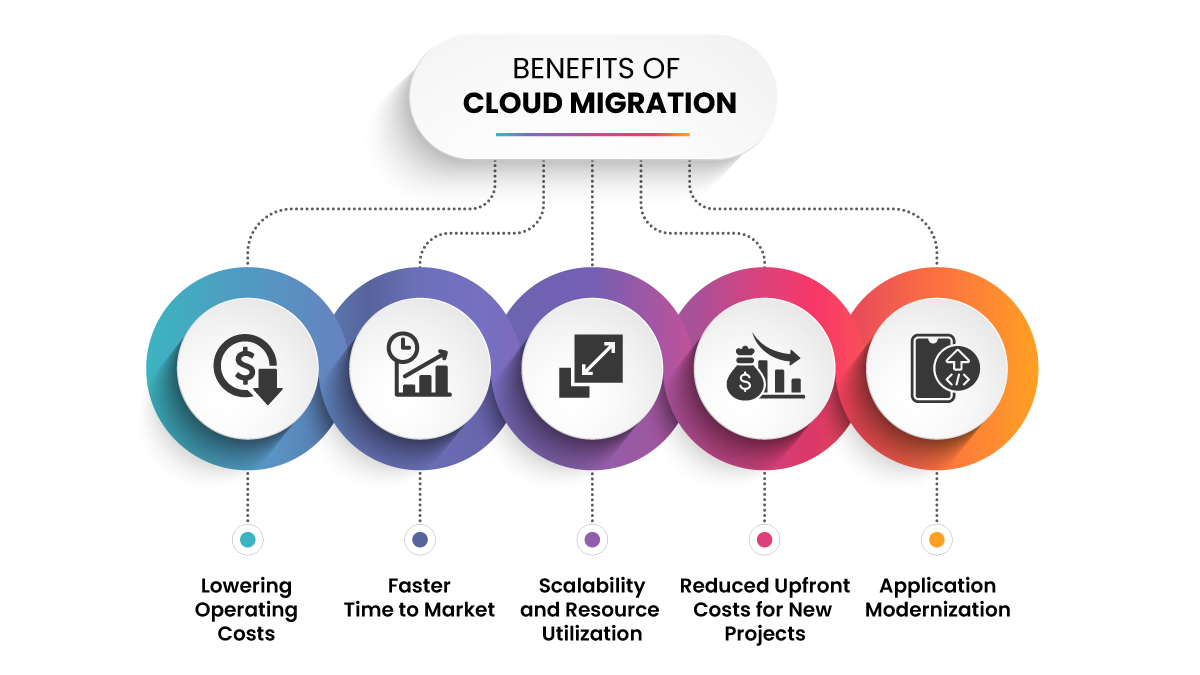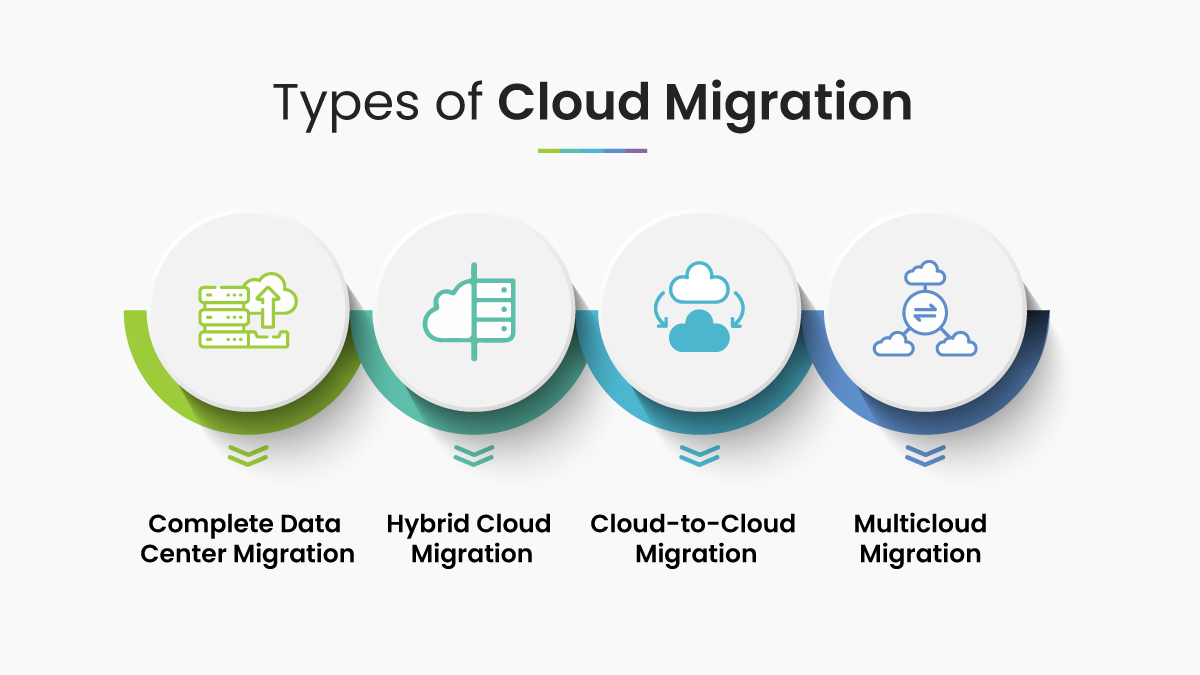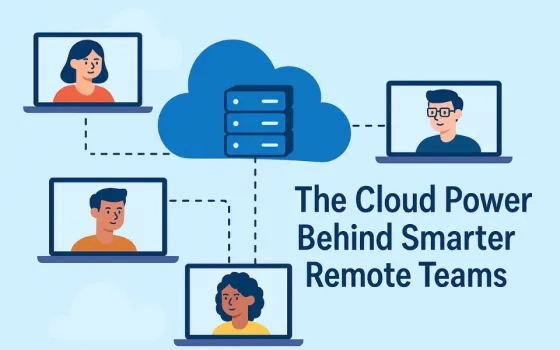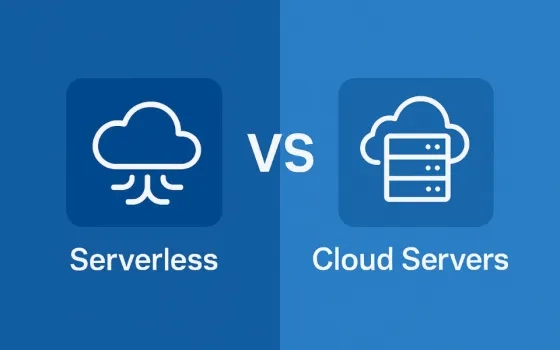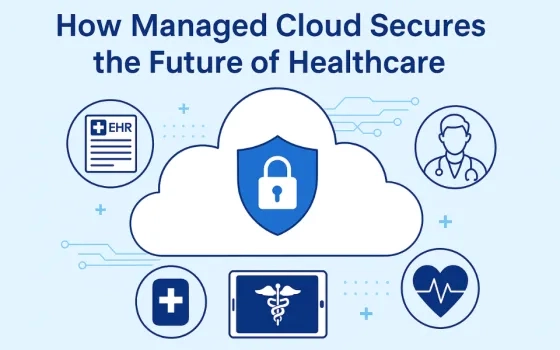Cloud migration can seem like a tedious task for any company, especially large enterprises. The complexity of business processes in big organizations means the interdependencies in enterprise software architectures can be particularly tricky and risky to untangle and move to the cloud. Simply lifting and shifting existing systems often leads to unmet business needs, while a complete green-field approach can result in missed deadlines and blown budgets.
That's why it's crucial for enterprises to develop a comprehensive cloud migration strategy, focusing on meticulous planning and flawless execution.
Why Should Businesses Migrate to Cloud?
There are plenty of compelling reasons to move from on-premises infrastructure to the cloud. More and more businesses are turning to the cloud for its scalability, flexibility, and cost-effectiveness, among other key benefits. Recent stats show a sharp increase in companies adopting cloud services to streamline operations and drive cost savings.
Cloud-based collaboration tools make it easy for large teams to work together, no matter where they are. Such collaboration boosts productivity and supports remote work. Moreover, moving to the cloud can help reduce the carbon footprint of your business.
Additionally, cloud providers regularly update their services, giving you access to the latest features, security patches, and latest technological advancements.
Cloud Migration Benefits
Moving to the cloud offers an array of benefits, depending on how it's implemented. Here are some key advantages of shifting enterprise assets to cloud environments:
1. Lower Operating Costs: By moving assets to the cloud, enterprises no longer need to set up and maintain their own data centers, which significantly cuts down on overhead expenses related to hardware and in-house IT.
2. Faster Time to Market: Cloud vendors offer ready-made automation tools and features that help enterprises speed up deployment cycles and quickly roll out new features.
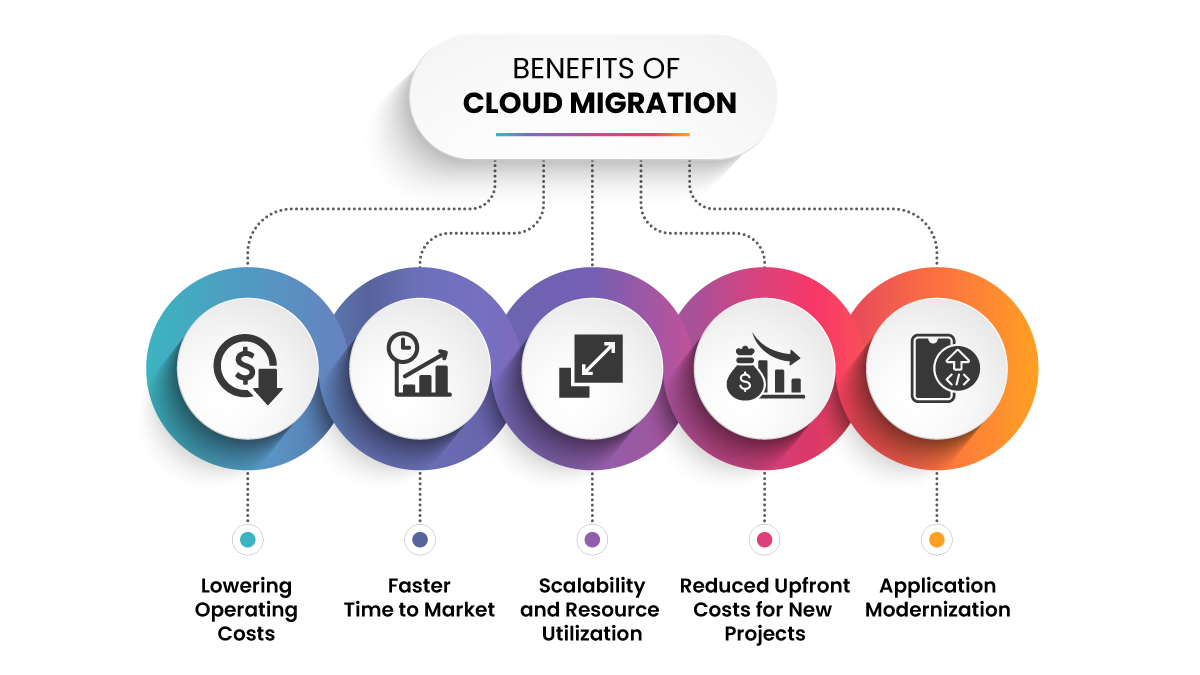
3. Scalability and Resource Utilization: Traditional on-premise systems are often built for peak loads but usually operate at less than 20% capacity. Cloud platforms let enterprises use only the resources they need when they need them.
4. Reduced Upfront Costs for New Projects: Cloud computing models offer flexible payment options, like pay-as-you-go, which reduces the upfront investment in licensing and hardware.
5. Application Modernization: Cloud vendors provide services and technologies that enable enterprises to modernize development and IT processes, creating more agile and efficient pipelines.
Types of Cloud Migration
When it comes to cloud migration, the right approach depends on your organization's needs and current IT setup. Understanding the best practices is critical to executing a successful cloud migration.
• Complete Data Center Migration:
This approach involves moving all company data to the cloud. It's a popular choice for businesses looking to fully capitalize on cloud benefits like scalability, flexibility, and advanced features. By shifting everything to the cloud, companies can lower operational costs and phase out traditional on-premises systems.
• Hybrid Cloud Migration:
In this scenario, some resources are moved to the cloud while some data remain on-premises. This method works well for businesses with specific data compliance requirements, allowing them to keep sensitive or critical data in-house while using the cloud for other operations. The hybrid model offers a balanced approach, enabling a gradual transition to the cloud while managing risks and leveraging the cloud's scalability and flexibility.
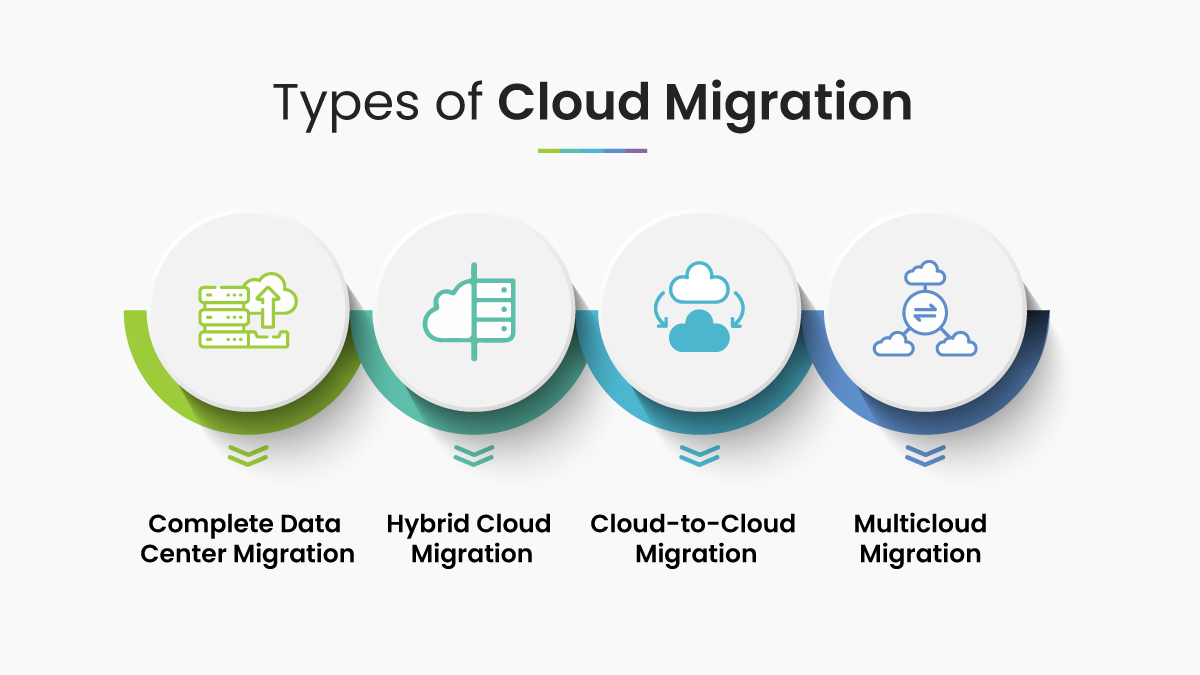
• Cloud-to-Cloud Migration:
This type of migration happens when an organization moves resources from one cloud provider to another. Such migration is often preferred for better cost efficiency or enhanced security.
• Multicloud Migration:
Multicloud migration involves using services from multiple cloud providers. Whether it's leveraging software-as-a-service (SaaS) solutions for portability or managing enterprise applications across various platform-as-a-service (PaaS) or infrastructure-as-a-service (IaaS) offerings from providers like AWS, Azure, or Google Cloud, this strategy offers flexibility and resilience through a centralized management approach.
• Cloud Migration Strategies
The type of data and applications your enterprise is moving, along with the location to which the assets are transferred, plays a critical role in shaping your migration strategy. There are six primary cloud migration strategies to consider: rehosting (lift and shift), repurchasing, re-platforming, retiring, refactoring, and retaining.
Let's have a quick look at the cloud migration strategies:
1. Rehosting (Lift and Shift) :
Rehosting is a simple cloud migration strategy in which you "lift" applications, data, and servers from their current location and "shift" them to a new one without making any changes to those assets. This approach works well when the assets are already compatible with the new cloud environment.
2. Replatforming:
Replatforming involves making minor tweaks to the codebase before migrating to the cloud. This is often done to ensure optimal performance in the new environment or to add new features. Enterprises prefer re-platforming because it's usually cost-effective. However, if the project scope expands during implementation, costs can increase due to excessive modifications.
3. Repurchasing:
Repurchasing is about replacing legacy systems with cloud-based services. This often means moving to new platforms and ending old licensing agreements. Companies opt for repurchasing when their legacy systems are incompatible with the cloud and business needs require an upgrade.
4. Refactoring:
Refactoring is a more involved strategy where the entire codebase is modified to ensure full compatibility with the new cloud environment before migration. This approach is typically chosen for business-critical applications that must be moved to the cloud.
5. Retiring:
Retiring involves discontinuing specific datasets and applications that no longer justify their costs. During migration planning, enterprises assess their assets and may decide to retire some of them to reduce costs, simplify the application migration process, and mitigate security risks.
6. Retaining:
Retaining means keeping certain digital assets instead of retiring them. If these assets aren't compatible with the main cloud environment, enterprises might adopt a hybrid cloud strategy. The decision to retain assets is often driven by technical, security, compliance, or economic considerations.
Cloud Migration Challenges
1. Security Risks
Security is a top concern for most enterprises when migrating to the cloud, and there's often confusion about who is accountable for what. Generally, cloud providers handle the security of the infrastructure and offer tools for users to secure their own environments.
Even though cloud providers conduct security audits and enforce strict controls, enterprises often struggle with managing their own security responsibilities. Issues like application misconfigurations and weak access controls can lead to significant risks.
2. Inadequate Planning
To tackle security challenges, enterprises should first assess the security coverage their cloud provider offers, along with the security tools available. With clearer visibility, they can design and implement stronger security measures, both during migration and for ongoing operations.
While planning for the migration, it's crucial to consider potential downtime and develop failover strategies that ensure business continuity at minimal cost. Planning for both disaster scenarios and day-to-day operations can prevent unnecessary overhead from poor preparation.
3. Vendor Lock-In
Choosing to migrate to a single cloud platform can sometimes lead to vendor lock-in. Over time, an enterprise might realize that the platform no longer meets its needs, whether due to project growth or availability of better options elsewhere. However, switching platforms can be costly, legally complex, or technically challenging.
To avoid vendor lock-in, enterprises can negotiate contracts with exit strategies, standardize their data to ensure portability, and stay flexible with their cloud strategy.
The article was first published on CSM Blog Named: Cloud Migration for Enterprises: A Comprehensive Overview