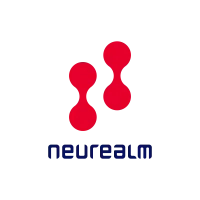Imagine waking up in the morning and finding your smartphone’s battery exceptionally low (although you fully charged it the last night). The notification bar is cluttered with multiple notifications and messages that you didn’t even initiate. Scary, isn’t it? This is how your phone may behave if it is hacked. Phone hacking is not uncommon. In several cases, you might not even realize that you are hacked before it irrevocably harms you.
There are nearly 5.22 billion unique mobile users globally as per the latest data by GSMA Intelligence. Our mobile phone contains our personal files, memories, important banking applications, social media accounts, work files, and whatnot. If someone gets hold of your smartphone or remotely hacks it – it is like losing your digital identity. This is probably the reason why smartphones are the favourite target for hackers. But still many people take the security of the data stored in their mobile devices very lightly.
Take a look at the number of malicious installations in mobile devices in Q2 2020. These are the ones that were detected.

As per another study, more than one billion Android devices are at the risk of hacker attacks as they are no longer supported by security updates and built-in protection.
Most of the attacks are targeted on Android devices, as per a report, as it is the most popular mobile operating software.
Today, these risks are getting more complicated as we open our smartphone to the latest technologies like Internet of Things and Artificial Intelligence.
So now you must be wondering – how to secure my phone from hackers? Or, how to improve mobile data security?
We have researched few tips and tricks to help you secure your mobile data and amp up your smartphone security in 2021.
Mobile data security 2021 – How to protect your data?
1. Keep it updated
Your smartphone, just like your laptop or computer, needs to be regularly updated. The primary reason why companies release updates is to fill security gaps and patch leaks. A smartphone running on an older version of software becomes an easy target for hackers and other cybercriminals. Updating your Android device is quite easy and takes hardly 5 – 10 minutes.
It is one of the best ways to secure Android phones from hackers.
These software updates are designed to take care of a lot of performance and bug issues. Occasionally, software updates also bring new features to your smart device and improve its compatibility with other applications.
2. Backup your data on the cloud
Backups are one of the most essential tips for smartphone or mobile data security in 2021.
Backing-up your mobile data to a cloud or physical hard drive can add an extra layer of protection to your smartphone data. We do recommend using cloud-based backup software like Acronis True Image, Google Drive, Dropbox, OneDrive Personal, etc. This is the most convenient way to keep a copy of your data saved in the protection of cloud.
In case, somebody hacks your phone or snatches it away, you can always wipe away the data remotely and retrieve that from the cloud. For maximum protection, avoid keeping any confidential document or private photographs on your phone. Upload them to the cloud and password-protect them.
3. Say no to free WiFi
Free WiFi is something that nobody can say no to. But if you want to protect your phone’s data, it is high time you learn to say no to it. Public WiFi or hotspots can put your phone’s security at risk.

Hackers love to target these weak and unprotected free WiFi connections and can infect them with viruses and malware in a jiffy. Once you connect your phone to this freely available internet, they can steal your personal files, data, and infect them with malware.
We are not saying that all free WiFi is bad. There’s no reason to not enjoy your company’s free WiFi (pun intended) or use a friend’s hotspot. As long as you know the source and trust the source, it is safe to use. Simply avoid connecting to unknown WiFi networks available at public places like parks, metro stations, hotels, etc.
4. Create multiple user accounts
One of the most alluring features in an Android device is – the ability to create multiple users.
There are times when you might need to share your device with a friend or a colleague or a stranger at a bus stand. The multiple users account feature helps you share devices without the fear of encroaching on each other.
It is quite similar to using a shared Windows PC. Everyone has their own settings, apps, screen, and log in. However, do not confuse it with creating a second Google account on your phone. It is completely different from it. When you add a new device or user profile, it is like setting up a brand-new device. You can find multiple tutorials online on how to add multiple user accounts on your Android device. If your phone gets hacked, the bad actor will have to go through a tough challenge of finding out which one is your main profile.
5. Do not allow your phone to save passwords
No matter how tempting it is, you should never save passwords on your phone. This includes setting the autofill feature ‘ON’, saving them in notes or documents.
Saving passwords on your device can make it easier for hackers to log into your personal accounts, in case of a breach.

It may seem convenient as you will not have to remember password for the various applications you use like your social media or banking apps. But if your phone is stolen or a hacker hacks into it, all they need to do is to open the app. Your smartphone may be smart but not smart enough to differentiate who is operating your device.
A simple solution to save your multiple passwords is to download a trusted password manager. This way, you will just have to remember a master password – to log in to all websites and apps.
6. “Deny” more and “allow” less
Whenever you download an application, it needs some permissions to run smoothly. For example, a camera application might need access to your gallery. Shopping apps need access to your location, camera, storage, and even your email ID (for quick login).
You must have noticed – when you give your email access to an app, Gmail always gives you a warning.
The point is, you should be careful when allowing app permissions. Sometimes, the application even might not need the permission it is asking. So, think through before clicking ‘allow’.
You should regularly check the current accesses and permissions granted to applications on your smartphone. We all remember the security incident of CamScanner app. The app was a popular PDF scanner for Android devices, but a few years back Kaspersky researchers found malware in it. Though originally, the app was genuine and legitimate. Hence, it is important to keep a close eye on the apps installed on your phone, permissions granted to them, etc.
7. Lock your phone
Now most of the smartphones, whether iOS or Android, have biometric authentication feature.
By enabling this feature, you can log in to your smartphone using your biometrics like fingerprints or face. In case a hacker hacks into your device, it may be difficult for them to copy your fingerprints or get access to your facial data to log in to the application. (Difficult, but not impossible)

However, the downside to it is that someone can forge your fingerprints to access your smartphone. Here, old-fashioned locks like a pin or password can be a better fit. The biggest advantage is that you can always change your pin or password, but the same is not true when it comes to your biometrics.
8. Use Anti-virus
Smartphones are not just a tool to make calls these days. They are like a mini-computer in your pockets. They contain all information about you – your lifestyle, income, hobbies, banking passwords, etc. In no case, you can afford to lose this information or risk exposing it.
Anti-virus software for mobile devices can help you protect your phone from a vast number of viruses and attacks like spyware, ransomware, trojans, worms, fake applications, etc. and improve your mobile data security.

This anti-malware software with on-demand scan and URL filtering can protect your smartphone or mobile device data from all types of cyberattacks. Safeguard everything from photos, systems, and files to web browsers and applications. It also provides a backup facility.
9. Browse in safe mode or install a VPN
Most of the viruses and malware that enter your smartphone find their way through a malicious or infected website.
Fortunately, many smartphones and browsers like Google Chrome, offer safe browsing mode. You can use it when accessing net banking from your phone.
If you deal with more crucial data, like your company’s data, you can consider installing a VPN (Virtual Private Network) service on your phone. A VPN will allow you to browse safely and protect your private information from hackers.
Many anti-virus software also offer safe browsing feature. You should also avoid saving passwords on your browser for quick logins.
10. Enable “Find my device” option
You should always keep the ‘Find my Device’ option enabled in your smartphones – whether you use an iPhone or an Android phone. In Apple phones, you can easily track the last location of your phone and play the ringtone to find it. Find my iPhone or Find my Phone (for Android) feature helps you locate a stolen phone, remotely lock it, or even to encrypt or delete the data.
For iOS, you can enable it from Settings >> Your Name >> iCloud >> Find My iPhone. For Android, you can enable it from Settings >> Biometrics and security >> Find my mobile. (the navigation may differ based on the type/brand of the handset)
11. Download apps from trusted sources only
Your smartphone’s security to a large extent depends on you only. Hence, you must avoid downloading software or any application from an unknown or third-party interface.
One of the most trusted and popular platforms for downloading apps is Google Play Store (for Android) and App Store (for iPhone). Still, we are not saying that it is 100% secure. Hence, while downloading, check the source/manufacturer of the app, check the reviews, ratings, and if time allows research about the app a bit. Though Google tries its best to allow only genuine apps to be uploaded on Play Store, you must still be cautious.
12. SIM card locking
The password or pin you use to protect your device’s data can only protect the content that is on your phone. It will not protect what’s there on your SIM.
For maximum protection, consider SIM card locking feature in your smartphone. Every time you restart your device or insert the SIM into a new phone, it will ask a PIN.
On iPhone, you can access this feature by clicking on Settings >> Mobile Data >> SIM PIN (under network provider name). Tap the same and enter the PIN of your choice.
On Android phones, this feature can be found under Settings >> Biometrics & security >> Other Security Settings >> Set up SIM card lock.
Do check out online tutorials on setting a SIM card lock before you implement it.
Securing your phone is in your hands
Just like you protect your home from burglars by following the best home security protocols, you need to protect your smartphone data by following all possible tips and tricks we shared above.
By being cautious of what you install or what sites you visit, you can secure your smartphone from malicious viruses and malware attacks.
And in case you are hacked, try to remain calm, as hurrying will only block your decision-making skills. Access your mobile data remotely from your laptop or computer and lock or encrypt your files. In worst cases, you can also remotely erase all data.
Keep the best antivirus installed on your smartphone – as it will enhance your mobile data security. Contact our security experts today to know about our mobile security offerings.
Do you have any other smartphone security tips to share? Do drop them in the comments section below.
Originally Published on ZNetLive