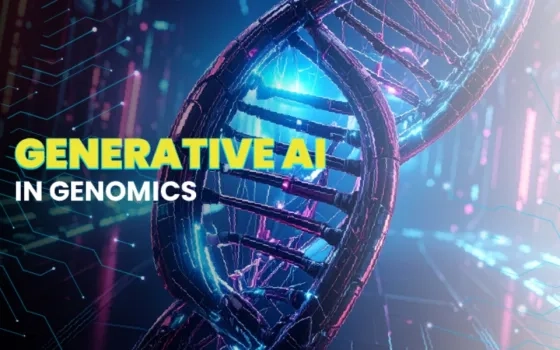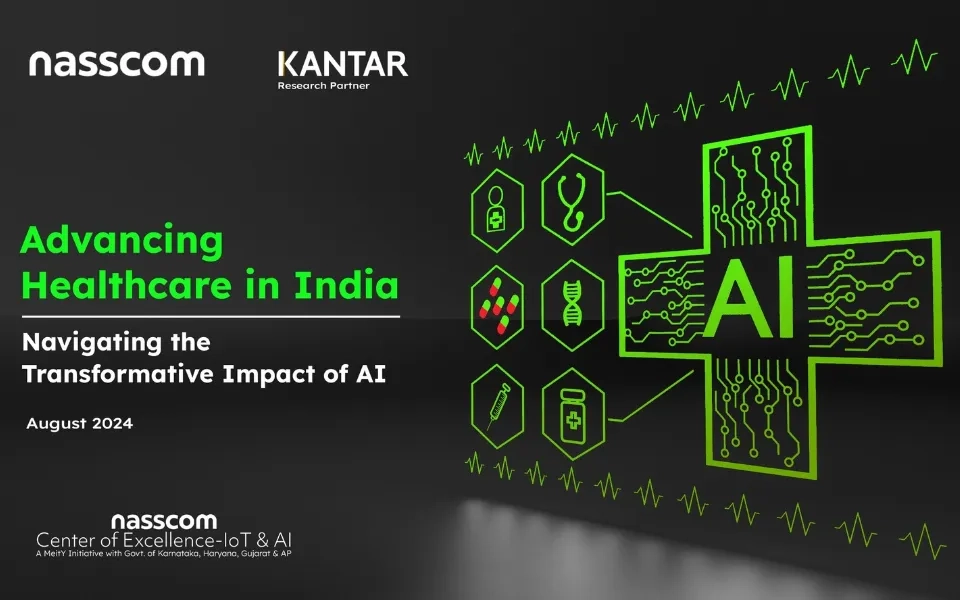Healthcare can be said to be one of the most complicated business sectors in the world. It is not just that they have to deal with saving people’s lives but they also have to manage different types of subsystems to keep their main system running. From patient medical records to staff expenses, there is just so much to deal with at once in the healthcare sector.
What if I tell you that all of these can be easily manageable if you have hospital management software? Hospitals nowadays are getting more organized and running more efficiently because they choose to outsource the development project of their hospital management software. The reason this solution works so well is that it is highly customized to meet the requirements of the clients.
A report from Statista claims that by 2025, the worldwide market for healthcare solutions might reach approximately 50 billion dollars. So let's understand everything we can about hospital management software in this blog.
What is hospital management software?
Hospital management software is a type of software that is used by hospitals to help in managing their activities. It helps in keeping informed about patients, as well as their treatment and care.
The software can be used by doctors and nurses who work at the hospital, as well as other professionals who work for the hospital. Hospital management software is also used by patients, who use it to find out details about their treatment and progress.
Types of Hospital Management Software
1. Desktop-based/On-Premise
To you the desktop-based hospital management software you need to install it on the IT infrastructure of your hospital. Such on-premise softwares are easy to customize. And the most important thing is that since hospitals have to set up IT infrastructure to use this software, the sensitive data related to patients as well as doctors will be saved in their own servers.
2. Web-based
Although you need an internet connection, this is one of the most easily-accessible solutions. All your hospital staff as well as patients securely log in to this portal using their login ID and password. The rights to control the portal wherein which parts of the portal should be accessed by the users and which users should have access are all reserved for the admin.
3. Cloud-based
Large hospitals need healthcare solutions that are flexible and yet have massive data storage capabilities and high-speed interfaces. All of these are available if you use cloud-based hospital software. This kind of Software as a Service or SaaS solution is generally hosted by third-party cloud service providers.
4. Free and Open Source
The open-source hospital management software enables its users to change the default settings, customize programming codes as well as integrate the software with third-party plugins if they see the need to enhance the functionalities of the system.
Hospital Management Software Features
1. Patient Management: Look After Medical Histories
Patient management is an important feature of hospital management software. It allows you to manage the patient history, including their medical records, allergies, and any other details that are relevant to the patient.
The patient management module also includes other features such as:
- Patient scheduling
- Patient tracking
- Family contact list
- Patient Management
The management of patient care is often a tedious task within hospitals and clinics. With the right kind of software, however, it can be simplified significantly. This will allow physicians and nurses to focus more on caring for patients than on keeping track of their records.
2. Staff Management: All Relevant Information About the Workforce
Hospital management software allows you to manage your staff effectively by providing you with all relevant information about them. This includes the following:
Staff expense reports: The hospital management software will allow you to create expense reports for each member of your staff, and these reports will be automatically generated based on their daily activities. You can even set up automatic reminders for employees who have not submitted an expense report in a certain period.
Credentials: In addition to tracking individual employees' expenses, hospital management software can also be used to track staff credentials such as training certificates, qualifications, and references. This makes it possible for you to check whether or not an employee has any experience before hiring him or her. It also allows you to verify whether or not an employee has been certified by a particular institution before hiring him or her into your organization.
Employee performance reports: These are generated based on how well each member of your team performs during his or her duties. You will get detailed information about how each employee performs daily so that you can take action accordingly if they fail to meet certain standards set by your organization.
3. Supply Management: Track All Your Hospital’s Inventory
A hospital’s inventory is a big part of the expense and management that goes into running a business. But it can be difficult to keep track of this information since there are so many different types of inventory items.
Hospital Management Software from Spectrum Health eases this process by allowing you to track all kinds of hospital inventory items, including:
- Medical supplies
- Equipment and furniture
- Food products and services (including catering)
- Patient property (including linens) etc.
With hospital management software, you can track all of your inventory. You can set up alerts so that you know when your supplies are running low, or you can set up automatic orders for stock. This way, you don't have to worry about losing track of what needs to be purchased and when.
4. Financial Management: Billings, Spendings, etc
Financial management is a critical component of hospital management software. It's not just about the money. Financial management can also help you organize your data, so you can make more informed decisions regarding expenditures and budgeting.
Billings: Billing is one of the most important features in any hospital management software. It allows you to enter all charges to patients, including labs, X-rays, surgeries, and more. It also enables you to track all types of bills such as payments from patients as well as insurance reimbursements.
Spendings: Spendings allow you to track cash disbursements made by your staff members (such as payroll or vendor payments). These are then automatically recorded in an accounting ledger that can be accessed at any time to review finances.
Reports: Hospital management software comes with several different types of reports, such as financial reports and staffing reports that provide easy access to information such as employee salaries and employee turnover rates.
5. Support Management: Easy Way To Solve Queries
You can use the support tool to send an email or a message directly from within the app. You can also create a ticket from within the app, which will be assigned to one of your employees or consultants for immediate resolution. Using this feature of the hospital management software will help you solve the queries of the customers faster in comparison to handling all of them manually.
Advantages of Hospital Management Software
1. Decreased Workload and Burn-Out Rates
The software can help patients as well as hospital employees in their daily duties by decreasing the workload and burn-out rates.
The hospital management software can help with patient scheduling and bed availability, which allows nurses to focus on other tasks that they could be doing instead of constantly searching for patients' records or updating them.
The software can also allow nurses to enter patient information into a central database, which saves time and makes it easier to find records when they need them.
2. Decreased Costs
Hospital management software will allow you to better manage costs by providing real-time data on patient admissions, outpatient visits, and other services. Tracking each service that is provided, allows you to compare the cost of providing care between different departments or providers.
3. Improved Efficiency
Hospital management software will also help improve efficiency by allowing you to track the number of patients who were treated per hour in different departments or units. This information can be used for planning purposes and budgeting purposes as well as for determining if there are areas where additional staff might be needed for them to meet their goals for patient visits per hour or occupancy rates at certain times during the day or week.
4. Better Communication
Hospital management software allows users to communicate more effectively with each other and with vendors through email notifications regarding billing issues or questions about patient care plans. These notifications also provide a way for nurses and other staff members who have questions about patients’ conditions or treatments.
5. Improved Patient Care
Hospital management software is designed to make sure that the staff in your hospital can handle everything efficiently and effectively. The software allows you to integrate all departments so that each person working in your hospital knows what their duties are and how they are supposed to perform them.
Final Thoughts
Hospital management software can be used effectively to streamline healthcare operations and improve every other aspect of healthcare services. Before going out to shop, you must identify your requirements and then decide on which kind of hospital software would be the most suitable to fulfill your needs. You can also hire custom healthcare software developers that can help you develop and maintain your software.