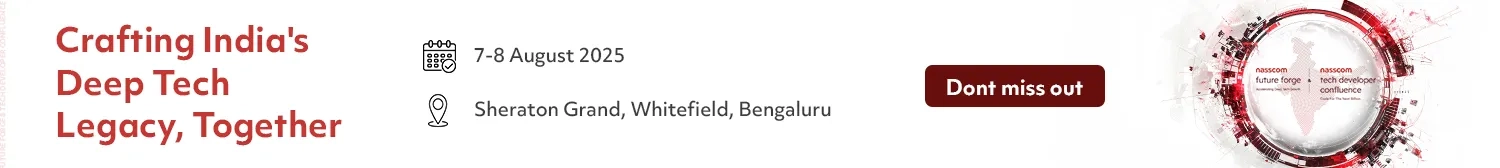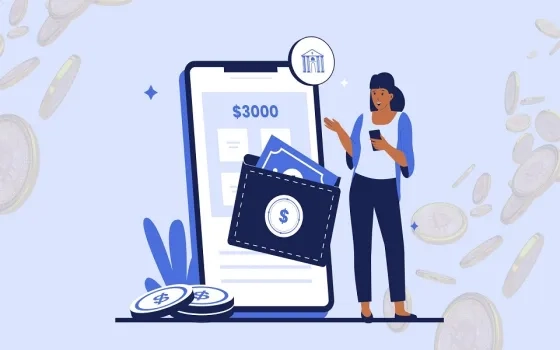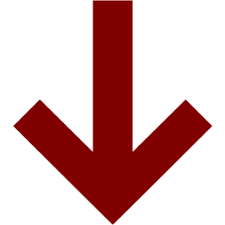A Content Management System (CMS) website is a dynamic and user-friendly platform that allows individuals and organizations to create, manage, and update digital content on their websites with ease.
CMS websites are equipped with a user-friendly interface that doesn't require extensive technical expertise. Users can add, modify, or delete text, images, videos, and other elements, making it simple to keep website content fresh and relevant.
Popular CMS platforms include WordPress, Joomla, and Drupal, each offering a range of customizable themes and plugins to tailor websites to specific needs. This empowers users to maintain an up-to-date, engaging, and interactive online presence without the need for extensive coding or design skills.
Custom website development service play a crucial role in enhancing the functionality and uniqueness of CMS websites, offering tailored solutions to meet the specific requirements of individuals and businesses.
Types of CMS
Content Management Systems (CMS) come in various types, each catering to different needs and preferences. Here are some common types of CMS:
- Open Source CMS: These are CMS platforms with source code available to the public. Users can modify and customize the system to suit their requirements. Examples include WordPress, Joomla, and Drupal.
- Proprietary CMS: These are commercial CMS solutions typically offered by software companies. Users need to purchase licenses to use these systems. Examples include Adobe Experience Manager and Sitecore.
- Headless CMS: Headless CMS separates the content management from the content presentation. It allows content to be used across various platforms and devices, making it versatile for modern web applications. Examples include Contentful and Strapi.
- Traditional CMS: These are the classic, monolithic CMS platforms that combine content management and content presentation in one system. They are typically user-friendly but may lack the flexibility of headless CMS. Examples include Joomla and Drupal.
- Self-hosted CMS: These CMS systems require users to host the software on their own servers or hosting providers. WordPress.org is an example where users need to set up and manage hosting.
- Cloud CMS: These CMS platforms are hosted in the cloud, offering easy scalability and accessibility from anywhere. Examples include WordPress.com and Wix.
- Enterprise CMS: These CMS platforms are designed for large-scale, complex websites and applications, often with robust security and workflow features. Examples include Adobe Experience Manager and Liferay.
- E-commerce CMS: These CMS systems are specialized for building and managing online stores. They include features like product catalog management, shopping cart functionality, and payment processing. Examples include Shopify, WooCommerce, and Magento.
- Component Content Management System (CCMS): CCMS is designed for managing modular content components. It's commonly used in technical writing and documentation to create consistent and reusable content.
Features of Content Management System
A Content Management System (CMS) is a web-based software that simplifies the creation, management, and publication of digital content. Here are key features commonly found in CMS platforms:
- Content Creation and Editing: CMS systems offer user-friendly interfaces with text editors, allowing users to create, edit, and format content without needing advanced technical skills.
- User Management: Users can be assigned different roles and permissions, such as administrators, editors, authors, and readers. User management ensures that only authorized individuals can access, edit, or publish content.
- Content Organization: CMS platforms enable content categorization and tagging, making it easy to organize and search for specific content items. This feature helps users maintain a structured content repository.
- Version Control: CMS systems keep a record of changes made to the content, allowing users to review and restore previous versions if necessary. This version history ensures content integrity and facilitates collaborative content creation.
- Media Management: Users can upload, store, and manage media files like images, videos, and documents within the CMS. This feature simplifies multimedia content integration.
- Search Functionality: CMS platforms typically include built-in search capabilities, allowing users and website visitors to quickly find the content they want. This feature is crucial for user-friendly navigation.
- Responsive Design Support: Many modern CMS platforms offer responsive design features to ensure that the website's content is displayed correctly on various devices and screen sizes. This is essential for a consistent user experience across different platforms.
Custom website development services further enhance the functionality and features of CMS platforms, tailoring them to meet the unique requirements of individuals and businesses.
What is the Use of CMS?
A Content Management System (CMS) is a software application that simplifies the creation, management, and publication of digital content. The primary uses of a CMS are as follows:
- Content Creation: CMS platforms provide an intuitive interface for creating and editing content. Users can compose articles, blog posts, web pages, and other digital content without the need for advanced technical skills. This feature is especially valuable for non-technical users who want to update their websites or create content.
- Content Organization: CMS systems allow users to categorize, tag, and structure content for easy navigation and retrieval. This helps maintain a well-organized content repository, making it simpler to manage large volumes of information.
- User Collaboration: CMS platforms often support multiple user roles and permissions, enabling teams to collaborate on content creation. Administrators can assign roles such as authors, editors, and publishers, ensuring that the right people have the appropriate level of access and control.
- Version Control: Versioning in a CMS allows users to track changes made to the content. This feature is especially useful when multiple authors collaborate on a document, as it provides a history of revisions and allows for the restoration of previous versions.
- Media Management: CMS systems include features for managing multimedia content, such as images, videos, and documents. Users can upload, store, and organize media files, simplifying the integration of multimedia elements into their content.
- Search Functionality: A built-in search function in CMS platforms ensures that users and website visitors can quickly find the content they're looking for. This enhances user experience and site navigation.
- Responsive Design: Many modern CMS platforms offer responsive design features to ensure that content displays correctly on various devices and screen sizes. This is crucial for providing a consistent and user-friendly experience across desktops, tablets, and mobile devices.
Custom website development services further enhance the capabilities of CMS platforms, tailoring them to meet specific requirements and delivering a more personalized and powerful content management experience.
CMS Web Development Examples
Content Management System (CMS) web development is widely used across various industries and applications. Here are some examples of CMS web development in action:
- WordPress
WordPress is one of the most popular CMS platforms globally, known for its flexibility and user-friendliness. It's widely used for blogs, corporate websites, e-commerce sites, and more. Many businesses and individuals use WordPress for its extensive library of themes and plugins.
Pros:
- User-Friendly: Easy for beginners to use.
- Vast Community: Extensive user and developer community.
- Plugin Library: Offers a wide range of plugins for added functionality.
Cons:
- Security Concerns: Vulnerable to security breaches if not regularly updated.
- Customization Limitations: Some advanced customizations may require coding skills.
- Performance: Heavily customized sites can face performance issues.
- Joomla
Joomla is another open-source CMS known for its versatility. It's suitable for creating a variety of websites, including e-commerce sites, social networking platforms, and corporate websites. Joomla offers a robust set of features and customization options.
Pros:
- Versatility: Suitable for various website types.
- Strong User Permissions: Offers robust user access control.
- Extensions: A variety of extensions are available for added features.
Cons:
- Learning Curve: This can be more complex for beginners.
- Smaller Community: Smaller compared to WordPress.
- Plugin Compatibility: Not as extensive as WordPress.
3. Drupal
Drupal is a CMS favored for its scalability and security. It's often chosen for creating complex websites, such as those for large enterprises, government agencies, and educational institutions. Drupal's strong developer community contributes to its ongoing improvements and extensions.
Pros:
- Scalability: Handles large and complex sites effectively.
- Security: Strong security features.
- Customization: Highly customizable for unique projects.
Cons:
- Complexity: Steeper learning curve for beginners.
- Development Costs: May require more development time.
- Fewer Themes: Fewer pre-designed themes compared to WordPress.
4. Magento
Magento isnto a CMS specifically designed for e-commerce websites. It's known for its robust e-commerce features, making it a popular choice for online retailers. Magento provides tools for product management, payment processing, and customer engagement.
Pros:
- E-commerce Focus: Tailored for online stores.
- Scalability: Can grow with your business.
- Product Management: Advanced product handling features.
Cons:
- Complexity: This can be challenging for beginners.
- Development Costs: Customization may require more investment.
- Hosting Costs: Hosting e-commerce sites can be expensive.
5. WooCommerce
While not a standalone CMS, WooCommerce is a plugin for WordPress that transforms a WordPress site into an e-commerce platform. It's an excellent choice for small to medium-sized businesses that want to add online shopping capabilities to their existing WordPress sites.
Pros:
- Integration: Seamlessly integrates with WordPress.
- User-Friendly: Easy to set up and manage.
- Plugin Support: Access to numerous WordPress plugins.
Cons:
- Limitations: Not as robust as dedicated e-commerce platforms.
- Scaling: May not be suitable for very large online stores.
- Customization Complexity: Advanced customization may need development skills.
6. Shopify
Shopify is an all-in-one e-commerce platform that's incredibly user-friendly. It's a hosted solution that takes care of hosting, security, and online store management. Shopify is ideal for businesses looking to set up an online store quickly.
Pros:
- User-Friendly: Extremely easy for beginners.
- Hosting Included: Hosted service with minimal maintenance.
- App Store: Offers a wide variety of apps for added features.
Cons:
- Monthly Costs: Ongoing subscription fees.
- Limited Customization: Less flexibility compared to open-source CMS.
- Transaction Fees: Additional transaction fees for third-party payment gateways.
7. TYPO3
TYPO3 is an open-source CMS known for its scalability and multi-language support. Large international enterprises and organizations often use it for creating multilingual and highly customizable websites.
Pros:
- Multilingual Support: Excellent for multilingual sites.
- Scalability: Suitable for larger projects.
- Flexibility: Highly customizable.
Cons:
- Learning Curve: This can be complex for beginners.
- Smaller Community: Smaller compared to some other CMS.
- Development Time: Customization may take longer.
8. Squarespace
Squarespace is a user-friendly CMS that's particularly popular among artists, designers, and small businesses. It offers beautifully designed templates, making it easy for users to create visually appealing websites.
Pros:
- Beautiful Templates: Offers stunning pre-designed templates.
- User-Friendly: Easy for beginners.
- All-in-One: Hosting and CMS in one package.
Cons:
- Limited Customization: Less flexibility for complex sites.
- Monthly Costs: Ongoing subscription fees.
- E-commerce Limitations: Not as feature-rich for e-commerce compared to dedicated platforms.
9. Ghost
Ghost is a CMS designed primarily for bloggers. It focuses on content creation and provides a simple, distraction-free writing environment. Many bloggers appreciate Ghost's minimalist approach.
Pros:
- Blogging Focus: Designed for bloggers.
- Simplicity: Clean, distraction-free writing environment.
- Speed: Faster performance for content-focused sites.
Cons:
- Niche Use: Limited to blogging and content sites.
- Limited Features: Fewer features compared to comprehensive CMS.
- Customization: Advanced customizations may require coding skills.
10. Umbraco
Umbraco is a .NET-based CMS that's preferred by developers and organizations looking for flexibility. It's an excellent choice for creating websites, intranets, and extranets.
Pros:
- .NET Integration: Suitable for .NET developers.
- Customization: Highly flexible and customizable.
- Scalability: Works well for both small and large projects.
Cons:
- Learning Curve: This can be complex for beginners.
- Smaller Community: Smaller than open-source CMS.
- Development Time: Customization may take longer.
Conclusion
Content Management System (CMS) web development, enhanced by custom website development services, offers a diverse range of platforms, each with its own set of advantages and considerations. From the widely popular and user-friendly WordPress to the scalable and secure Drupal, and the e-commerce-focused Magento and Shopify, there is a CMS to meet various website needs.
These CMS platforms simplify content creation, management, and publication, making them accessible to users of different technical backgrounds. However, the choice of CMS should align with the specific requirements and goals of the project.
Whether you're a blogger, e-commerce business, or enterprise, there's a CMS tailored to your needs in the ever-evolving landscape of web development.