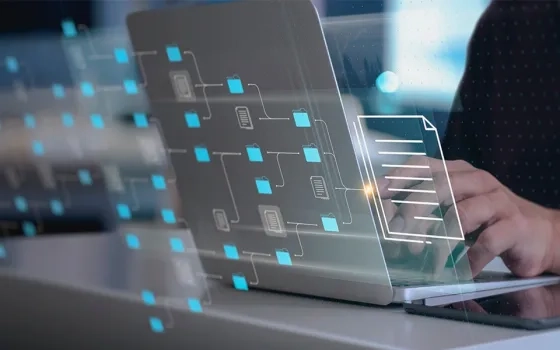Cloud technologies are now deeply ingrained in technology users' daily lives. They are now an essential element of information and technology procedures for big and medium-sized enterprises.
Owners of corporate business solutions (IT solutions) now find themselves increasingly predisposed to the opportunity to leverage cloud infrastructure. The availability, cost-effectiveness, and adequate degree of reliability of cloud solutions make them an essential component of most organizations' infrastructure growth plans, even if they are not significantly dependent on computing in public clouds.
The following queries become important for companies who want to go on this journey: "Which cloud platform will be the most cost-effective for my tasks?" and "How should AWS to Azure migration be planned?"
In this article, you will get a walkthrough of the tools required for Azure migration in this post, along with other crucial details.
Migrating from AWS to Azure! But Why?
AWS is a popular choice for businesses looking to go cloud first. During the past years, AWS has led the industry in cloud computing services and invented numerous others.
But Microsoft Azure is expanding quickly, and there are good reasons to move away from AWS. These are the primary explanations for switching from AWS to Azure.
1. An improved hybrid choice
Most large enterprises use a hybrid approach that combines several clouds with legacy on-premises systems. Azure offers smooth hybrid features that AWS is unable to match natively.
Azure provides solutions that enable any infrastructure to access the core Azure services and administration interface, such as Azure Stack and Azure Arc. Making fully portable hybrid applications is made easier by this.
2. Enriched analytics
With Synapse Analytics supporting big data, machine learning, business intelligence, and data warehousing, Azure offers a comprehensive analytics solution. The analytics options provided by AWS are still dispersed among numerous specialized services.
3. Multiple Microsoft integration
Azure has extensive integrations with on-premises servers, Power Platform, Dynamics 365, Microsoft 365, and Active Directory technologies. Azure presents a compelling choice for companies that prioritize Microsoft to expand their current Microsoft investments onto the cloud.
4. Pioneer in innovation
Microsoft makes large investments in R&D across growing cloud categories including artificial intelligence, edge computing, quantum computing, and self-defending networks, even though AWS now has a larger market share.
Microsoft and many businesses collaborate closely so that Microsoft can benefit from its vast engineering resources and track record of successfully launching innovative products.
5. Productivity
Azure offers a comprehensive platform that includes databases, machine learning, IoT, analytics, infrastructure, and more. Singular sign-on and uniform APIs for management automation allow everything to work together. Compared to the assortment of loosely linked services offered by AWS, this can significantly increase developer productivity. With Azure's extensive tooling, teams can create and iterate more quickly.
Top Azure Migration Tools to Consider
Azure provides a variety of solutions for data migration that address various scenarios and use cases. With the help of these technologies, moving data to Azure will be made easier and with less interruption, guaranteeing a seamless transfer. The following are some of the main use cases for Azure data migration tools:
1. Azure Migrate
Microsoft offers Azure Migrate, a potent tool that makes moving data, apps, and infrastructure from on-premises to the Microsoft Azure cloud platform easier. It has many features that facilitate the planning, carrying out, and oversight of migration initiatives for enterprises.
Azure Migrate's assessment tool is one of its primary features. This enables businesses to evaluate their on-premises setup and decide whether moving to Azure is viable. By offering insights into compatibility, performance, and dependency concerns, it helps enterprises choose the best migration plan for them.
Further possibilities for migration are provided via Azure Migrate. Lift-and-shift migrations, in which apps are transferred but not altered, as well as rehosting or re-platforming migrations, in which apps are moved but not altered, are both supported.
Organizations can select the optimal migration option more easily by following the step-by-step instructions and best practices it offers for each choice.
2. SQL Server Migration Assistant (SSMA): Database Migration
Microsoft created SSMA, or SQL Server Migration Assistant, as a tool to help with database platform migrations to Azure. The utility facilitates access to Azure SQL Database or Azure SQL Managed Instance, and migration from well-known database platforms like Oracle, MySQL, Sybase ASE, IBM DB2, and even Microsoft Access.
It offers a thorough and automated method for moving code, data, and schemas between various database systems and Azure SQL Database or SQL Server.
Some features and functionalities provided by SSMA help to make the transfer process simple and effective. With the help of its simple user interface and step-by-step instructions, customers can quickly set up and alter the migration parameters to meet their unique needs.
Additionally, the program has a comprehensive evaluation feature that examines the source database, finds any possible problems or incompatibilities that might occur during migration, and produces an extensive assessment report.
Automating the manual procedures associated with the migration process is a major advantage of utilizing SSMA. For Azure SQL Database compatibility, it can automatically change data types, functions, and database schema.
Aside from handling data transfer, it offers features that let users select between bulk insert, row-level insert, or both. The tool guarantees a comprehensive migration of the whole database by providing choices for moving stored procedures, views, and triggers.
3. Azure Databox
Large-scale data transfers to Azure are made possible by Microsoft's actual Azure Data Box device. It is intended to get beyond the drawbacks of conventional data transport techniques, namely upload speeds that are sluggish and limited network capacity. With the Data Box, data can be imported into Azure and exported from Azure.
Users must first order a Data Box from the Azure portal and define the required configuration to use Azure Data Box. Upon delivery of the Data Box, data can be securely transferred to the device using standard file transfer protocols or applications such as AzCopy or PowerShell. After that, the device is returned to Microsoft, and Azure is updated with the data. Users can use the Azure site to monitor the progress of their data transfer.
Compared to conventional data transfer techniques, Azure Data Box has many benefits. It makes it unnecessary to rely on constrained network capacity, enabling quicker and more effective data transfers. Additionally, it offers a dependable and safe method of transferring massive amounts of data while maintaining data confidentiality and integrity.
4. Azure Database Migration Service
Microsoft Azure offers a tool called Azure Database Migration Service that makes moving databases to Azure easier. It provides a smooth and effective method of moving databases from on-premises to Azure and across various Azure database systems. It allows transfer to different database sources to Azure SQL Database or Azure Database for MySQL/PostgreSQL, such as SQL Server, Oracle, MySQL, and PostgreSQL.
The simplicity and user-friendliness of Azure Database Migration Service are among its primary benefits. Even people without database management knowledge may use it because of its user-friendly interface, which walks users through the transfer process. The solution reduces the amount of manual labor needed by automating various migration activities, including data transfer and schema translation.
5. Azure Site Recovery
You can backup data from different sources with Azure Backup, including managed disks, on-premises servers, Azure virtual machines, and Azure file shares. You can use it to help a data migration by restoring your backup data into an Azure target environment.
With built-in consistency for several enterprise applications, including Exchange, Sharepoint, and SQL Server, this service ensures that the restored data will be used swiftly to create a working environment without additional complexity.
Replicating data from other cloud environments or on-premises to the Azure cloud is made possible via Azure Site Recovery. It enables you to replicate your source environment to Azure and perform a one-time failover. It uses a snapshot-based, application-consistent replication technique to guarantee the integrity of applications following failover.
Conclusion
First in terms of usability is Microsoft Azure. In addition to using an on-site calculator, the service allows users to estimate expenses when starting new projects right in the administration interface.
However, keep in mind that moving to the cloud involves many tasks that need expertise and knowledge to prevent service interruptions that affect the organization's ability to accomplish its job. Thus, assigning these responsibilities to an IT integrator is frequently the best course of action.