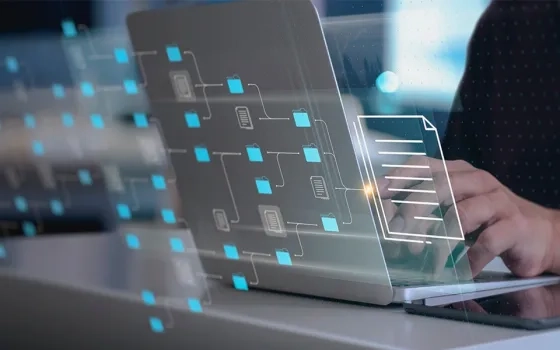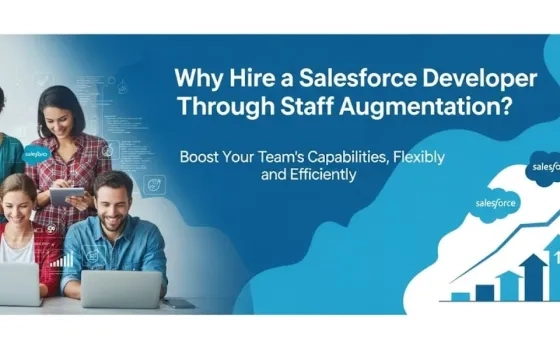Are you making the most of your IT infrastructure’s efficiency and security? It’s essential to consider how legacy systems impact your organization. Opting for cloud migration can provide a safe approach, to enhancing your IT operations enabling you to concentrate on business goals.
What Does Cloud Migration Entail?
Cloud migration involves transferring a company’s assets from in-house servers and data centers to a computing environment. Think of it this way. Of keeping your business files and applications on servers at your office you’re moving them to a secure virtual space offered by a cloud service provider such, as Amazon Web Services (AWS) or Microsoft Azure.
Here’s a breakdown of what gets transferred during migration;
- Applications – These refer to the software programs utilized by your business, such, as customer relationship management (CRM) or accounting software.
- Data – This encompasses all your information ranging from customer records and financial data to documents and emails.
- Infrastructure – Infrastructure comprises the virtual elements that drive your IT systems forming the backbone for applications and data. This involves servers for processing, storage devices for data and networking equipment for communication.
Ensuring this infrastructure is optimized for agility and efficiency is crucial which is where DevOps consulting plays a role.
DevOps consultants can assist you in modernizing through cloud or containerization technologies automating infrastructure provisioning for setups implementing infrastructure as code for improved management and bridging the gap between development and operations teams.
By managing your infrastructure, with DevOps consulting support you establish a flexible IT environment that empowers your organization to succeed in the constantly evolving digital realm.
Moving to the Cloud in Different Sectors
Shifting operations to the cloud proves beneficial, for businesses across industries by enhancing operational efficiency.
For example, a retail chain with stores might choose to transition its point-of-sale system to cloud-based services. This shift enables management of inventory and customer information across all outlets leading to improved efficiency and scalability.
Similarly, a healthcare provider could opt to transfer records to a cloud platform. This move ensures the accessibility of data for personnel while bolstering security measures and compliance with industry regulations.
In another scenario, a small enterprise could decide to migrate its IT infrastructure to the cloud eliminating the need for servers and associated maintenance expenses. This transition allows access to applications and data from any location with an internet connection facilitating work arrangements and collaborative efforts.
Numerous prominent companies spanning sectors such, as telecommunications, healthcare technology, retail, educational technology (EdTech) and financial technology (FinTech) are leveraging cloud computing capabilities. These organizations have successfully implemented cloud migration strategies significantly enhancing their efficiency levels.
Advantages of Cloud Migration
Transitioning operations to the cloud offers companies several advantages;
- Enhanced Scalability – Cloud resources can be easily adjusted according to changing business requirements. Security; Cloud providers offer security features and data centers equipped with advanced physical security measures.
- Cost Savings – Businesses can avoid the costs and ongoing upkeep linked to, on-premises infrastructure.
- Enhanced Flexibility – Cloud-based solutions allow for the deployment of applications and services.
- Increased Accessibility – Data and applications can be easily accessed from any location with an internet connection enhancing work capabilities.
Although transitioning to the cloud may pose challenges it presents advantages for companies of all sizes. By comprehending the what why and how of cloud migration organizations can make choices regarding modernizing their IT infrastructure and leveraging the potential of cloud technology.
Reasons for Legacy Systems Migration
Even though legacy systems may still function adequately in some cases they could hinder business progress in today’s environment. Here are key reasons why migrating from legacy systems to the cloud is becoming more essential;
- Security Risks – Legacy systems were often developed before contemporary cybersecurity threats emerged. These systems might lack security features leaving them vulnerable to cyber attacks, data breaches and malware incidents. A single breach could lead to loss of harm, reputation, or legal consequences.
Cloud service providers, on the side, invest resources in bolstering their security measures and regularly update their systems to combat emerging cybersecurity risks.
- Scalability Challenges – Outdated systems often struggle to adapt to evolving business requirements. Incorporating users and functionalities or expanding data storage capacity can prove to be a costly endeavor.
In contrast, cloud-based solutions offer innate scalability. Key resources such as storage and processing capabilities can be easily adjusted based on demand enabling your IT infrastructure to expand in tandem with your business growth without investments.
- Performance Concerns – Aging systems frequently grapple with performance attributed to hardware and software constraints.
These performance bottlenecks can significantly impede employee efficiency and customer satisfaction levels.
On the other hand, cloud environments leverage virtual servers and high-speed networks resulting in accelerated processing speeds, enhanced application performance and an overall seamless user experience.
- Elevated Maintenance Expenses – Sustaining legacy systems often proves to be a resource undertaking. Securing technicians proficient in outdated technologies can present challenges alongside costs. Moreover, expenses associated with hardware upgrades and software licenses tend to escalate Cloud services alleviate the necessity for, on-site hardware maintenance and software upkeep thereby freeing up IT resources and trimming down IT expenditures.
- Facing challenges, with integration – Dealing with the integration of systems into applications and technologies can prove to be a complex and time-consuming endeavor. This obstacle may impede your ability to fully utilize advancements and operational processes. Cloud-based solutions are specifically crafted for integration enabling a connection between your older systems and the latest cloud-based applications and services. This facilitates the creation of a collaborative IT environment.
- Struggling with innovation – Older systems often lack the adaptability required to accommodate emerging technologies and innovative business strategies. Cloud platforms offer access to state-of-the-art tools and services such as intelligence, machine learning and big data analytics empowering businesses to explore possibilities and gain a competitive advantage.
Various industries including HealthTech, FinTech, retail and EdTech are leading the way, in embracing innovation showcasing transformative use cases that have reshaped their fields.
The 6-Step Process to Successfully Migrating Legacy Applications to the Cloud
The process of transitioning legacy applications, to the cloud, involves six steps. While moving applications to the cloud can seem overwhelming following an approach can lead to a smooth and effective migration. Here’s an overview of the six-step process;
1. Evaluation and Planning – Begin with a Comprehensive Software Review; thoroughly examine your existing IT setup by identifying all applications, their interdependencies, data formats and usage patterns. This analysis helps prioritize migration tasks. Identify any challenges.
2. Establish Migration Objectives – Define the goals you wish to accomplish through cloud migration. Are you aiming to enhance scalability bolster security measures reduce expenses or modernize your infrastructure? Setting objectives guides the process and allows for measuring success.
3. Select an Appropriate Cloud Migration Approach – Various strategies are available based on your application’s complexity. These options include;
- Lift and Shift – Involves transferring applications to the cloud with alterations. This method is suitable for applications but may not fully utilize cloud advantages.
- Re platforming – Preserves the core functions of an application while updating the underlying infrastructure, for performance in a cloud environment.
This requires an update of the application code to utilize the capabilities of cloud technology and achieve top-notch performance.
- Choose a Cloud Provider – Explore and compare cloud service providers (CSPs) based on your requirements. Take into account factors such, as pricing structures, security features, available services and their track record in handling legacy transitions.
- Create the Desired Cloud Architecture – Map out how your applications will be implemented within the cloud setup. This involves planning the virtual network setup, security protocols and data storage approach.
- Set Up the Cloud Environment – Establish your selected cloud platform in alignment with the planned architecture. This step includes setting up machines, storage resources, databases and any other essential services.
- Prepare for Migration – Thoroughly test your applications to ensure they are ready, for migration. Back up all crucial data to prevent any loss during the migration process.
- Pilot Migration (Optional) – Move a critical application or a small portion of your chosen application to the cloud. This allows you to test out the migration process identify any issues and resolve them before transitioning your system.
4. Transition Implementation
- Moving Applications – Put the migration plan into action, for each application. This may involve transferring application code setting up databases and connecting with cloud services.
- Data Transfer – Shift data to the cloud storage solution you created. Ensure data remains secure and intact during the transition.
5. Evaluation and Fine Tuning
- Comprehensive Testing – Thoroughly test your applications in the cloud environment post-migration. Confirm functionality, performance, security and data integrity.
- Performance Enhancement – Assess the performance of migrated applications and pinpoint any performance bottlenecks. Adjust configurations. Allocate resources for optimal cloud performance.
6. Launch and Post Migration Oversight
- Transitioning and Monitoring – Move your users and processes to cloud-based applications smoothly. Keep an eye on the system for any issues after migration to ensure user satisfaction.
- Continued Oversight – Proactively manage your cloud setup ongoingly. Implement top-notch security measures monitor resource usage and regularly update applications, for peak performance while addressing vulnerabilities.
By following this process you significantly boost the success odds of migrating legacy applications to the cloud
The process can be tailored to meet your requirements and the intricacies of your IT setup. It’s advisable to consult with cloud migration experts for an effective transition.
Key Mistakes to Avoid when Shifting from Legacy Systems to the Cloud
Moving from systems to cloud-based solutions can bring about changes, for businesses but it comes with its own set of challenges. Here are some common pitfalls you should steer clear of to ensure a successful transition;
1. Lack of Planning and Strategy – Jumping into migration without a defined plan can lead to complications. It’s crucial to assess your legacy systems set objectives for the migration process and select the appropriate cloud strategy (such as lift and shift, re-platforming, or re-factoring) based on your application requirements.
2. Underestimating Costs – While cloud migration can result in long-term cost savings, unforeseen expenses may arise if not accounted for. Factors like data transfer charges, egress fees (for moving data out of the cloud) ongoing storage costs and potential licensing fees, for cloud services should all be considered in advance.
3. Overlooking Security – Ensuring security measures are robust is paramount. Evaluate the security standards of your chosen cloud provider. Configure your applications securely within the cloud environment.
Make sure you have a data security strategy, in place to safeguard information before during and after the migration process.
- Overlooking Employee Training – Moving to the cloud involves a change in how IT operations are handled. It’s crucial to provide training for your IT team on cloud technologies, security measures and managing applications in the cloud. This will help minimize disruptions and maximize the advantages of transitioning to the cloud.
- Failure to Consider Compliance – Different industries and locations have varying regulations on data privacy and security. It’s essential to ensure that your cloud migration plan complies with all requirements to avoid any potential legal issues.
- Inadequate Change Management – Transitioning from an existing system to an environment can be challenging for users. Implementing a change management strategy is key to keeping stakeholders informed reducing downtime and offering training for users on new cloud-based applications.
- Ignoring Legacy System Retirement – After migrating it’s important not to leave zombie applications” running on premises. Develop a plan either to decommission or securely store systems once they are no longer necessary.
- Failing to Utilize Cloud Native Features – Cloud platforms provide a range of services beyond storage and computing capabilities. Explore features like autoscaling, serverless computing and containerization to optimize your applications, for the cloud environment and unleash their potential.
By understanding these challenges and approaching the cloud migration process thoughtfully you can effectively navigate it. Reap the many advantages it brings to your business.
Conclusion
Transitioning from outdated systems to the cloud signifies a move, toward a flexible, scalable and secure IT environment. Despite facing obstacles having a strategy that takes into account these potential challenges can ensure a shift.
By fostering a culture of learning and adjustment your company can harness the capabilities of the cloud to foster innovation streamline expenses and gain a competitive edge in today’s rapidly changing digital world.
The process of migrating to the cloud goes beyond transferring applications – it opens up opportunities for your business to flourish in this digital era.
Source: Legacy Applications to Cloud Environments – Better Ways for Best Results