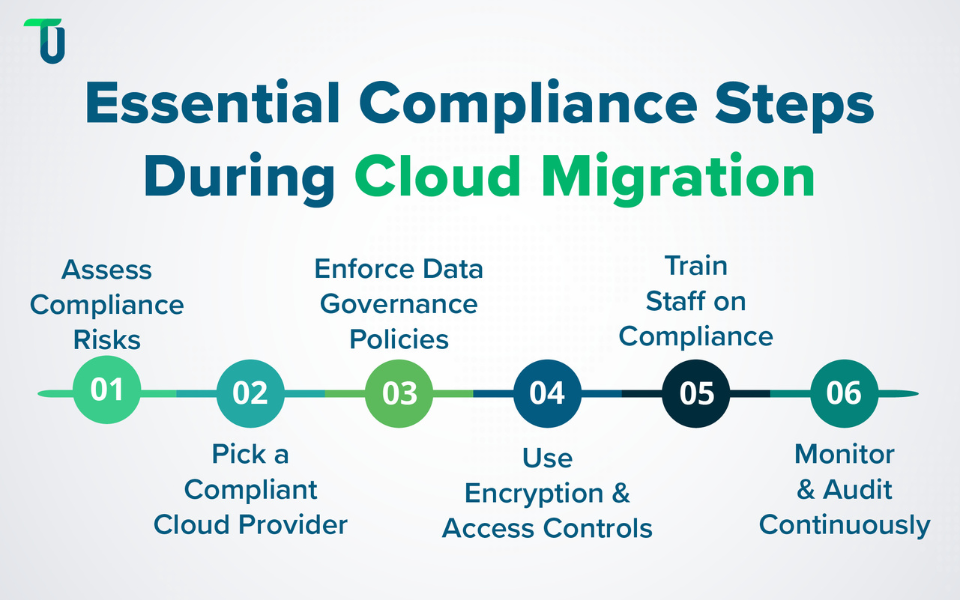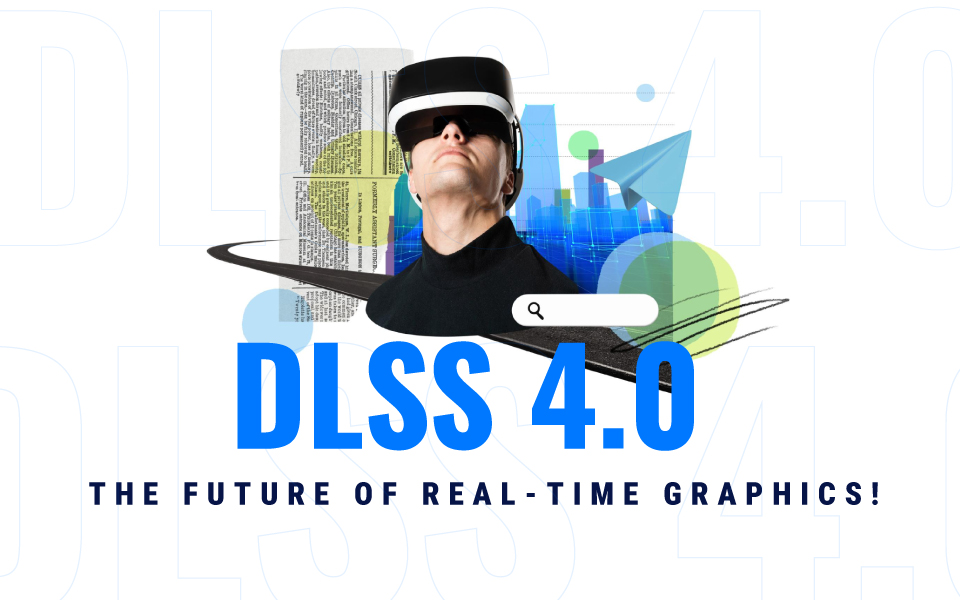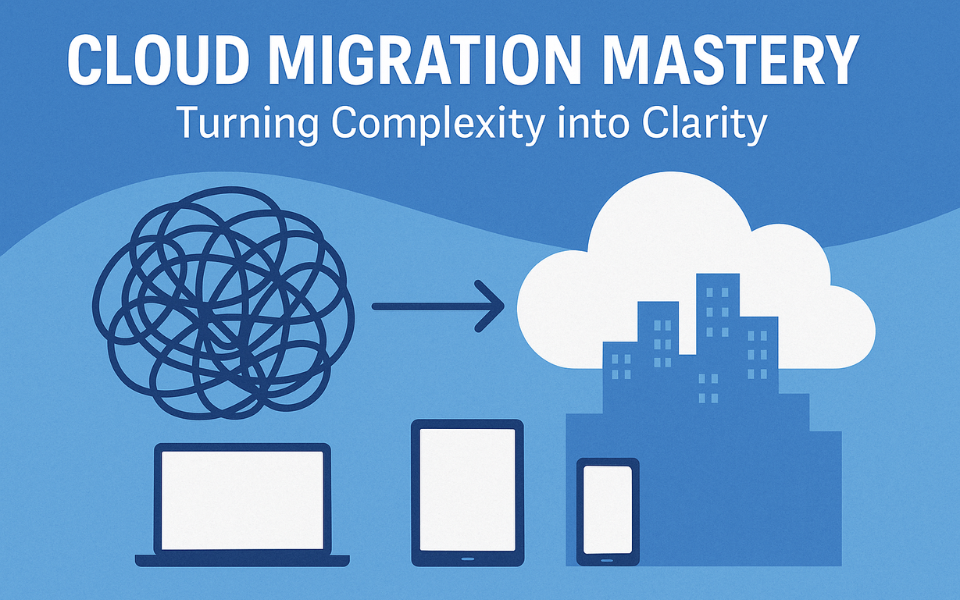Moving to AWS cloud offers businesses tremendous benefits. It's a smart move for organizations looking to upgrade their digital operations. But here's the thing: cloud transitions aren't simple plug-and-play affairs. They demand careful planning and precise execution to avoid expensive mistakes and unwanted service disruptions.
Many businesses find themselves confused about which migration strategy fits their needs. Should they lift and shift? Replatform? Or refactor entirely? Cost analysis often becomes a guessing game, and security measures get overlooked in the rush to modernize. It’s no surprise that AWS cloud migration consulting has become such a vital service.
This blog explains the complete roadmap to plan, execute, and optimize your AWS cloud migration journey.
Understanding AWS Cloud Migration and Its Benefits
AWS cloud migration moves digital assets like applications, data, and IT resources from on-premises systems to AWS cloud infrastructure. Many organizations are now making this shift as they discover its benefits.
A recent study by the Enterprise Strategy Group found that organizations can bring down compute, networking, and storage costs by around 66% by moving their in-house workloads to the AWS cloud. But cost savings are just the beginning. AWS database migration services bring several other measurable improvements to how your business operates:
-
Better Reliability: The cloud allows multiple copies of the data to be stored across many regions. It also offers strong measures, including data encryption, Identity and Access Management, and complete monitoring tools. As a result, applications experience much less downtime.
Planning AWS Cloud Migration
A successful AWS cloud migration starts with proper preparation. Before jumping in, you need a detailed roadmap that covers technical aspects and business goals.
1. Assess Existing Data, Applications, and Infrastructure
Effective migration planning starts with discovery and assessment. Create an inventory of your existing IT setup. This list should include all your applications, databases, servers, and their dependencies. Building an inventory helps you group workloads on the basis of their complexity, business value, and cloud readiness.
Many companies use tools that map how applications and systems depend on each other. Analyzing these dependencies helps prevent unexpected problems during migration.
2. Set Clear Goals for Your Cloud Journey
Cloud migration needs specific goals beyond just ‘moving to the cloud’. Define measurable outcomes you expect from AWS database migration services. These could be lower operational costs, better application performance, stronger disaster recovery, or improved business flexibility. These objectives shape the important decisions you make throughout the process. They also help you measure progress and show value to stakeholders.
3. Build a Migration Team
People play an important role in deciding the success of the migration project. Examine the stakeholders affected by the migration and establish communication channels for each group.
In addition, assemble a dedicated migration team with clear roles. The core team typically includes project managers, application owners, infrastructure specialists, security experts, and migration consultants. These members require both technical knowledge and change management skills to assist with organizational changes as they happen.
4. Choose the Right AWS Migration Strategy
It’s essential to learn about the available options when migrating your workloads. AWS recommends seven migration strategies, known as the "7 Rs". These include:
5. Create a Financial Plan for AWS Migration
Good financial planning starts with an understanding of the total cost of ownership (TCO). Here’s how TCO can be calculated:
-
Current Costs: Add up all the current expenses for running your on-premises systems including equipment, upkeep, electricity, and staff costs.
Also, when preparing the migration budget, include costs for running parallel environments, training your team, and potential productivity dips during the transition.
Executing AWS Cloud Migration
The execution phase marks a crucial shift from planning to action in your AWS cloud journey. This is where your carefully crafted strategies turn into real results.
1. Prepare Data and Applications
Preparing your applications and data before migration is vital. Check if the applications are cloud ready. See which applications can be run as-is on the cloud and which ones need modification. When migrating, focus first on applications that are most important to your business. Additionally, any third-party tool used in the process should work smoothly with AWS.
For the data, sort it by how critical it is so you know what to move first. Use internet-based tools (like AWS DataSync) for transferring smaller datasets and physical devices (like AWS Snowball) for larger datasets. Besides, check for errors during and after migration to ensure nothing broke during the move.
2. Set Up AWS Infrastructure and Security
Establishing a secure landing zone creates strong foundations for successful migration. AWS Control Tower helps create an automated landing zone: a well-laid-out, multi-account AWS environment that gives you complete visibility and control during migration.
A structured security approach based on the shared responsibility model proves useful during this phase. AWS takes care of securing the cloud infrastructure while you handle security inside the cloud environment. Here are the steps to ensure security:
3. Run Pilot Migrations Before Full-Scale
Pilot migrations prove your approach works before full deployment begins. It’s recommended to move a small group of less critical apps first to spot potential issues and avoid major disruption. Once the pilot succeeds, proceed with a phased full-scale migration: move non-critical apps first, then critical systems.
AWS tools (like CloudWatch) can be used to continuously check performance and security and make sure everything runs smoothly. If issues arise, they should be fixed right away, keeping the settings optimized for cost and efficiency. This step-by-step approach reduces downtime. It also facilitates a secure, well-tested switch to the AWS environment.
Optimizing and Evolving Post-Migration
Post-migration optimization is where the true value of AWS cloud data migration materializes. Once workloads are running in AWS, focus on optimization to maximize your investment.
1. Fine-Tune Performance and Cost with AWS Tools
After migrating to AWS, fine-tune your setup for better performance and lower costs. Start by adjusting resources to match your actual needs—avoid paying for unused capacity. AWS tools (e.g., Trusted Advisor, Cost Explorer) spot cost drivers, helping optimize the cloud environment for cost, performance, and security.
Keep systems secure and fast by monitoring performance and threats in real time with CloudTrail and CloudWatch. In addition, update your environment regularly with the latest security patches and software fixes. This ongoing maintenance ensures everything runs smoothly and stays secure and cost-effective.
2. Train Teams and Manage Organizational Change
It’s essential to prepare your IT staff for the AWS shift by training on AWS tools, security basics, and cloud operation tips. End-users should also be told about changes made to their systems from time to time.
In addition, keep stakeholders updated on migration progress, timeline shifts, or scope adjustments. Regular communication reduces confusion, while training ensures everyone uses AWS effectively. After migration, gather feedback from teams and users to spot improvements. Listening to feedback makes the transition smoother. It also keeps your cloud environment aligned with business needs.
Conclusion
AWS cloud migration isn't a one-time tech upgrade—it’s an ongoing process that requires sustained effort to deliver lasting value. Companies that adopt a well-planned approach to migration see measurable benefits. Increased efficiency. Faster development cycles. Better resilience. Organizations ready to put in the work for planning, execution, and optimization will find that AWS cloud migration drives digital transformation and propels business development.