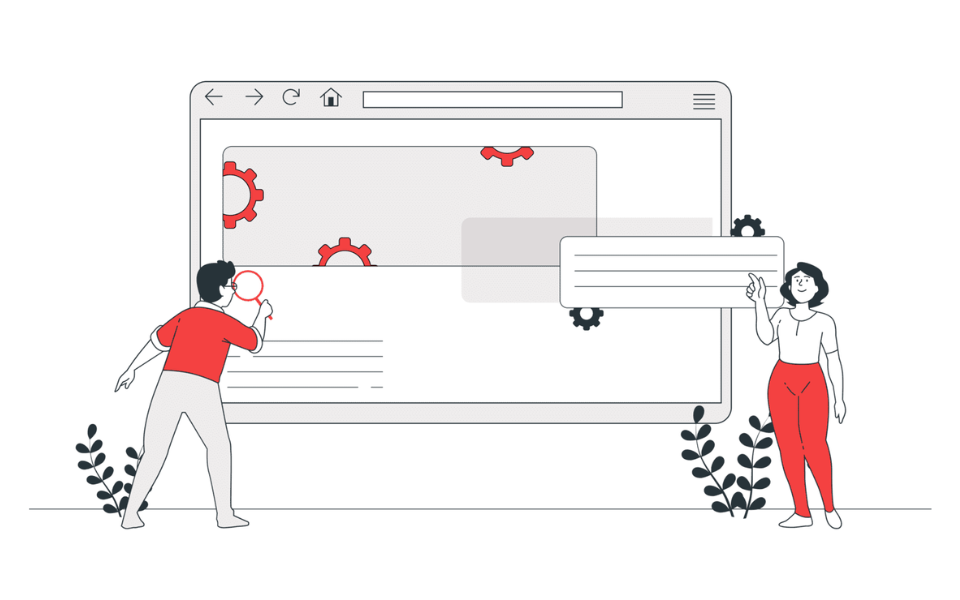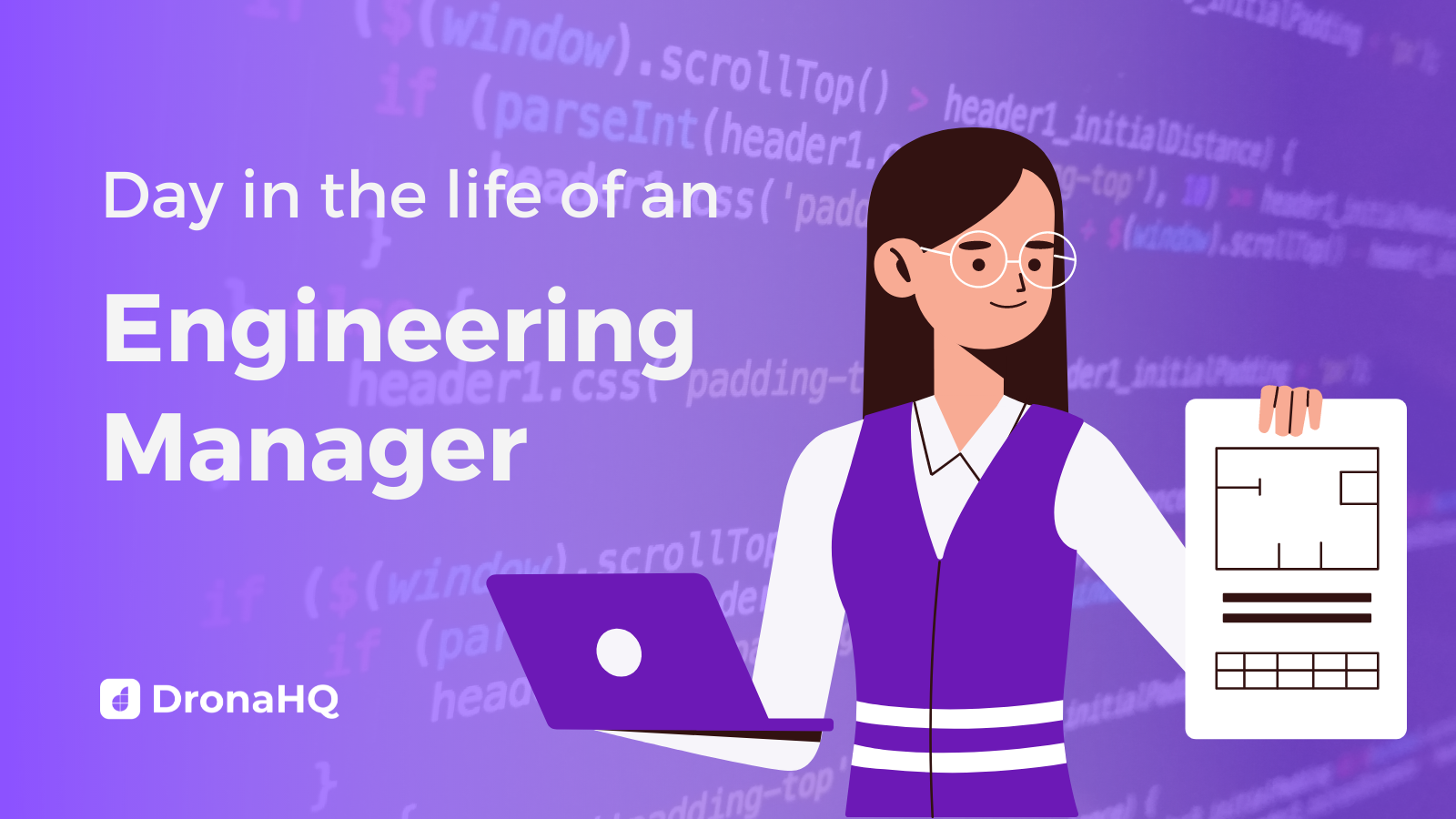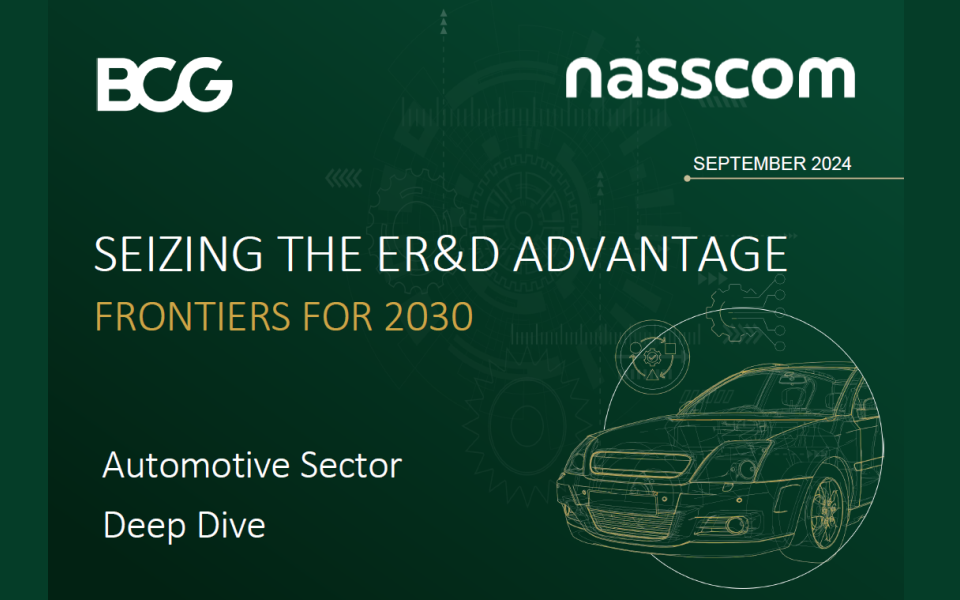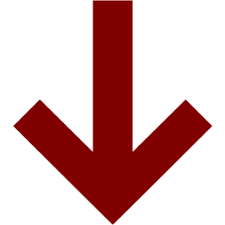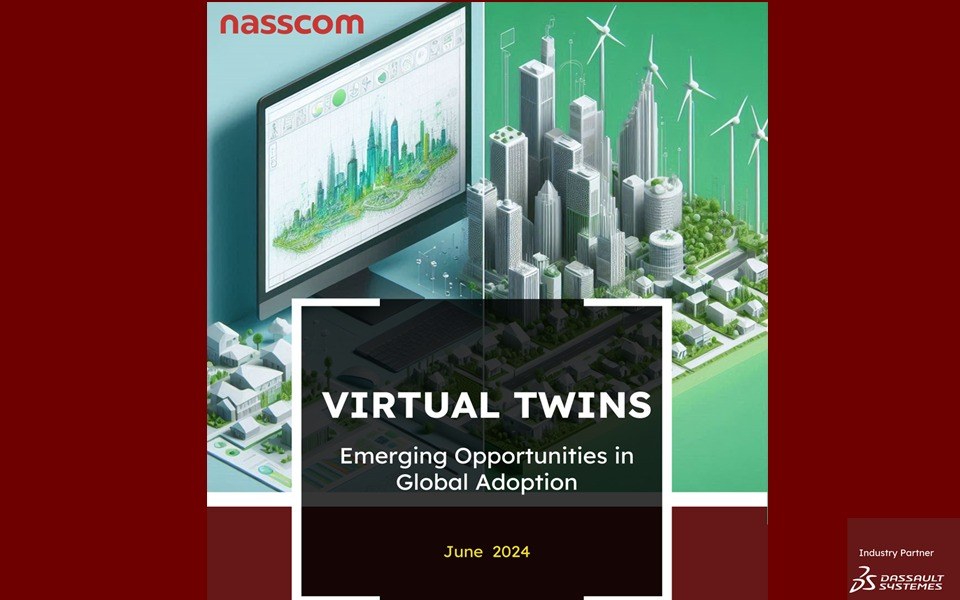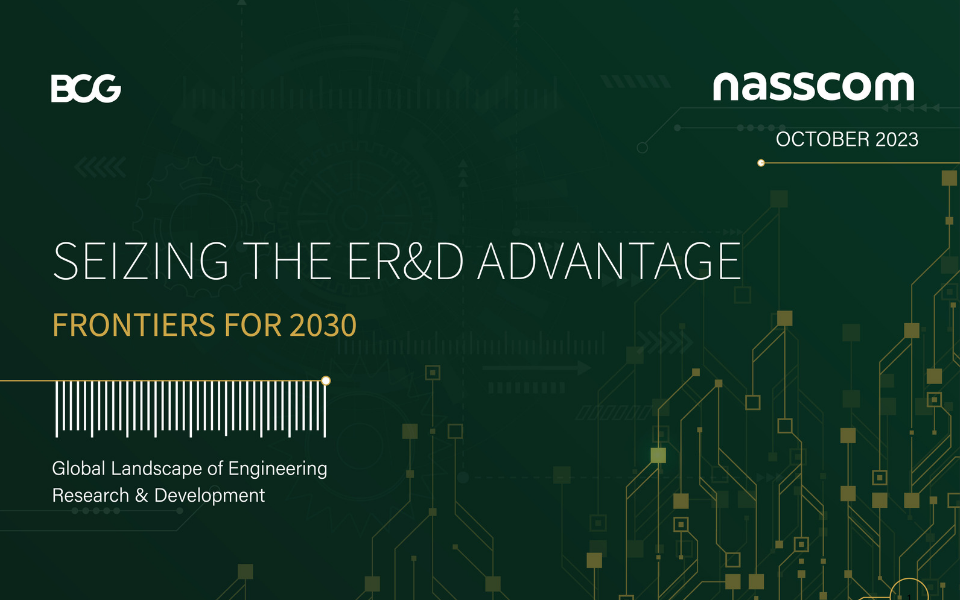The basic idea behind the minimalist design has been “less is more,” however, putting this idea to practice isn’t easy. Modern minimalism is the latest fashion, with the world of product design completely accepting art design. While some experts believe that flashy and bold elements are the most effective, recent research shows that the majority of people prefer clean and minimalist designs.
A simple design can lead to increased levels of engagement as well as improve accessibility and usability as well as establish a strong image among users. Learn more about everything there is to know about minimalist UX/UI design.
What is Minimalism?
Minimalism is a design philosophy that aims to eliminate every unnecessary element from an image. It’s a style of visual design that concentrates on allowing only the essential elements of the design to be instantly noticeable, which is the goal of trying to draw the attention of users, reduce clutter and look elegant.
In the digital world of design, minimalistic design is becoming a more frequent practice. This approach aims to eliminate any irrelevant content from websites or apps, with the final purpose of making it easier to get access to the most crucial components and providing users with an improved overall experience.
It is equally important to prioritize the elements of your interface and the content your users need to accomplish their goals, for example, deciding which items to purchase or creating a bank account, or making an appointment with a doctor.
The main elements of minimalist design are:
– Simple
– Clear
– Expressive
– Proportionate and well-composed
– High-end capability
– Use of white space as well as negative space
3 Benefits of Using Minimalist UI Design
Innovative UI designer prefer simple UI design; and because of good reason. The top 3 benefits of using a minimalist UI style for your website, web apps, and mobile apps are:
1. Ease of Usage
The minimalist UI design is simple to understand, with clear user flows as well as well-mapped user journeys. It ensures that the user is not overwhelmed by unnecessary CTAs, banners for buttons, or pop-ups. The minimalist design is free of clutter and contains minimal distractions. This makes it easier for a user to discover the information he needs or take the desired CTA.
2. Fast to Load
Because of a minimalist user interface, mobile and web apps can load much faster than their conventional counterparts. This is largely due to servers not having to bear the burden of unneeded components. Minimalist design is highly useful for those who are using devices with slower internet connections.
3. Easy to Maintain
Because a minimalist design consists of fewer elements as well as click-throughs to maintain, maintaining an online or mobile application that utilizes the minimalist interface is a lot simpler. The process of upgrading or maintaining the system is straightforward due to the fact that the number of elements in the application is minimal. It also means that, as an organization, you could save quite significant amounts of cash in the long term since maintenance costs are very low.
4 Minimalist Design Principles
If you are looking to create digital experiences that aren’t only streamlined but also user-friendly and useful, you can use these four basic UX design principles.
1. Guide Users With Formal Visual Elements
The formal elements of a piece of work, such as colors, font layout, imagery, and layout, must be more than just pleasing to the eyes. They should serve a purpose, like attracting your attention to the viewer or conveying a message.
2. Typography
The International Typographic Style was a significant factor in the growth of the minimalist Style. This design style, also known as the “Swiss Style,” was created in Switzerland during the 1940s and the 1950s. It emphasized clarity and used fonts that were legible, such as Helvetica, Folio, and Univers.
These fonts are commonly utilized on minimal websites and apps as they provide clear communication and keep the attention exactly where it should be focused: on the contents.
However, certain web platforms that have minimalist designs use striking fonts to highlight the otherwise simple design features.
When used effectively, a typeface that’s innovative and daring can draw immediate attention to the message. To ensure that uniformity, it is recommended to match the colors of your text with the colors utilized in your photos and illustrations.
Any method you choose to approach typography is beneficial, provided that it enhances your overall product’s quality and doesn’t distract attention from the message that you are trying to communicate.
3. Color
The attention of a viewer is attained by designers with the use of color. However, the color should not overpower the text. It may be easier to achieve that goal when you limit your colors.
Color schemes don’t need to be monochromatic or grayscale, or neutral. Colors that are vibrant and contrast colors can draw attention and grab your attention.
4. Layout
Designers use grids as an organization method to align with content and design layouts that are uniform across screen sizes and pages.
The Swiss Style depended largely on grids as well as the minimalist typography that was the hallmark of the fashion. Grids let designers create an aesthetic hierarchy and draw attention to important content. They are pivotal in making screens easier read and navigate.
Grids that are modular, columns, or hierarchical grids comprise three of the most popular types of grids used in user interfaces with minimal features.
Research also suggest that minimalistic design can reduce task time and in case of B2B task-centric apps, it plays a pivotal role in time management.
How to Use Minimalism in UI Design?
Let’s explore how these minimalist elements are used in practice. And, also the ways business goals can be transformed into concepts and these ideas into design solutions.
1. Visual Hierarchy
The design that is built around content is the core of the minimalist idea. By reducing distractions and increasing focus on the content, minimalism in business design is designed to convey the message clearly and uniquely.
Negative space and possibly small elements of design should be occupying the rest of the space, leaving only the necessary and useful elements in focus. This can greatly simplify the UX.
2. Eliminate Extra Elements
In accordance with the minimalist concept, a person should not own more than 100 things as possessions. The concept of minimalist design brings the same values to light. The only elements to be preserved are those that your target users absolutely require. For instance, images which are only used as decorations are able to be removed. Text that isn’t needed is cut or shortened.
It is important not to reduce the size of essential navigational elements. It is important to make important navigational elements accessible. In order to encourage users to look past the design and generate business, you must have an actionable page with relevant content.
3. Use a Simple Colour Palette
Each design is unique and has its own needs. Focus on the colors needed to establish a clear visual structure and a simple design. Create a strong impression with the colors you select, and be careful not to make things too complicated. If gradients aren’t necessary, do not use them. To provide the proper visual clues, you should increase the text size as well as an accent color.
In the world of design for digital devices, in which technological advances are a continuous process, the objective that designers must achieve is to remove the most friction feasible to provide customers with an experience that is exceptional.
This kind of experience can be achieved by combining functionality and aesthetics. While certain aspects of UX UI design can go out of fashion, sticking to the principle of minimalism when designing products for the digital market is vital. This way, users can easily find information with minimal cognitive load while UIs load faster; a win-win situation for businesses and users both.