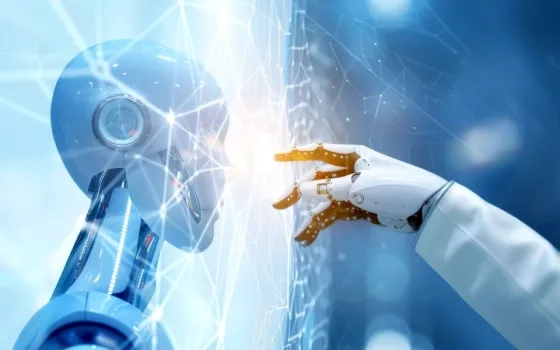In today's rapidly changing business world, the use of software has become a critical aspect of any organization. While traditional software applications require a significant investment in hardware, installation, and maintenance, there has been a rise in the popularity of a new software delivery model known as Software as a Service (SaaS). This article provides an in-depth look at SaaS, its advantages, and how it works.
Table of Contents
- What is SaaS?
- How does SaaS work?
- Advantages of SaaS
- Disadvantages of SaaS
- SaaS vs. Traditional Software
What is SaaS?
Software as a Service (SaaS) is a software delivery model where software is delivered over the internet and is centrally hosted by a service provider. SaaS applications are accessed through a web browser or mobile application and are licensed on a subscription basis. SaaS allows organizations to use software without having to invest in hardware, installation, and maintenance.
How does SaaS work?
In the SaaS model, the software provider hosts and maintains the software on their servers. Customers can access the software through the internet, paying a subscription fee to use it. The software provider is responsible for maintaining the software, including updates and security patches, and ensuring that the software is available to customers.
Advantages of SaaS
There are several advantages to using SaaS, including:
Lower Costs
SaaS eliminates the need for organizations to purchase and maintain expensive hardware and software licenses. Instead, customers pay a monthly or annual subscription fee for the software.
Scalability
SaaS allows organizations to scale their software usage up or down depending on their needs. This means that they can quickly and easily add or remove users, features, or applications as needed.
Ease of Use
SaaS applications are typically easy to use and require little to no training for end-users. Updates and upgrades are automatically installed by the provider, eliminating the need for IT staff to perform these tasks.
Accessibility
SaaS applications can be accessed from anywhere with an internet connection, allowing employees to work remotely or from different locations.
Flexibility
SaaS providers offer a wide range of software applications and services, making it easy for organizations to find a solution that meets their specific needs.
Disadvantages of SaaS
While there are many advantages to using SaaS, there are also some potential disadvantages, including:
Security and Privacy
Because SaaS applications are hosted by a third-party provider, there is a risk of data breaches and other security issues. Additionally, customers may be concerned about the privacy of their data, especially if it is sensitive or confidential.
Lack of Customization
SaaS applications may not be customizable to the same extent as traditional software applications, limiting their functionality in some cases.
Integration Challenges
Integrating SaaS applications with other systems can be challenging, especially if those systems are not cloud-based.
Data Ownership
SaaS providers may claim ownership of customer data, which can be a concern for some organizations.
SaaS vs. Traditional Software
The traditional software delivery model requires organizations to purchase and install software on their own servers or computers. This model requires a significant investment in hardware, installation, and maintenance. In contrast
Types of Saas
1. Vertical SaaS
Vertical SaaS solutions are designed to meet the needs of specific industries, such as healthcare, finance, or retail. These applications are tailored to the unique requirements of each industry, providing features and functionality that are specific to their needs. Vertical SaaS applications can help businesses improve their processes, increase efficiency, and reduce costs.
2. Horizontal SaaS
Horizontal SaaS solutions are designed to meet the needs of businesses across multiple industries. These applications provide a broad range of features and functionality that are relevant to a wide range of business types. Horizontal SaaS applications can help businesses improve their operations, streamline processes, and increase productivity.
3. Infrastructure as a Service (IaaS)
Infrastructure as a Service (IaaS) is a type of SaaS that provides users with access to cloud-based infrastructure, such as servers, storage, and networking. This allows businesses to scale their infrastructure as needed, without the need for costly hardware investments. IaaS solutions can help businesses reduce costs, improve scalability, and increase flexibility.
4. Platform as a Service (PaaS)
Platform as a Service (PaaS) is a type of SaaS that provides users with access to a complete platform for developing, running, and managing applications. PaaS solutions provide a wide range of tools and services that developers can use to build and deploy applications quickly and easily. PaaS solutions can help businesses reduce the time and cost of developing applications, increase agility, and improve scalability.
5. Software as a Service (SaaS)
Software as a Service (SaaS) is the most common type of SaaS, providing users with access to software applications over the internet. SaaS solutions provide a wide range of applications, from productivity tools to enterprise-level software solutions. SaaS solutions can help businesses reduce costs, improve efficiency, and increase flexibility.
6. Mobile Backend as a Service (MBaaS)
Mobile Backend as a Service (MBaaS) is a type of SaaS that provides users with access to cloud-based infrastructure and services that support mobile applications. MBaaS solutions provide a wide range of tools and services that developers can use to build and deploy mobile applications quickly and easily. MBaaS solutions can help businesses reduce the time and cost of developing mobile applications, increase agility, and improve scalability.
7. Integration Platform as a Service (iPaaS)
Integration Platform as a Service (iPaaS) is a type of SaaS that provides users with access to a platform for integrating and connecting different applications and systems. iPaaS solutions provide a wide range of tools and services that developers can use to integrate different applications and systems quickly and easily. iPaaS solutions can help businesses reduce the time and cost of integrating different applications and systems, increase agility, and improve scalability.
8. Big Data as a Service (BDaaS)
Big Data as a Service (BDaaS) is a type of SaaS that provides users with access to cloud-based infrastructure and services for managing and analyzing large datasets. BDaaS solutions provide a wide range of tools and services that can help businesses make sense of their data, improve decision-making, and increase efficiency.
9. Database as a Service (DBaaS)
Database as a Service (DBaaS) is a type of SaaS that provides users with access to a cloud-based database platform. DBaaS solutions provide a wide range of tools
saas platform
As businesses of all sizes continue to migrate to the cloud, Software as a Service (SaaS) has become a popular choice for many. SaaS platforms allow businesses to access powerful tools and services from anywhere in the world, without the need for expensive hardware or technical expertise. But with so many options available, it can be overwhelming to choose the right SaaS platform for your business needs.
In this guide, we'll walk you through everything you need to know to choose the best SaaS platform for your business. From understanding what SaaS is and how it works, to evaluating different pricing models and features, we'll cover all the key factors to consider.
What is SaaS?
SaaS, or Software as a Service, is a cloud-based delivery model for software applications. Rather than purchasing and installing software on your own hardware, you access the software through the internet, usually via a web browser or mobile app. The software is hosted and maintained by the SaaS provider, who is responsible for ensuring that the platform is secure, reliable, and up-to-date.
SaaS has become increasingly popular in recent years due to its many benefits. By using SaaS, businesses can reduce their IT costs, as they don't need to invest in expensive hardware or hire specialized staff to manage it. SaaS platforms are also flexible, as they can be accessed from anywhere with an internet connection, making it easier for remote teams to collaborate and work together.
Factors to Consider When Choosing a SaaS Platform
- Features and Functionality
The first factor to consider when choosing a SaaS platform is the features and functionality it offers. You'll want to ensure that the platform can support your business needs and help you achieve your goals. Some key features to look for might include project management tools, customer relationship management (CRM) software, or marketing automation tools.
- Integration
Another important factor to consider is how well the SaaS platform integrates with your existing systems and workflows. You'll want to ensure that the platform can seamlessly integrate with your other software and tools, such as your accounting software or email marketing platform. This will help you avoid duplicate data entry and streamline your workflows.
- Pricing
Of course, pricing is always an important consideration when choosing any software platform. With SaaS, you'll typically pay a monthly or annual subscription fee, based on the number of users and features you require. You'll want to carefully evaluate different pricing models and choose one that fits your budget and business needs.
- Security
Security is another critical factor to consider when choosing a SaaS platform. You'll want to ensure that the platform is secure and that your data is protected from cyber threats. Look for SaaS providers that offer robust security features, such as encryption, two-factor authentication, and regular backups.
- Customer Support
Finally, it's important to consider the level of customer support provided by the SaaS provider. You'll want to ensure that you can easily get in touch with their support team if you encounter any issues or have questions. Look for providers that offer 24/7 customer support, multiple support channels, and a robust knowledge base.
Conclusion
Choosing the right SaaS platform for your business can be a daunting task, but by considering these key factors, you can make an informed decision. Take the time to evaluate different platforms based on their features, integration capabilities, pricing, security, and customer support. With the right SaaS platform in place, you can streamline your workflows, reduce your IT costs, and achieve your business goals more efficiently.