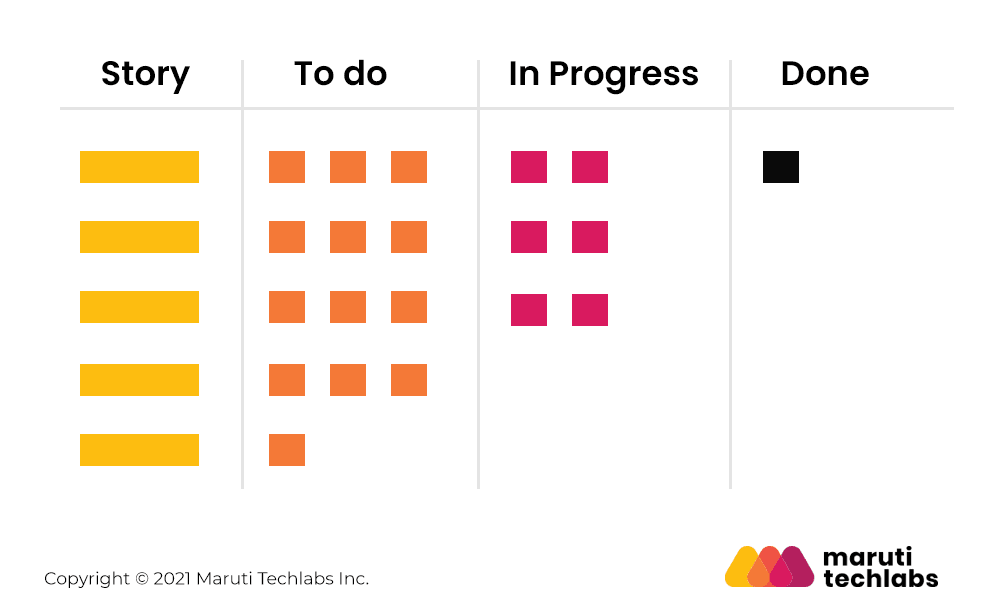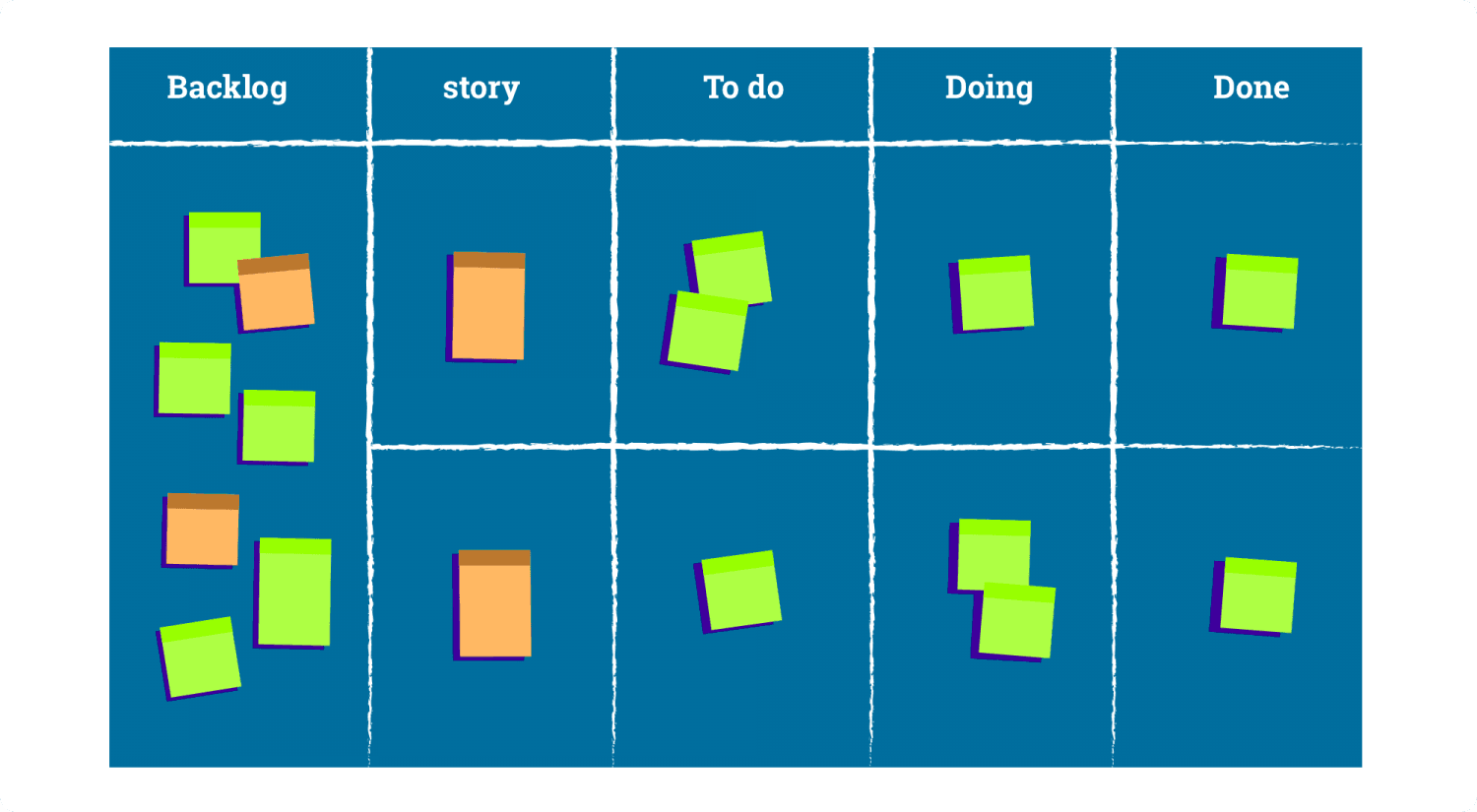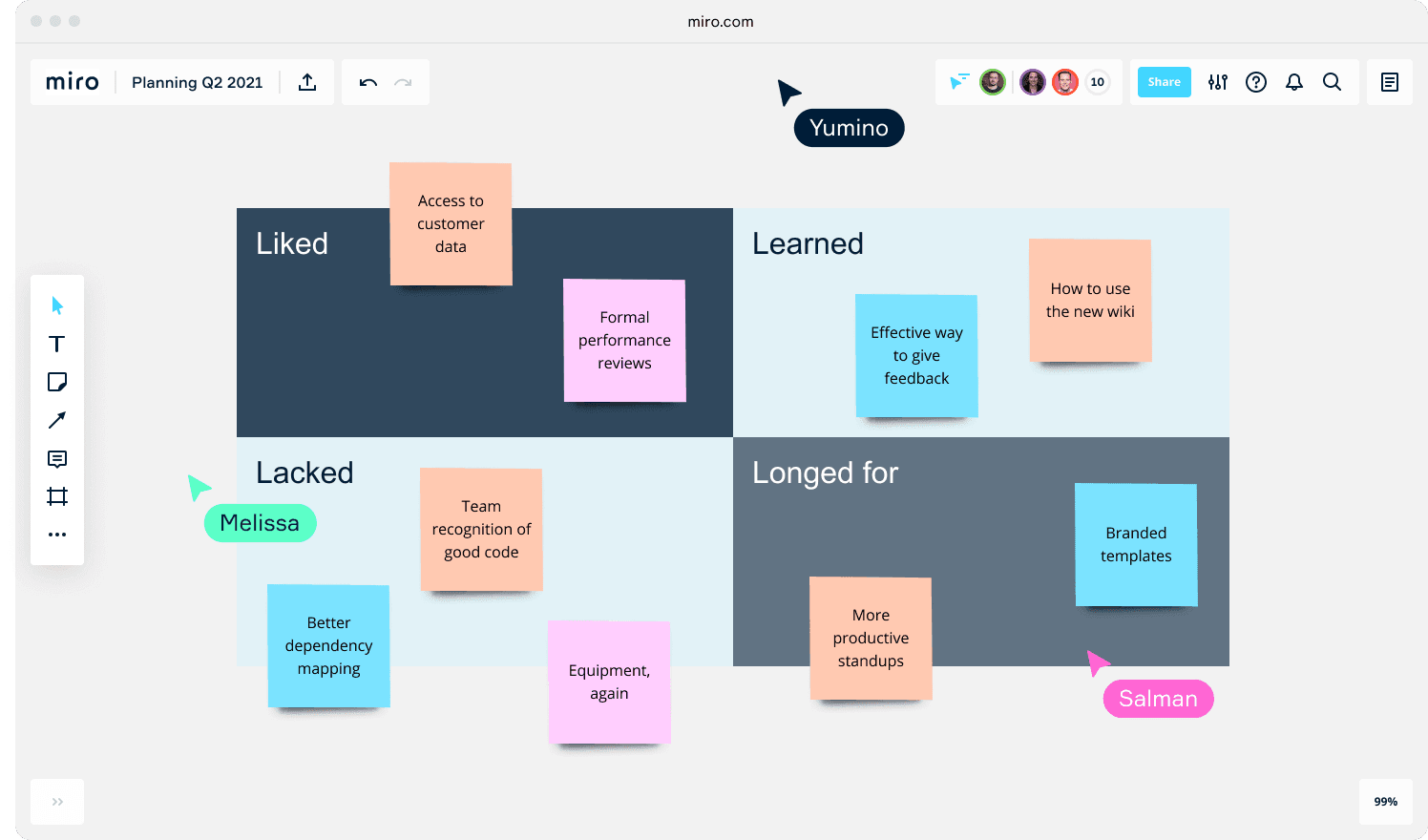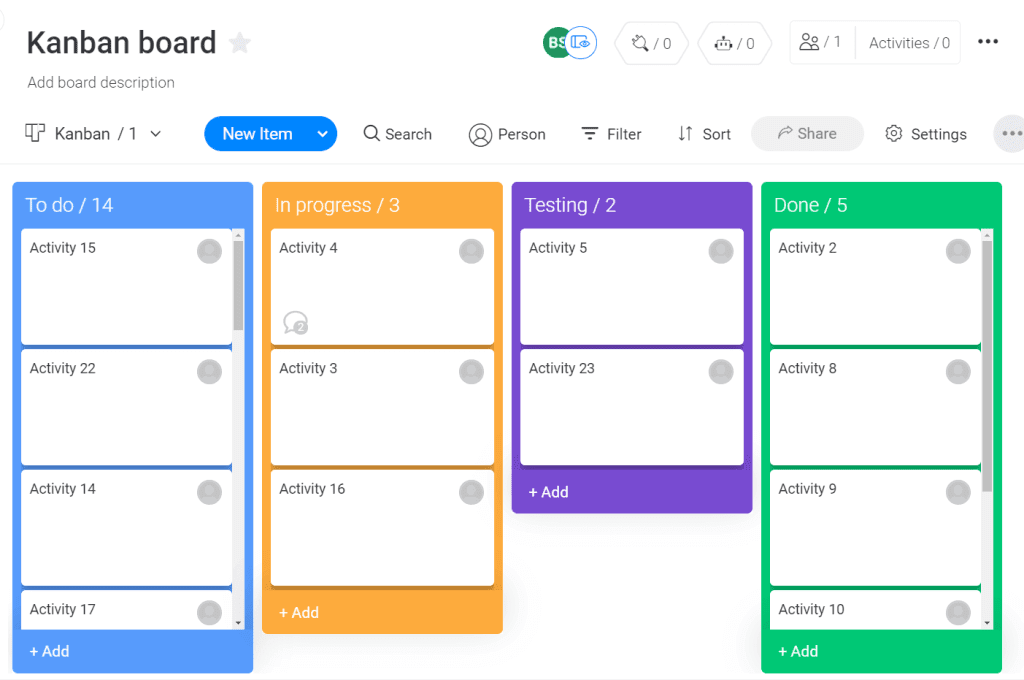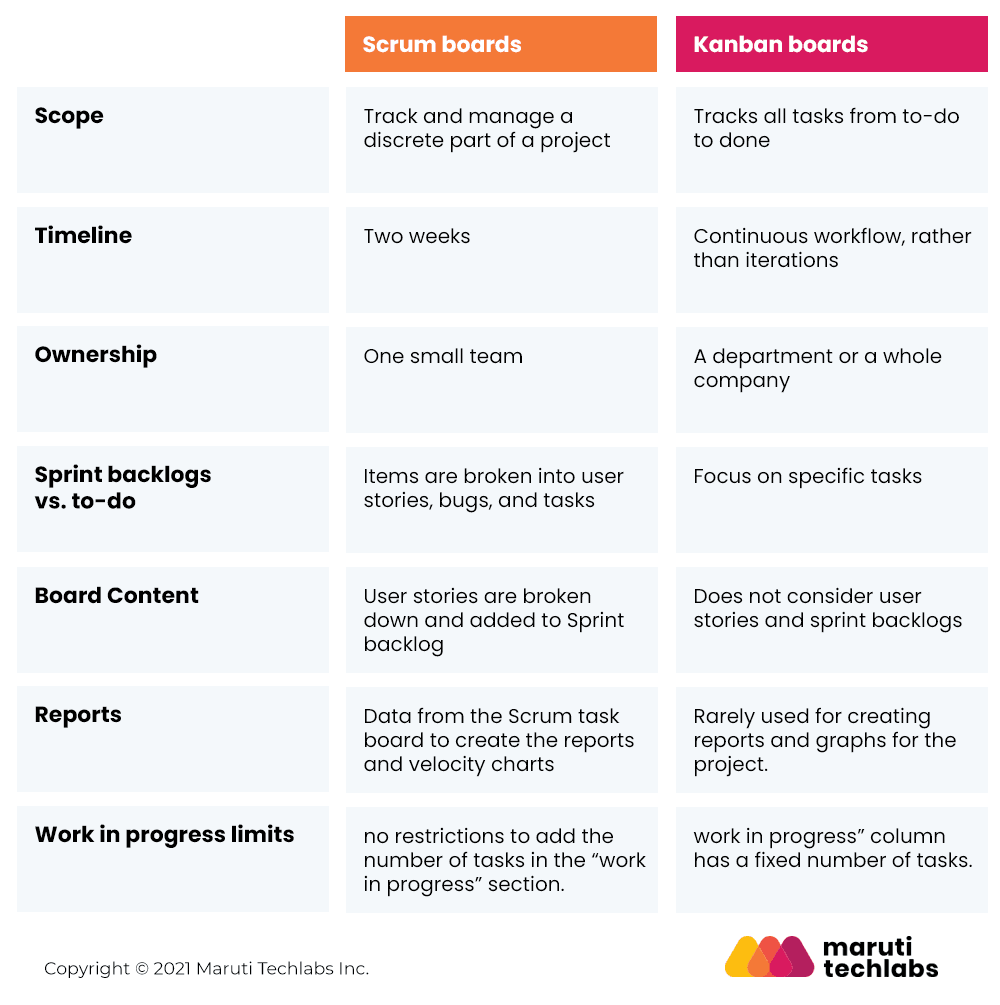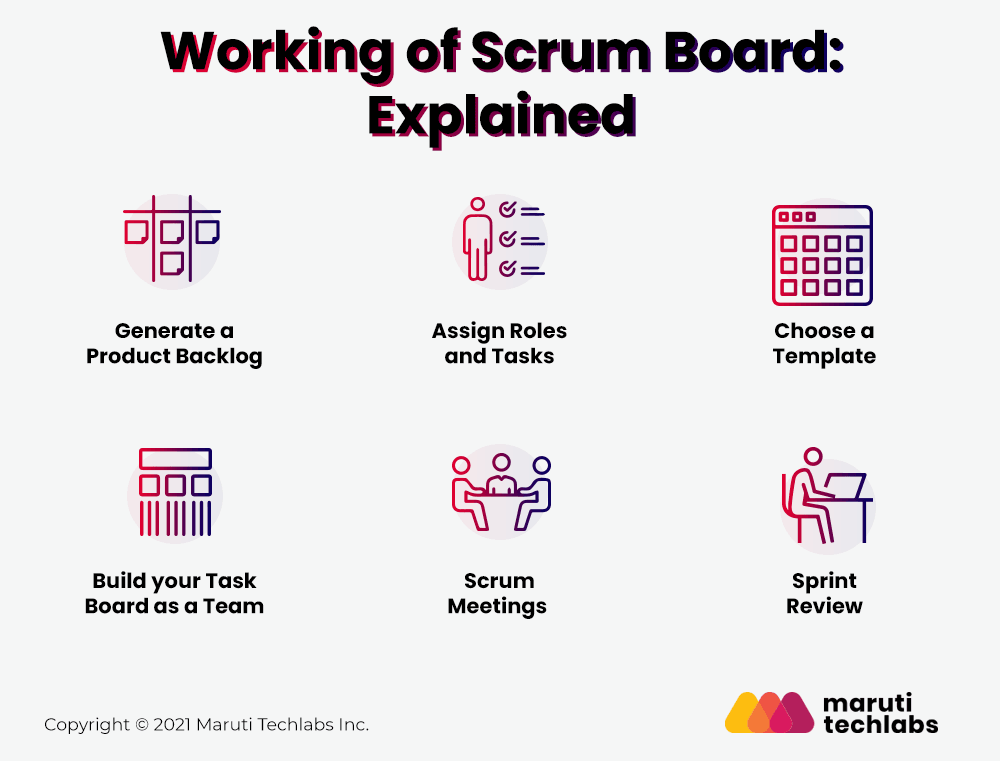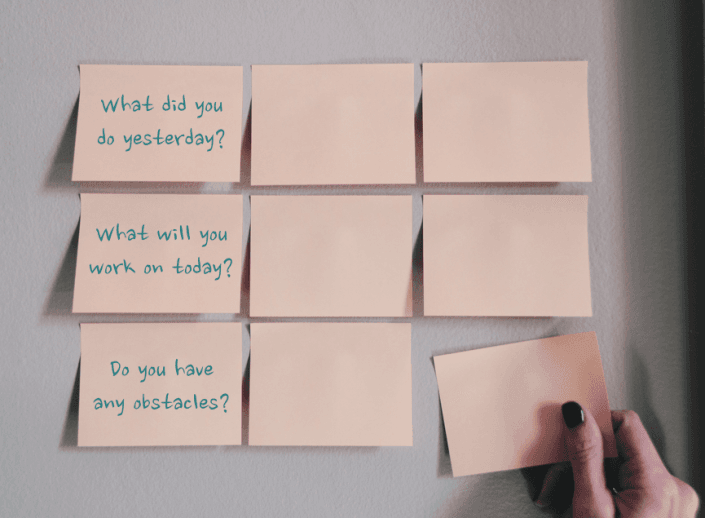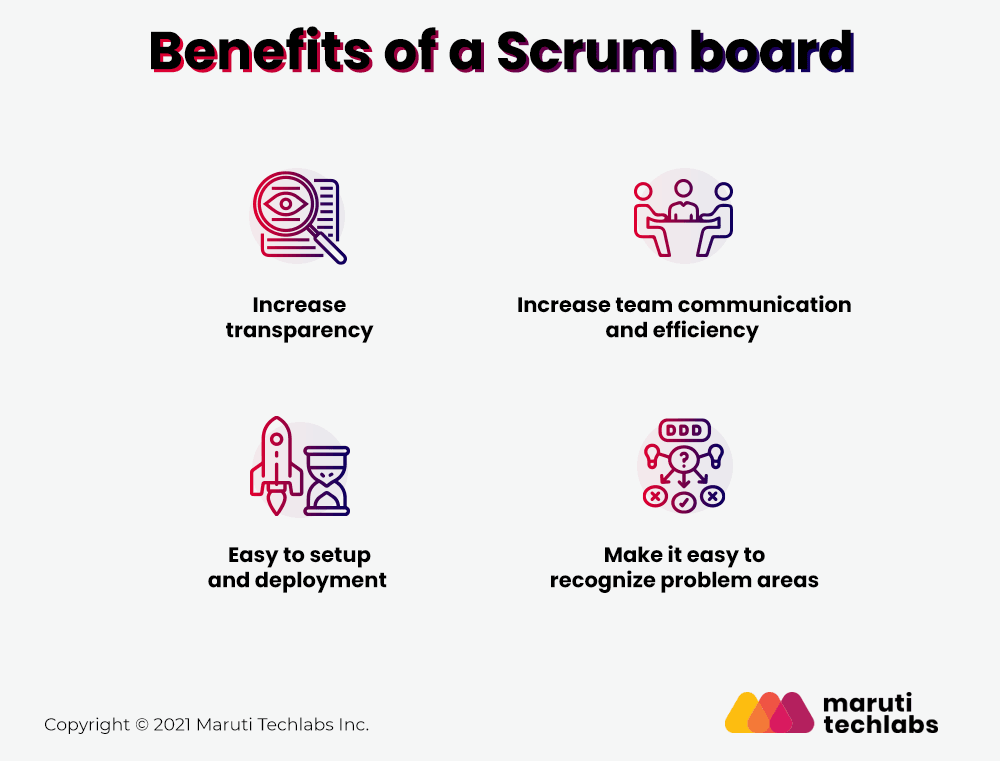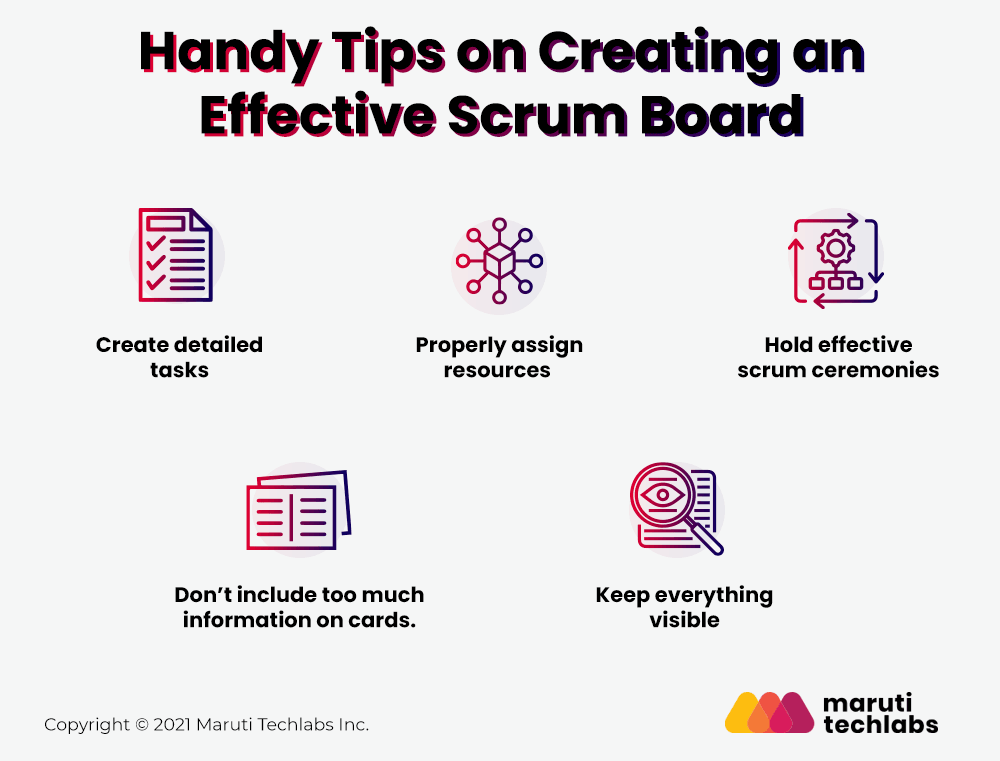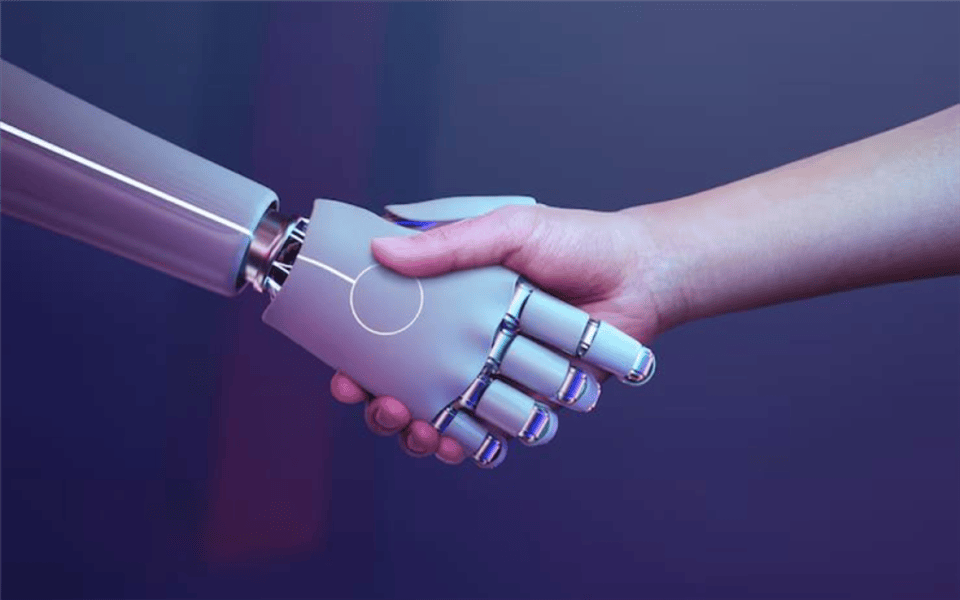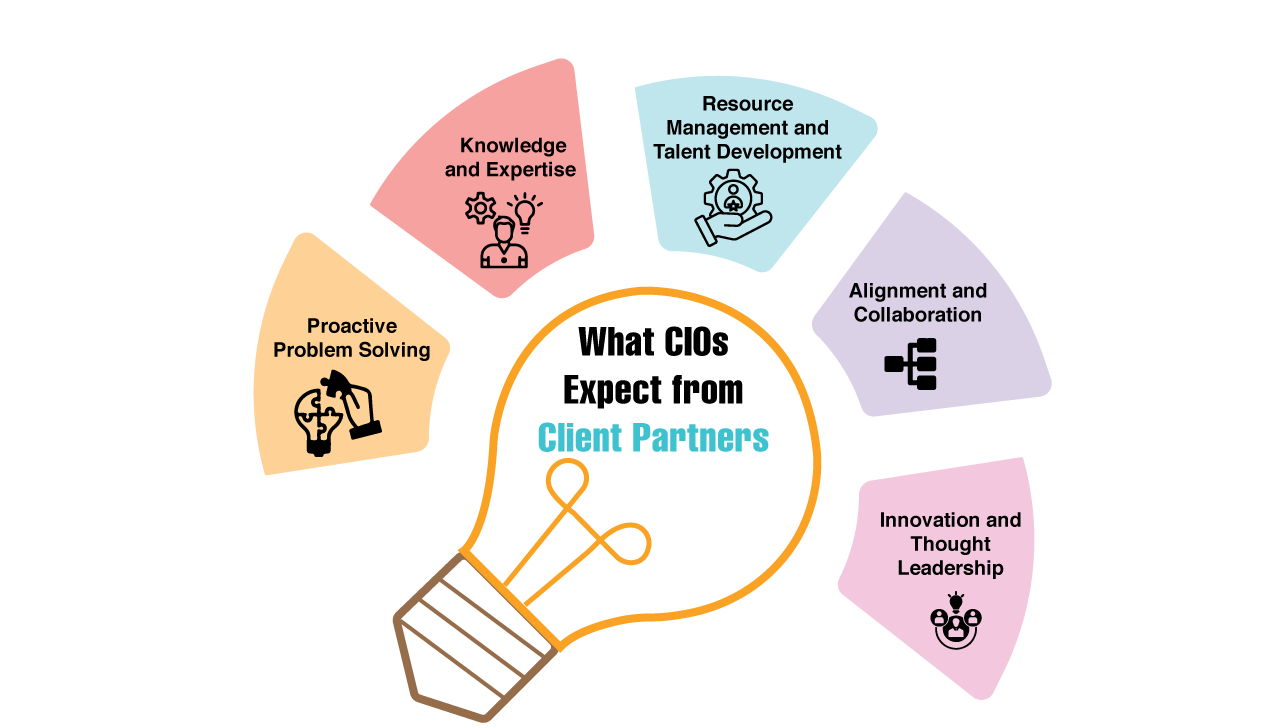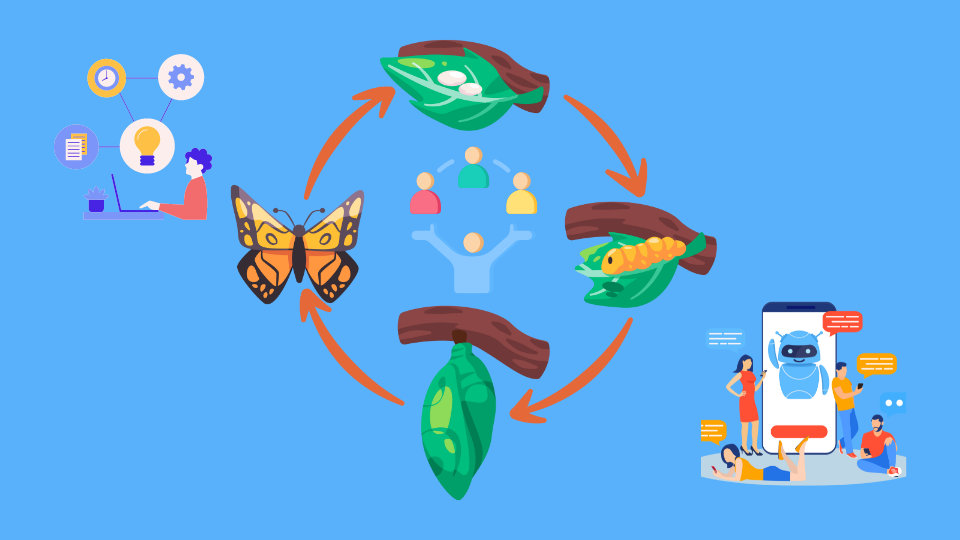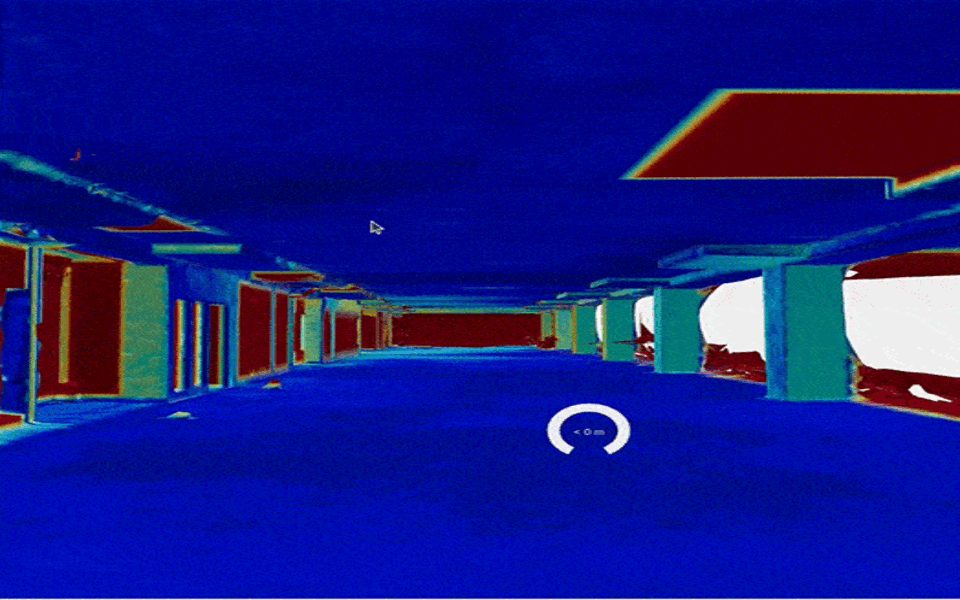Over the years, Scrum board and Scrum tools have become a prerequisite of any Scrum and Agile Software development process. They help you analyze your Scrum and sprints, making your work efficient, effective, and faster. However, a scrum board is more than just a whiteboard! It is a powerful tool that allows you to strategically plan each week by letting you see your current sprint status in real-time! It also enables you to visualize how much work goes into completing something within a set amount of time, which motivates you to further your progress at the end of every sprint.
If you are new to the Scrum project, you might face difficulties understanding what a scrum board is and how it works. But fear not: in this detailed guide, we will walk you through the Scrum board in detail with its different functions, how they work, and why you should choose them. So, let’s get started!
Scrum: History & Origin
Although Scrum is the most common terminology while dealing with Agile development, many people are unaware that “Scrum” was coined before “Agile Development.”
The term “Scrum” was introduced in 1986 by Nonaka and Takeuchi. They derived the word “Scrum” from the traditional England football game rugby, which indicates the importance of teamwork while handling complex problems. The study published in Harvard Business Review explained the evidence of small cross-functional teams producing the maximum outputs.
In 1993, Jeff Sutherland initiated Scrum for Software development for the first time at Easel Corporation. Later in 2001, the Agile Manifesto defined the principle of software development derived from the wide range of Agile frameworks such as Scrum and Kanban.
What is a Scrum Board?
As Scrum is one of the popular frameworks to break down complex problems into smaller tasks, Scrum board is a project management software used to visually represent these tasks and Scrum sprints. The scrum board is the center of every sprint meeting to get regular updates and your work split across different workflow stages.
The Scrum board constantly gets updated by the team members and displays all the tasks that should be completed by the end of the Scrum project.
Like dashboards and timeline views, the Scrum board is one such project management tool that helps you analyze what’s going on with your Scrum project and team members.
Scrum board is specifically designed to support Scrum as the report suggested that 84% of the company adopting the Agile methodologies, and 78% use the Scrum framework to implement it.
Scrum boards can be created both virtually and physically. However, virtual Scrum boards come with numerous benefits, such as it being pretty easy to update and display the task status in real-time.
In short, the Scrum board can:
- Help to organize the Scrum and sprint backlog along with the individual user stories
- Define the workflow to the Scrum team
- Enable to identify the potential bottlenecks in the project process.
Structure of a Scrum Board
The Scrum board usually consists of a big whiteboard or wall space with multiple columns and sticky notes displaying various phases/status of the tasks and Scrum project. A basic Scrum board has four columns:
1. To Do
2. Work in Progress
3. Work in Review
4. Completed
In addition, you can also add a column named User Stories to denote the purpose of the rows in the Scrum board table. Inside the Scrum task board, each note represents the task for the sprint or Scrum project. The task which is yet to get started is tagged under the “To Do” category. At the same time, the ”Work in Progress” section consists of the ongoing task of the Scrum project. The tasks tested or reviewed by the team’s experts are under “Work in Review,” whereas the successfully finished work is tagged under the “Done” category.
If you are new to dealing with the Scrum project, these Scrum board columns will make you realize how effective your work can become when you follow these strategies. Analyzing your work across the status columns of the Scrum board can help you with instant insights about your current and pending tasks.
Just like a clean desk drives you with more efficient work, the Scrum board will help you visualize your task list properly without clutter and decide what needs to be done next to achieve your final goal.
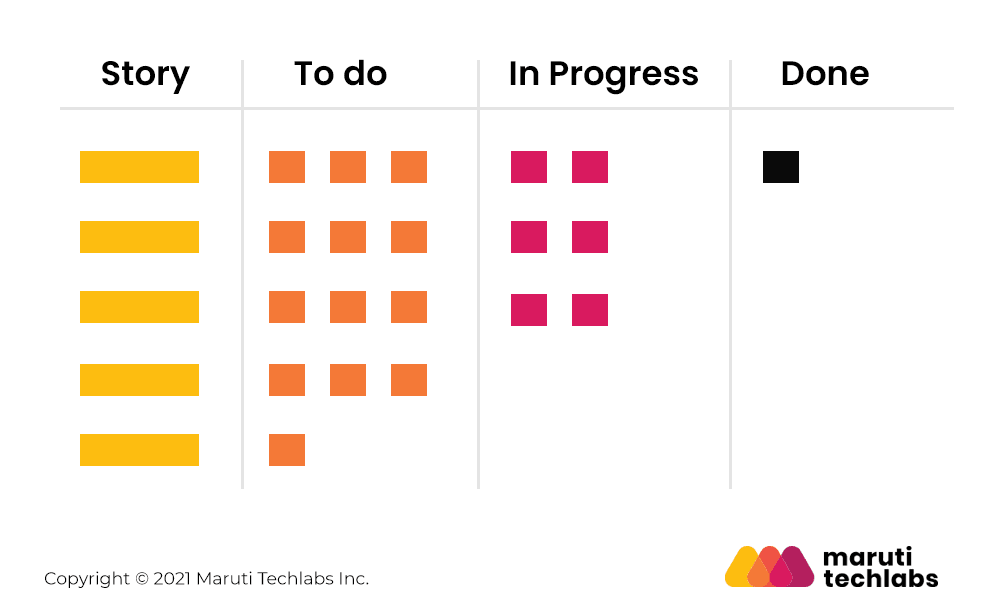
Types of Scrum Board
Scrum teams always face one common issue of deciding whether to go with the online Scrum board or the physical Scrum board. Both have their advantages; however, the online Scrum board is always one step ahead of the physical Scrum task board. Let’s see why:
1. Physical Scrum Board
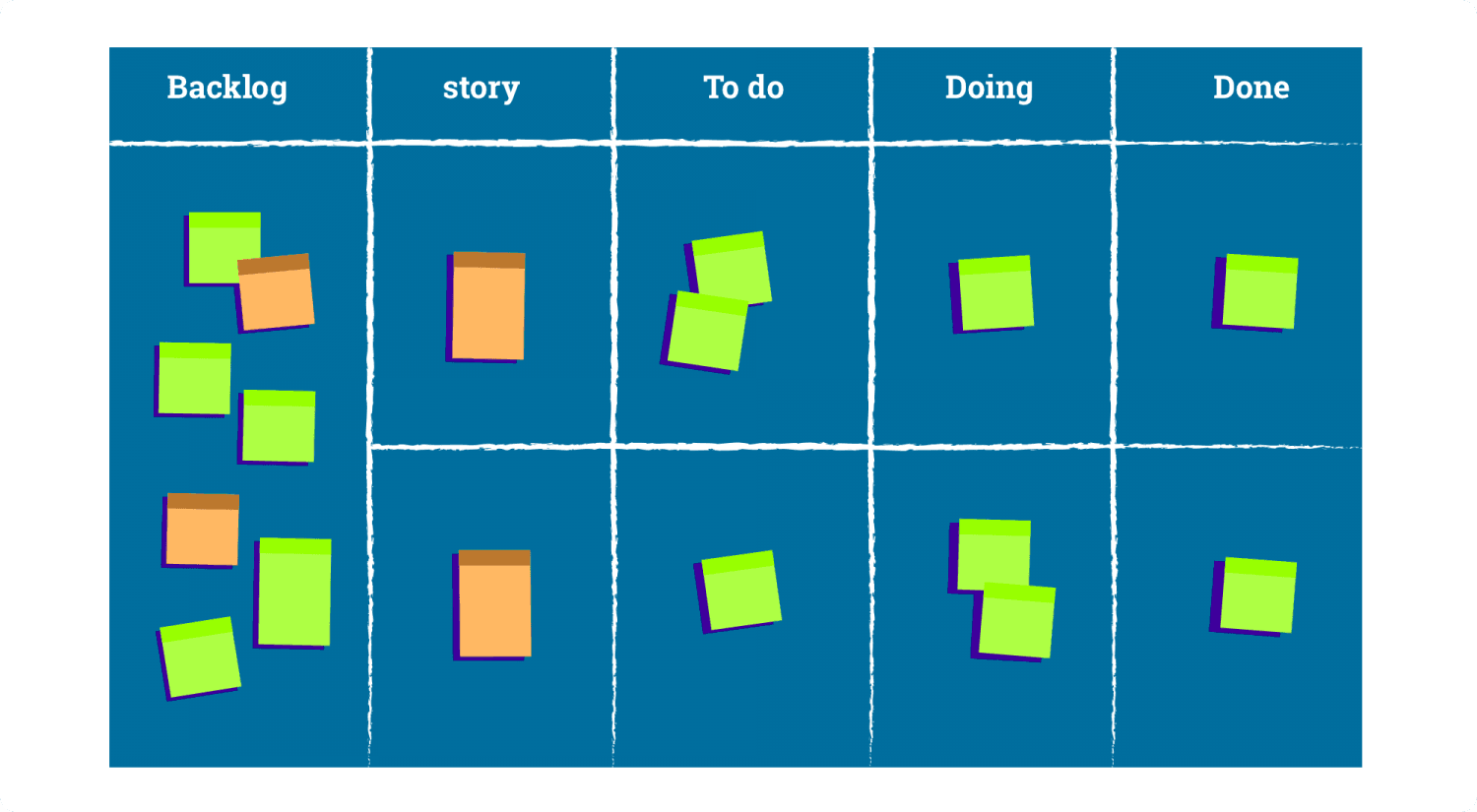
Whether it is a whiteboard or a corkboard, the best advantage of a physical Scrum board is that you can create it on any surface. It can help you hold the daily standups around the board and serve as a constant visual reminder for your sprints or Scrum project.
If your team works on the same floor, keeping the board in the center of your workspace is convenient to help your teammates stay focused on their tasks and goals. At the same time, the space around the board can serve as the meeting place for quick meets and discussions.
The physical Scrum board is customizable. As the team continues to work on the Scrum project, they can move the notes inside the Scrum board to their respective columns in the task board.
2. Online Scrum Board
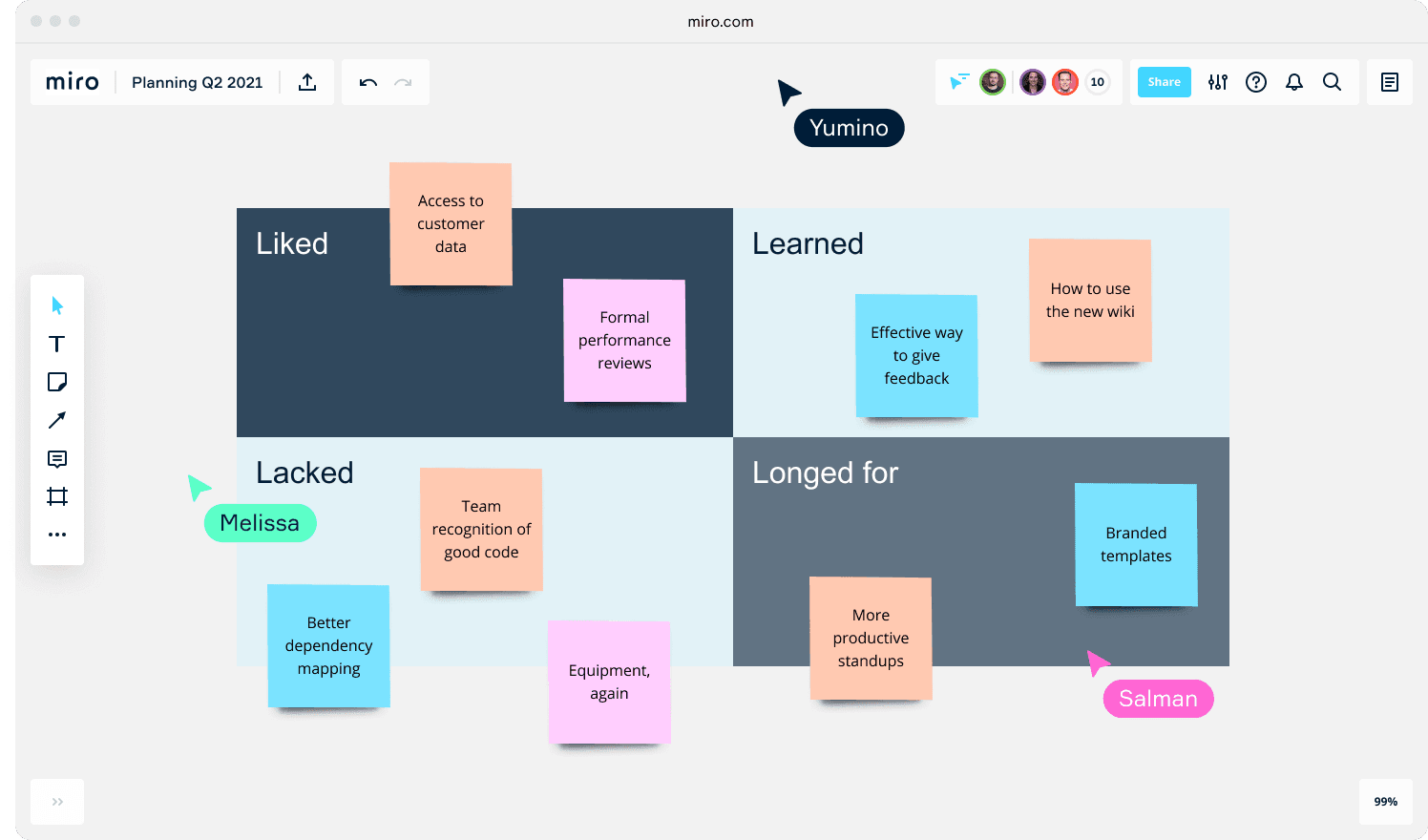
Even though the companies prefer physical Scrum boards for their project management purpose, an online Scrum board is the best alternative to a physical Scrum task board, considering all activities being done by digital platforms these days.
Instead of sticky notes, the online Scrum board makes use of a digital task card. It is easier to schedule your long-term projects using the online Scrum board as working with the data across the sprints is seamless.
Online Scrum board is the best choice while working with Distributed Scrum teams. Whether your teammate is on another floor or another country across the globe, an online Scrum board is much more feasible than a physical Scrum board.
Compared to the physical Scrum Board, the online Scrum board is entirely customizable. With online Scrum software, you are enabled with various features and filters to view your items on the board and automate your task to move it from one column to another.
The most important advantage of the online Scrum board is that it helps you with real-time updates about the changes. The QA team doesn’t have to update you personally with every minor modification on the board. Also, more than one person can operate the online Scrum board at a time and view it on multiple devices on the go, unlike physical Scrum boards.
Scrum Master requires the sprint reports to evaluate the progress and performance of workers. Using an online Scrum board, you can generate automatic reports and manage your project dashboard efficiently. These reports can be easily shared and stored using the online Scrum board, which gives a clear edge to the physical ones.
What is the Difference Between a Scrum and Kanban Board?
Kanban board is a project management tool started at Toyota and is quite similar to Scrum boards. The Kanban board divides the workflow of the sprint into different sections such as:
- To do
- Work in progress
- Work under testing
- Complete
The primary aim of the Kanban board is to manage the volume of work through each section of the project. Your Scrum board will be similar to the Kanban board, depending on how your team works with Scrum methodology.
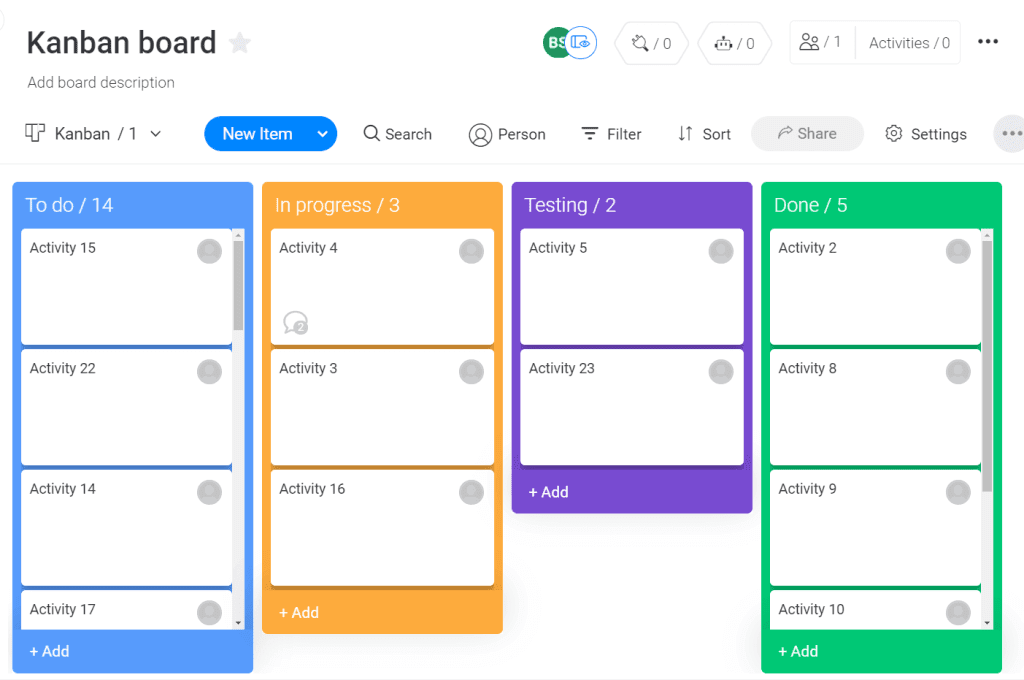
However, the significant difference between the Scrum board and Kanban board is that the Scrum board is frequently used in Agile Software development; in contrast, Kanban boards are often used by every team in organizations.
Let us discuss some other differences between Kanban Board and Scrum board in detail below:
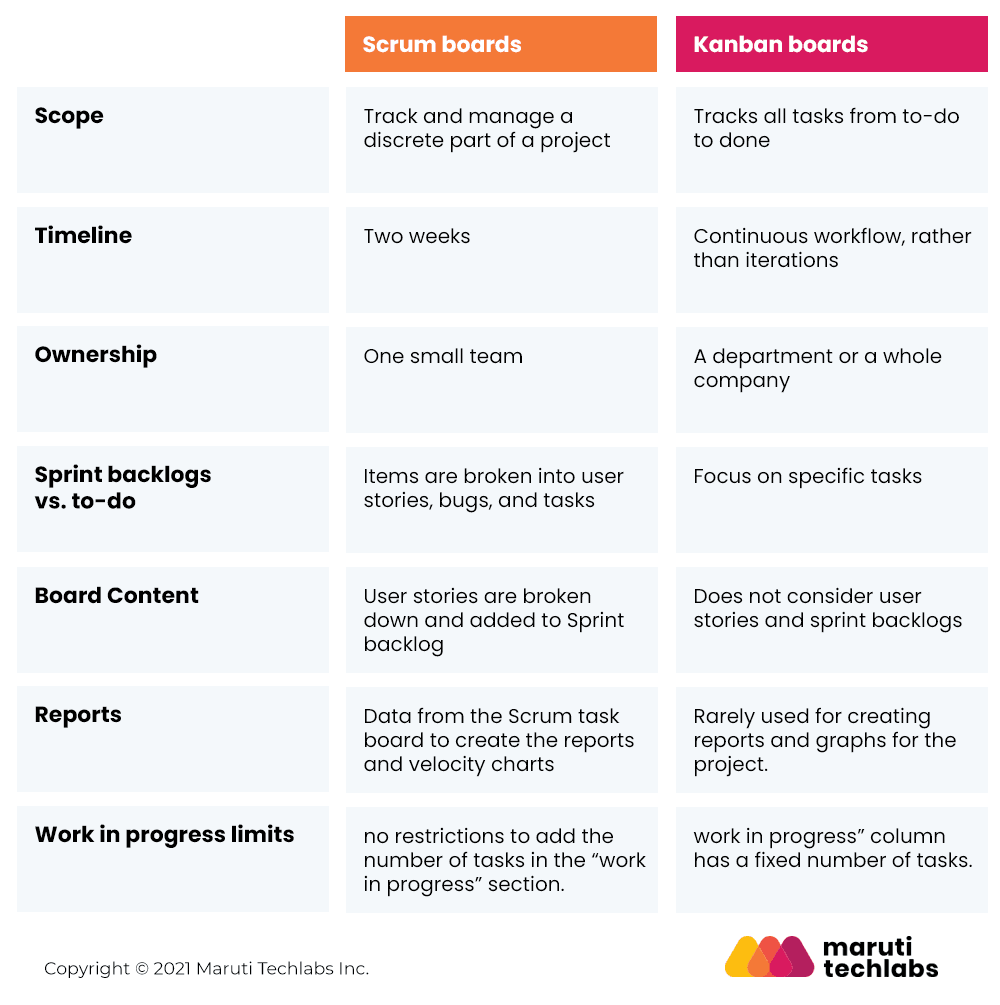
1. Scope of Work
Kanban board: Using the Kanban board, you can trace the workflow of team members working on the project. Further, as required, the team members add and update all the tasks from the “to-do” to the “complete” section.
Scrum board: Simultaneously, the Scrum board traces and manages a single Scrum team’s discrete part of a single sprint.
2. Timeline
Kanban board: It works continuously and usually has a fixed limit to the number of tasks that the team can have. Being customizable, the Kanban board always avoids working as iterations and getting its jobs done by the team members.
Scrum Board: Scrum boards have a fixed timeline. Each sprint process consists of two weeks, and therefore, the Scrum board lasts for two weeks to finish its task.
3. Work in Progress
Kanban Board: The primary aim of the Kanban board is to improve the productivity of the Scrum team. Therefore, the “work in progress” column has a fixed number of tasks.
Scrum Board: As discussed earlier, the Scrum team has to finish a lot of work under a single sprint cycle. Hence, there are no restrictions to add the number of tasks in the “work in progress” section. Even though there is no limit, you have to finish each task at the end of the sprint.
4. Board Content
Kanban Board: As the Kanban board is used by every organization, which also includes the non-technical teams, it does not consider user stories and sprint backlogs as sections or rows.
Scrum Board: Scrum team members break down the user stories and add them to the sprint backlog. Later, you can work on these sprint backlogs when the time is right.
5. Reports
Kanban Board: It is rarely used for creating reports and graphs for the project. The main objective of the Kanban board is to provide the workflow for the project’s progress to the team.
Scrum Board: On the other hand, you can use the Scrum data from the Scrum task board to create the reports and velocity charts of the project. Later, these charts measure the progress and number of tasks finished in a sprint cycle.
6. Ownership
Kanban Board: Every member of the organization uses a kanban board whether he belongs to technical background or not. Hence, it is owned by a department or the whole company.
Scrum Board: As a single team handles Scrum projects under any organization, only a few people have ownership of the Scrum board.
Working of Scrum Board
The Scrum board is a tool for visualizing the tasks of your Scrum team’s project progression and efforts.
Are you wondering how a scrum board works? What are the steps to follow? Well, to answer these questions, read the working of a working scrum board below. 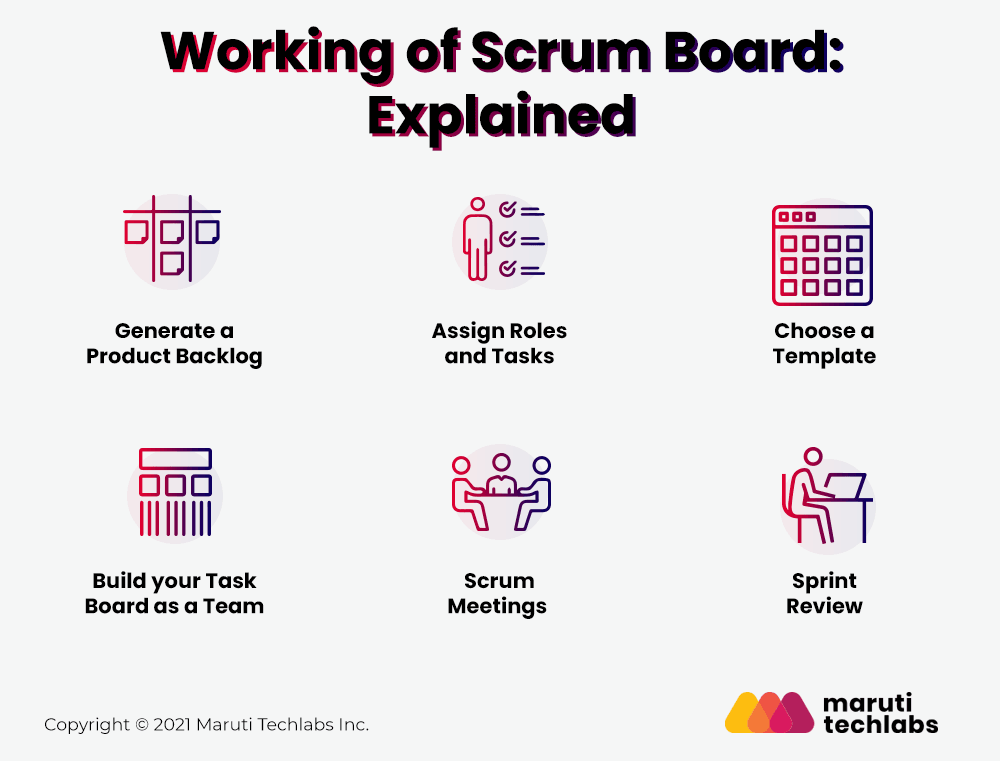
1. Generate a Product Backlog
The foremost task while beginning with the Scrum software is to create a product backlog. It’s the actual list of tasks you have to deal with to get your Scrum project done.
Not only do you have to focus on defining the list of tasks, but you also have to decide the priorities in which you should finish those tasks. This product backlog will work as an input to the Scrum sprints along with the user stories.
2. Assign Roles and Tasks
Before creating the successful Scrum board, it is necessary to define the individual roles of every member of the team. For instance, the Scrum Master is responsible for conducting the sprint retrospective and reports by coaching other team members to work on the project. The product owner is responsible for maintaining and managing the product backlog. This process will further help you to analyze and categorize the tasks in the Scrum board accordingly.
3. Choose a Template
Now it is time for you to adopt a template for your Scrum board. By choosing the correct Scrum board pattern, you can save considerable time and answer all the questions you face while project sprints. Moreover, a template helps you maintain the consistency of your Scrum and sprint so that every team member has the same layout to work.
4. Build your Task Board as a Team
At this stage, you have to create your Scrum board by adding tasks, user stories, features, and requirements after discussing them with your Scrum team. Divide the tasks, flesh out individual product backlog items, and estimate how long each task will take.
All team members efficiently allocating the resources should be willing to collaborate to flesh out user stories into tangible work items and assign different workflow steps to team members with relevant skills.
5. Scrum Meetings
Building a successful Scrum board is not the final goal; coordinating with the members is essential. That’s why the idea of Scrum meetings is the best choice to communicate with the Scrum team and alert them with the progress of the project.
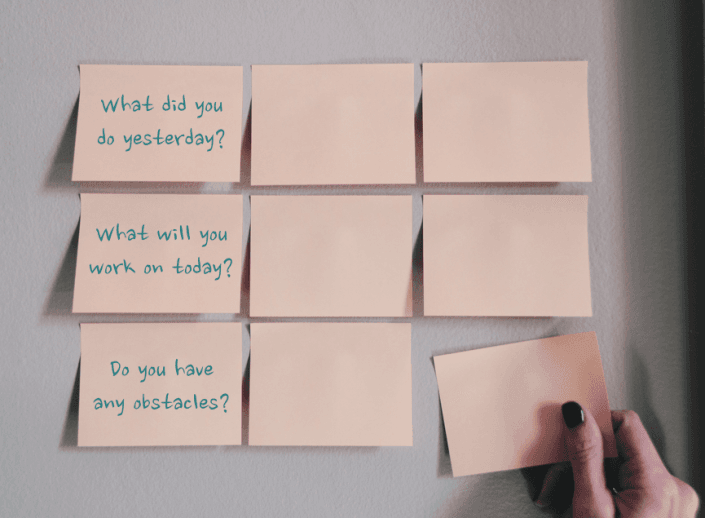
6. Sprint Review
As soon as we end with the sprint processes, the Scrum Master conducts the sprint review to analyze the project and performance of the Scrum team. The necessary feedback is returned for the modifications, and later the final project is deployed.
Benefits of a Scrum board
So, why use a Scrum board anyway? What is the objective of the Scrum board? Here's what a Scrum board offers to the agile development team.
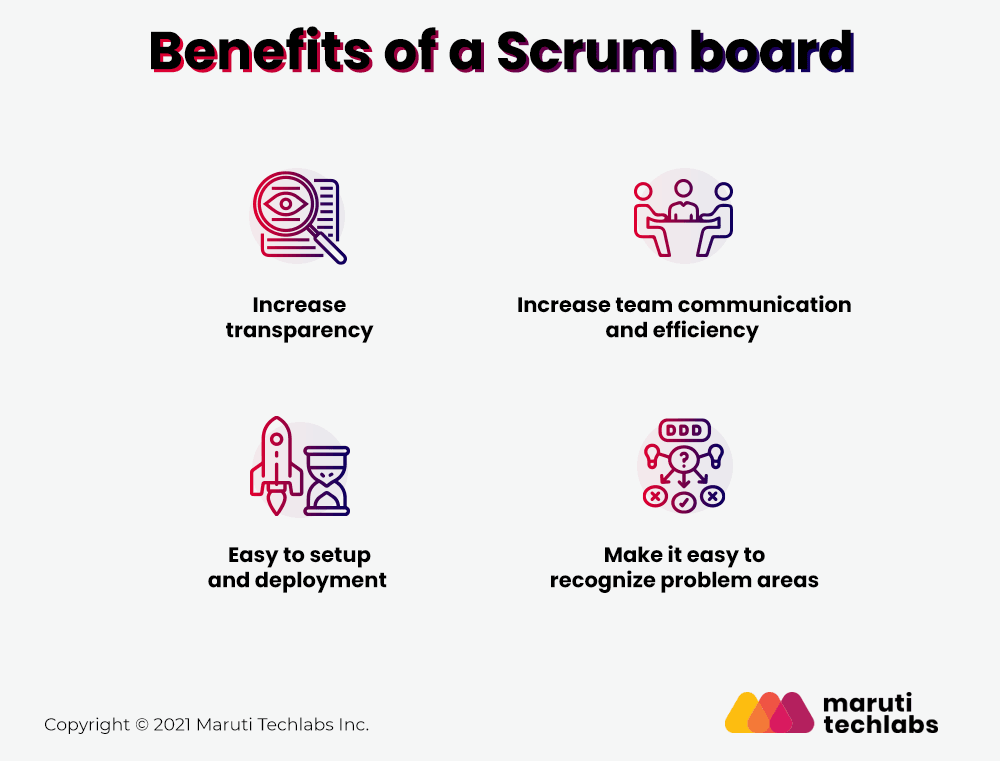
1. Increase transparency
Transparency allows the team to share the responsibilities and the tasks of the entire project on which you are working. You have visibility of all the processes of your Scrum project and can keep track of the progress. Team members cannot hide the information on the Scrum task board, which will further provide you with proactive problem-solving approaches.
2. Increase team communication and efficiency
The primary purpose of the Scrum board is to bring the Scrum team together. It helps display your team’s progress and investigate the conversations around different project columns, specifically when someone’s deliverables can affect the entire project. You can find the number of tasks remaining to work on along with the lists of finished tasks to help your team encourage their accomplishments.
3. Easy to setup and deployment
An online scrum board is very straightforward to install and use. User-friendly interface and default Scrum tools make it easy and fast to implement the Agile methodologies. You can smoothly drag and drop the tasks among the sections during the sprint cycle. You can also generate charts, graphs, and reports using the powerful automation feature, which helps the new user to get used to the Scrum methodology.
4. Make it easy to recognize problem areas
While working with the Scrum project full of different tasks divided between the Scrum teams, you can’t forget any of those while working with the virtual Scrum board. You can quickly identify your priorities and reduce the issues of continuous communication between the team to analyze the risks and their precautions. Anyone from your team can indicate the problem affecting the project, and other members can resolve them with their expertise to encourage the team to pick up the pace.
5 Handy Tips on Creating an Effective Scrum Board
Just knowing the benefit of the Scrum board will not help you to use it effectively. Here’s some tip to get the most out of it while working with the Scrum software:
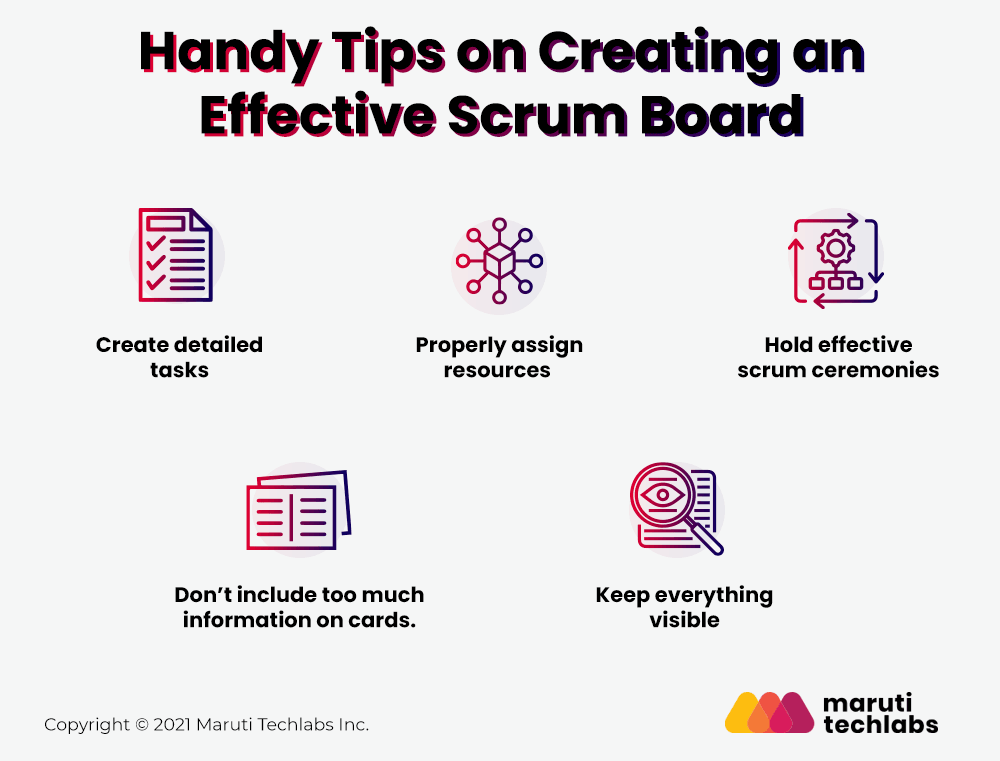
1. Create detailed tasks
While working in the Scrum software, a task usually refers to a small job done by a single team member within a day or less. Therefore, tasks help you break down the user stories, and hence it’s crucial to define them clearly and in detail. It is irrelevant to include the tasks which are too long (4 days+) or too short (1-2 hours).
To identify the final goal over the Scrum board, you must discuss and set all the parameters of the multiple tasks during the Scrum meetings. You must provide sufficient details about the various tasks of your project without disturbing your team with unnecessary processes.
2. Properly assign resources
As the Scrum Master is the facilitator of the Scrum framework and all other Scrum processes, show their importance while allocating the resources efficiently. It is up to the Scrum Master to help the team optimize their transparency, delivery flow, and schedule the resources.
It is wise to import the user stories which are pretty relevant from your main product backlog. Avoid adding undefined requirements and divert the focus from the sprint goal. When these resources are appropriately assigned, the sprint will be more effective and efficient.
3. Hold effective scrum ceremonies
It is not a surprise that clear communication is a prominent factor for a successful undertaking. Daily Scrum is the primary platform of communication when you are involved with the Scrum sprints. These Scrum meetings should be short and have a clear goal with tight deadlines to ensure that the team’s progress is reflected on your Scrum board.
The objective of these meetings is to answer questions like:
- What did we do yesterday?
- What will we be doing today?
- Is there anything that stops us from reaching the final goal?
Also, the average length of a regular sprint is 2.4 weeks, whereas the scrum projects tend to last for an average of 11.6 weeks. Therefore, it is wise not to cover everything in your first sprint.
4. Don’t include too much information on cards
The last thing you wish to do with your Scrum board is overload each section with tasks. It distracts the team from its purpose and the final output. A suggestion is to add the tasks in the column where there is the capacity to complete them. You can also link the information to another source or attach doc for a clear representation of your Scrum board and avoid mess.
To analyze whether the team has enough work to do, it is recommended to identify the balance between feast and famine. If you find any barriers, you might stop and clear them up before moving on with the workflow. You can also use separate boards for parts of the project to focus on what’s important and not clutter with the work unrelated to your sprint.
5. Keep everything visible
The purpose of the Scrum board is not just to provide the chart to balance the project workflow but also to provide transparency and visibility to all team members. It helps every team member identify who is working on what, for how long, whether anyone is facing any issues with their work, etc.
It includes the key stakeholders who have an absolute interest in the progress of your project. Ensure that the Scrum board is a single trusted source of information for your sprint by including everything relevant to the Scrum software.
Conclusion
The Scrum board is one of the fundamental tools used in Scrum. Using a Scrum board will help your team members and your organization become more efficient and level up the quality of your product. Moreover, the scrum boards allow you to analyze project performance, anticipate risks and solutions, optimize workflow, and much more.
Think of it like this: A scrum board is like Thor’s hammer. It is even powerful and invaluable when coupled with the correct project management practices.
Generally, Scrum boards are often confused with the Kanban boards; however, Scrum boards provide better visual and interactive features to work with your current sprint cycle. The Scrum board is a tool for viewing progress and estimating remaining effort. Therefore, it is not only used for managing the project workflow but also to visualize the outcomes of your team for the current Scrum project. Hence, an online Scrum board is the best addition to any Scrum team.