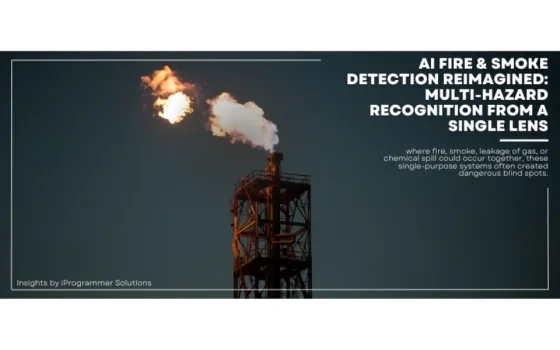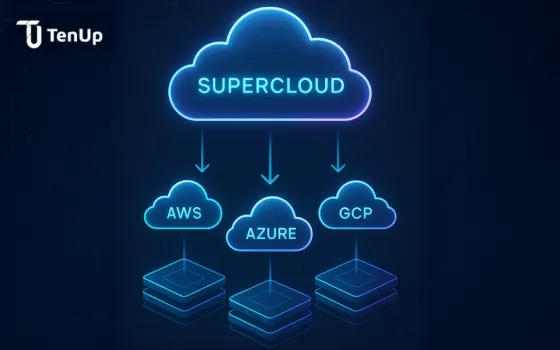Could your IBM applications survive another five years as-is? Many can't; they are too rigid for mobile work, too fragile for modern security threats, and too isolated from other business tools. Modernization bridges this gap by breaking big systems into manageable pieces that run in the cloud. In this detailed post, we will explore the common challenges, business benefits, and best practices for IBM application modernization. Let's explore them.
What Are the Common Challenges of IBM Application Modernization?
Updating IBM i applications brings predictable difficulties. From compatibility issues to staff training, these common problems can create headaches. The good news? Every challenge has proven fixes that make IBM i application modernization projects more successful and less disruptive.
Challenge 1: Legacy System Dependencies
You know how frustrating it gets when your old business apps won't work with newer operating systems? Well, that's exactly what happens with legacy IBM i applications. These older applications are tangled up with outdated technologies that simply refuse to work well with modern platforms.
Solutions:
- Map every dependency before starting anything
- Break connections slowly, one at a time
- Bridge gaps with middleware technology solutions
- Swap old dependencies for modern ones
- Keep detailed records of all changes
Challenge 2: High Costs and Limited Budget
Updating aging IBM i applications requires a lot of money upfront. This involves expenses for new software, hardware, training, and hiring skilled people who know their way around modern technology. Most companies find themselves in a tough spot, trying to convince management that spending money now will save more money later. It's a hard sell when budgets are already tight.
Solutions:
- Begin with smaller, manageable pilot projects
- Target applications with a larger business impact
- Leverage cloud services to cut costs
- Roll out changes in affordable phases
- Monitor and report cost savings
Challenge 3: Lack of Technical Skills
Your existing team probably mastered its skills on aging IBM i systems. However, they might not have the skills to work with modern technology. This skill gap can slow down the IBM application modernization process. Moreover, finding developers who understand both aging IBM i systems and modern technology seems like finding a needle in a haystack. Even if you find them, they are expensive to hire. Training your existing staff takes time and money that most organizations are already stretched thin on.
Solutions:
- Set up proper training programs immediately
- Bring in outside IBM modernization experts for guidance
- Choose simpler, low-code development platforms
- Recruit talented developers for key positions
- Schedule regular team discussions to share knowledge
Challenge 4: Business Disruption and Downtime
Nobody wants their business to grind to a halt during modernization. The reality is that iSeries modernization often leads to some level of disruption to your daily operations. Your staff gets frustrated when familiar processes change, customers might experience service interruptions, and any technical hiccups can cost you real money.
Solutions:
- Schedule updates during quieter business hours
- Roll out changes gradually across departments
- Always keep backup systems running
- Explain changes clearly to everyone involved
- Run thorough tests before going live
Challenge 5: Data Migration and Integration Issues
Moving your valuable business data from old systems to new ones is a tricky task. Different systems store information in completely different ways. There is also that nagging fear of losing something important during the transfer. Getting your new applications to interact with existing ones can be a nightmare when they are built using different programming languages and follow different rules.
Solutions:
- Always create multiple data backups first
- Invest in reliable automated migration tools
- Check data accuracy at every step
- Use middleware to connect different systems
- Double-check everything after the data moves
What Are the Benefits of IBM Application Modernization?
Aging IBM i apps can slow down your business. IBM application modernization fixes this by making them faster and more reliable. It also cuts maintenance costs and helps your team work smartly. A simple upgrade can bring several benefits listed below.
- Reduced Operational Costs
When you modernize legacy applications, you will start saving money quickly. Aging systems require expensive maintenance and specialized staff who know how to work with legacy technology. Modern applications run effortlessly and require less maintenance. They can use cheaper cloud services instead of costly local servers. Your IT team spends less time fixing problems and more time on valuable projects.
11. Improved Performance and Speed
Remember the last time you had to wait forever for an aging application to load? That's exactly what your users deal with every single day using outdated IBM i systems. After modernization, everything just works faster. Pages load quickly, reports are generated in seconds, and system crashes become rare occurrences. Your team stops taking breaks while waiting for aging systems to respond. Moreover, customers get their answers immediately instead of hearing "the system is slow today.
III. Higher Return on Investment
Indeed, IBMI i modernization costs money upfront, but the payback is substantial. Lower maintenance costs, better customer retention, and better revenue opportunities add up quickly. Many organizations see positive returns within their first year. The financial benefits continue growing as your updated systems enable opportunities that were nearly impossible with legacy technology.
1v. Reduced Technical Debt
Technical debt accumulates over time and becomes increasingly expensive to manage. Every patch, workaround, and temporary fix adds to this burden. IBM application modernization eliminates this debt by replacing legacy code with clean and efficient solutions. This means future updates will become much easier and less expensive to implement.
What Are the Best Practices for IBM Application Modernization?
Modernizing IBM i application the right way can save time and money. Given below are the best practices that help you avoid costly mistakes and get better results.
- Examine Your Existing Setup
The first thing to do when updating your IBM applications is to look at your existing setup. This entails checking how your application runs, what issues it has, and what it does right. You need to have clarity on which parts of your application might cause headaches, and which ones are doing their job well.
- Set Your Goals
After figuring out what you are dealing with, you need to decide on the goals for your modernization project. This involves setting clear objectives about how you want your new app to outperform. You might aim for faster applications, increased user capacity, or improved usability. Cutting costs or boosting security could also be on your list. Jotting down these goals helps your team grasp what success looks like.
- Choose the Right Modernization Approach
When it comes to modernizing IBM i applications, you have plenty of options. You could move apps to the cloud, rebuild them, or replace them with modern solutions. Always choose a method that gives you the best results without getting too complex.
"The key to successful IBM modernization is incremental change rather than big bang rewrites." - Kyle Brown, VP and CTO to the CIO at IBM.
- Test Thoroughly
Once you have made changes to your legacy apps, you need to test them to ensure they function seamlessly. This involves checking that all features perform as intended. You should test apps with various user types and scenarios to uncover potential issues.
- Deploy and Monitor
Launch your updated applications and see how they work. Monitor system health, user satisfaction, and any issues that require prompt attention.
- Keep Improving
Continue making regular improvements to your modernized applications. You should also keep tabs on new technologies, seek user feedback, and make changes to maintain optimal performance over time.
Summing Up
Holding onto aging Iseries Modernization Services more than upgrading them. Modernization cuts maintenance fees, reduces downtime, and eliminates workarounds that waste time. We have covered how companies modernize IBM i applications without disrupting daily work. The result? IBM i Systems cost less to run, while doing more for your business. If your IBM i applications feel stuck in the past, now's the time to give them a cloud-ready update.