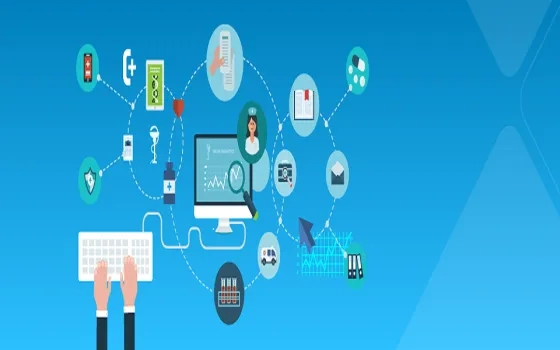2017 was the year of biggest hacks, persistent and endless stream of breaches and leaks, that affected innumerable businesses and people across the globe.
- Cybercriminals stole the personal data of over 148 million people by penetrating Equifax (EFX), a consumer credit reporting agency.
- WannaCry, spanned more than 150 countries, leveraged some of the leaked NSA tools.
- The malware NotPetya targeted Ukrainian businesses using compromised tax software.
This retrospective look at the state of cybersecurity in 2017 clearly indicates that 2017 was not a very safe year and importance of backup and recovery was strongly realized by many businesses. The time is now up for questions like why is data backup necessary or why should I backup data, rather it’s now time to know how to backup and which is the best enterprise backup solution for me.
Today, organizations of all sizes are relying more and more on bits and bytes, than on bricks and mortar for their business and this has thus increased data value significantly, and that in turn, requires increased levels of IT security.
Consequences of data loss for a business are dire – downtime, lost productivity, and long-term reputational damage.
As per a research*, 80 percent of businesses suffering a major disaster go out of business in three years, while 40 percent of businesses that experience a critical IT failure go out of business within one year. In the case of suffering a fire, 44 percent of enterprises fail to reopen and 33 percent of these failed to survive beyond 3 years.
Thus, organizations of all sizes need to protect their data, backup their files and computers and ensure that their systems can be restored smoothly, quickly and completely.
So, every IT manager should make sure that they have a Disaster recovery and backup plan in place to restore operations and avoid data loss.
What is backup, what is disaster recovery – is there a difference?
Backup and disaster recovery are two different terms, often confused as synonyms of each other.
Backups are copy of your files and data that can be used to bring a failed system back online, whereas disaster recovery includes set of tools and procedures that enable recovery of lost data and systems following man made or natural disasters.
But, backup has to be there in the first place, as without it, disaster recovery is not possible.
What should you backup?
Everything that cannot be replaced! Your data backup and recovery solution should cover everything from snapshots to streaming – all file types, databases, endpoints, applications, Virtual Machines, media storage and data sources.
As per TechTarget Research, a majority of businesses back up virtualized servers and databases. Others back up data sets that users share as well as enterprise applications, while few back up endpoint or desktop data and virtual desktops.
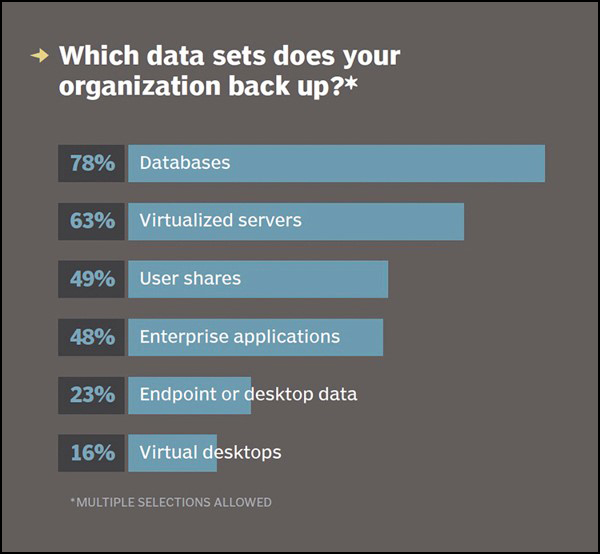
Top 7 reasons why is it important to backup files, data, and computer in 2018
1.Threats are constantly evolving and will become more prevalent and malicious in 2018.
Various reports, compiled by a number of prominent figures in the IT security sector, reveal that the number of cyber-attacks are growing year upon year, with as many as four times the amount occurring in 2017 than 2016.
Similarly, 2018 is also expected to witness plague of big risks, huge breaches, ransomware attacks and modified attacks with the technology advancements, like Artificial Intelligence (AI) powered hacking.
“AI unfortunately gives attackers the tools to get a much greater return on their investment,” explains Steve Grobman, chief technology officer at McAfee.
As per MIT Technology review, “Companies that hold sensitive information will be in the sights of hackers in 2018.”
World Economic Forum’s Global Risk Report 2018 also ranks cyber-attacks as the third most likely global risk for 2018, after extreme weather conditions and natural disasters.
Prevention is the best form of protection and all organizations owe the responsibility to invest in well managed backup solutions which will empower them with the ability to prevent, detect and of course contain data breaches.
Thus, building resilience should be involved in all plans of business setup and execution.
2. Economic losses can be huge and serious
In today’s digital economy, data is the core currency of enterprises and downtime resulting from unplanned system disruption or data loss is expensive.
Below graph* shows the average hourly cost of critical server outages. As of December 2017, 24 % of respondents worldwide reported the average hourly downtime cost of their servers to be between 301,000 to 400,000 U.S. dollars.
Average cost per hour of enterprise server downtime worldwide in 2017 and 2018

So, the cost of downtime is expected to increase significantly for companies in 2018
Thus, a backup and recovery strategy is necessary to protect your mission critical data against planned or unplanned disruption and downtime originating from it.
3. Reputation and trust are at stake
Quantifying the consequences of data breached is a bit challenging as money is just one part of the equation, which can be calculated, but reputation and productivity loss cannot be measured.
“Consumers are starting to pull away from brands that have been breached,” says Christian A. Christiansen, IDC Program Vice President, Security Products and Services.
In addition to this, time is also lost as during recovery process, no new work can be initiated and this further delays your time to market and impacts ROI. In some cases, it may result in a legal challenge from consumers or compliance authorities.
And the reputational damage suffered by companies who fail to protect personal data can translate directly into a loss of business.
4. Big data is becoming more mission critical in nature
Forbes reported that Big data adoption reached 53% in 2017 up from 17 % in 2015.
“This is an indication that big data is becoming a practical pursuit among organizations rather than an experimental endeavor. Across the three years of our comprehensive study of big data analytics, we see a significant increase in uptake in usage and a large drop of those with no plans to adopt,” said Howard Dresner, founder and chief research officer at Dresner Advisory Services.

Analytics tools offer both predictive and prescriptive insights, and this enables companies to store piles of data for as long as they need for getting better insights into their business and for taking more informed decisions while formulating future business strategies. But, this may also mean, massive amounts of both personal and business-critical information loss, if breached.
So as this “big data” grows in volume and is more complex and mission critical in nature, enterprises will need a big data disaster recovery and backup plan that can act as a protection layer against the effects of negative events like cyberattacks or equipment failures.
5. Digital Transformation is dominating many C- suite and boardroom agendas
Almost every organization is transitioning into a digital business some or the other way, but the first step to digital transformation is to manage risks – business must address their uptime and availability shortfalls. A digital business will need to establish a secure ecosystem that will help it survive threats originating from unplanned downtime caused by network outages, cyber-attacks and infrastructure failures.
As per the Gartner predictions by 2020, 60 percent of digital businesses will suffer major service failures due to the inability of IT security teams to manage digital risk.
Vice president and distinguished analyst at Gartner, Paul Proctor explains, “Cybersecurity is a critical part of digital business with its broader external ecosystem and new challenges in an open digital world.”
So, business units should learn to live with acceptable levels of digital risk and plan to protect their digital content with best backup and disaster recovery software.
6. Endpoints are increasing in businesses
Today more and more enterprise data is managed across different devices- laptops, smartphones, tablets etc. facilitating remote working culture and thus is increasing the number of endpoints that the data is stored on. These endpoints can be within your business’ computer network or outside it, sometimes they may be in public places or even at home.
In such cases, you need to maintain a backup protection for endpoint devices, so that even if these devices are lost, your data is safe in the central repository. Cloud-based data solutions are considered best as they provide geolocation and remote wipe capabilities to prevent data loss and ensure data security.
7. 2018 will see secondary data work smarter – data enablement
Your backed-up data can provide incremental value to your business, rather being only used as an insurance cover for negative outcomes. You can use it for data analysis and mining, patch testing, use non-production data for application testing and to ensure backward compatibility of new applications.
Most of the big backup companies are planning to use backed up data for different meaningful purposes in 2018 – “Now customers are starting to ask for it, so the bigger backup players are obliging,” says Jason Buffington, a data protection analyst with Enterprise Strategy Group (ESG). ESG refers to the concept as data management and enablement.
What is the best backup and DR strategy?
No doubt, a good backup strategy is the best defense against data loss. With inadequate data protection solutions, it becomes difficult to regain lost data and files when required.
Below screenshot from ESG Research depicts primary requirements of IT organizations for best backup and disaster recovery strategy- high recovery speed, high recovery reliability, high backup speed or frequency, and reduced hardware, software costs.

Considering this and the evolving requirements of resiliency and recoverability, IT organizations are adopting cloud backup solutions over traditional backup plans. They are seeking to extend their backup storage and data archives to the cloud for cost control, backup offsite vaulting, and archiving, achieving efficiency and meeting compliance requirements.

Cloud-based data backup is quickly gaining momentum as it offers improved and reliable backup, improved security and compliance and most importantly, reduced costs, in terms of resources. Also, it enables businesses to quickly restore normal operations, after a system failure or file loss.

Watch the two-minute video for quick overview-
One of the best online backup solutions that needs mention here is Azure cloud backup, the most cost effective and enterprise grade cloud storage service. With it, you can back up your data for, virtual machines, virtualized workloads, on-premises servers, SQL server, SharePoint server, and more.
Originally Published on ZNetLive