
What happens when millions of users with their unique credentials try to login at a time?
How will you forecast and prevent performance outages?
The best way this situation can be handled is through – virtual user (VU). For all our tests, the VU behaves just the way a real user would.
For the creation of as many VUs, as you would require and simulate real-time conditions, performance testing tools are employed. Not only that, Performance testing also tests for the peak load usage, breakdown point, long-term usage, etc.
To enable all with limited resources fast and to obtain reliable results, tools are often used for this process. There are a variety of tools available in the market- licensed, free wares and open sourced.
Check out our list which covers top performance testing tools (both open-source as well as licensed).
Open Source Performance Testing Tools
 Open source software and 100% pure Java application which is designed to load test functional behavior and measure performance.
Open source software and 100% pure Java application which is designed to load test functional behavior and measure performance.
- Full-featured Test IDE that allows fast Test Plan recording
- Dynamic H TML reporting
- Full multithreading framework allows concurrent sampling
- Complete portability
- Highly Extensible core
 The Grinder is a popular Java-based framework for load testing. Jython (the special Java implementation of Python) is the default script language. TestScripts also could be written in Clojure.
The Grinder is a popular Java-based framework for load testing. Jython (the special Java implementation of Python) is the default script language. TestScripts also could be written in Clojure.
The main parts of The Grinder:
- The Grinder Console is the basic interactive development environment (IDE) for test suites developing and editing. It monitors results in real time and controls various agents of The Grinder.
- The Grinder Agents are the special headless load generators. They have a number of Workers to create the load.
- It is a cross-platform tool. It could run on any platform and a Java Virtual Machine can be set up immediately.
- Multiple protocols support.
- Rapid and powerful script development
- Simple, sliding performance graphs for all transactions in one tab.
- The users have an ability to write the own plug-ins to a documented interface
- Flexible parameterization.
- The user has an ability to load Java API as a test from HTTP web servers, SOAP and REST services.
- Flexibility for loading and executing third-party libraries.
 Gatling is the powerful Scala-based “firearm” for load testing with two executables:
Gatling is the powerful Scala-based “firearm” for load testing with two executables:
- one for test case recording
- other for test case execution
The main features of Gatling are listed below
- It works with almost all operating system and any browser.
- Gatling supports colorful and informative graphical reports containing valuable information for analysis.
- It can execute its test cases in different test clouds.
- Gatling could be easily integrated with Jenkins through the Jenkins-plugin and runs the tests through Gradle and Maven with the help of Maven plugin and Gradle plugin.
- Gatling uses only a small amount of memory.
- It reduces the debugging phase time.
- Errors and drawbacks are detected in the early part of the development cycle.
 Locust is a code-driven, distributed load testing suite built in Python. It is frequently used for load testing websites and indicating how many concurrent users a system can handle.
Locust is a code-driven, distributed load testing suite built in Python. It is frequently used for load testing websites and indicating how many concurrent users a system can handle.
According to it, the swarm of locusts will attack the website during the test. This tool can define the behavior of each locust that is the user. The swarming process is monitored from a web UI in real-time and helps to identify the weak points of the code.
- Any system or platform can be tested with this tool.
- It is the cross-platform and easily extendable tool.
- Hundreds of thousands of users’ behavior can be simulated with Locust.
- Locust has reusable codes.
- It has the high level of customization. There is an ability to combine several requests as one scenario by grouping requests with specific custom points.
 Tsung is a distributed load testing tool which is available free of charge as an open source software product. It is protocol-independent and can be used to stress Jabber/XMPP, HTTP, SOAP, LDAP and PostgreSQL servers. The tool can simulate very large numbers of users per server, making it ideal for analyzing and testing the performance of large-scale applications, such as instant messaging solutions.
Tsung is a distributed load testing tool which is available free of charge as an open source software product. It is protocol-independent and can be used to stress Jabber/XMPP, HTTP, SOAP, LDAP and PostgreSQL servers. The tool can simulate very large numbers of users per server, making it ideal for analyzing and testing the performance of large-scale applications, such as instant messaging solutions.
High performance and ease of use are the main features of this tool. Tsung can simulate up to 50,000 simultaneous users per physical computer, whereas traditional injection tools can usually only simulate up to 1,000 users. Based on XML configuration, Tsung removes the need for developers to write complex scripts. The tool handles tasks such as managing cookies automatically, so developers can focus on designing the scenarios not managing lines of code.
Originally known as IDX-Tsunami, Tsung was first developed in 2001 by a company called IdealX. Its current name stands for Tsunami Next Generation. Developed in the Erlang programming language, the tool is now an open source solution that is actively developed and supported by ProcessOne.
Commercial Tools for Performance Testing
 This is a HP product which can be used as a performance testing tool. This can be bought as a HP product from its HP software division. Also, it is very much useful in understanding and determining the performance and outcome of the system when there is an actual load. One of the key attractive features of this testing tool is that it can create and handle thousands of users at the same time. This tool enables to gather all the required information with respect to the performance and also based on the infrastructure. The LoadRunner comprises of different tools; namely, Virtual User Generator, Controller, Load Generator and Analysis.
This is a HP product which can be used as a performance testing tool. This can be bought as a HP product from its HP software division. Also, it is very much useful in understanding and determining the performance and outcome of the system when there is an actual load. One of the key attractive features of this testing tool is that it can create and handle thousands of users at the same time. This tool enables to gather all the required information with respect to the performance and also based on the infrastructure. The LoadRunner comprises of different tools; namely, Virtual User Generator, Controller, Load Generator and Analysis.
LoadRunner System Requirements: Microsoft Windows and Linux are the favorable OS for this measuring tool.
 NeoLoad is a load and stress testing tool to measure the performance of web and mobile applications. NeoLoad provides pragmatic solutions to developers to optimize the performance before the application goes into production.
NeoLoad is a load and stress testing tool to measure the performance of web and mobile applications. NeoLoad provides pragmatic solutions to developers to optimize the performance before the application goes into production.
Using the script less GUI and a host of automation features, NeoLoad lets you design tests 5-10x faster and maintain lesser scripts which are as little as 10% of the original design time while helping to automate testing with Continuous Integration system with the agile feature.
 The Rational performance tester is an automated performance testing tool which can be used for a web application or a server-based application where there is a process of input and output is involved. This tool creates a demo of the original transaction process between the user and the web service. By the end of it, all the statistical information is gathered and they are analyzed to increase the efficiency. Any leakage in the website or the server can be identified and rectified immediately with the help of this tool. This tool can be the best option in building an effective and error free cloud computing service. This Rational Performance tester was developed by IBM (Rational software division). They have come up with many versions of this automated testing tool.
The Rational performance tester is an automated performance testing tool which can be used for a web application or a server-based application where there is a process of input and output is involved. This tool creates a demo of the original transaction process between the user and the web service. By the end of it, all the statistical information is gathered and they are analyzed to increase the efficiency. Any leakage in the website or the server can be identified and rectified immediately with the help of this tool. This tool can be the best option in building an effective and error free cloud computing service. This Rational Performance tester was developed by IBM (Rational software division). They have come up with many versions of this automated testing tool.
Rational Performance Tester System Requirement: Microsoft Windows and Linux AIX good enough for this performance testing tool.
 WebLoad is a Load and performance testing tool for web applications. WebLOAD allows to perform load and stress testing on any internet application using Ajax, Adobe Flex, .NET, Oracle Forms, HTML5 and many more technologies. The load can be generated load from the cloud and on-premises machines. WebLOAD’s benefits are its ease of use with features like DOM-based recording/playback, automatic correlation, and JavaScript scripting language. The tool supports large-scale performance testing with heavy user load and complex scenarios and provides clear analytics on the functionality and performance of the web application. Another highlight of the tool is its flexible licensing mechanism and pricing.
WebLoad is a Load and performance testing tool for web applications. WebLOAD allows to perform load and stress testing on any internet application using Ajax, Adobe Flex, .NET, Oracle Forms, HTML5 and many more technologies. The load can be generated load from the cloud and on-premises machines. WebLOAD’s benefits are its ease of use with features like DOM-based recording/playback, automatic correlation, and JavaScript scripting language. The tool supports large-scale performance testing with heavy user load and complex scenarios and provides clear analytics on the functionality and performance of the web application. Another highlight of the tool is its flexible licensing mechanism and pricing.
System Requirements: Windows, Linux
 Performance testing tool for websites and intranet applications: WAPT refers to the Web Application Performance tool. These are scales or analyzing tools for measuring the performance and output of any web application or web related interfaces. These tools help us to measure the performance of any web services, web applications or for any other web interfaces. With this tool, you have the advantage of testing the web application performance in the various different environment and different load conditions. WAPT provides detailed information about the virtual users and its output to its users during the load testing. This is considered to be the best cost-effective tool for analyzing the performance of the web services. The WAPT tools can tests the web application on its compatibility with the browser and operating system. It is also used for testing the compatibility with the windows application in certain cases.
Performance testing tool for websites and intranet applications: WAPT refers to the Web Application Performance tool. These are scales or analyzing tools for measuring the performance and output of any web application or web related interfaces. These tools help us to measure the performance of any web services, web applications or for any other web interfaces. With this tool, you have the advantage of testing the web application performance in the various different environment and different load conditions. WAPT provides detailed information about the virtual users and its output to its users during the load testing. This is considered to be the best cost-effective tool for analyzing the performance of the web services. The WAPT tools can tests the web application on its compatibility with the browser and operating system. It is also used for testing the compatibility with the windows application in certain cases.
WAPT System Requirement: Windows OS is required for this testing tool
- Microsoft Testing Suite (VSTS)
 SmartMeter.io is a performance and load testing tool using a familiar JMeter interface, yet adding enterprise-level features.
SmartMeter.io is a performance and load testing tool using a familiar JMeter interface, yet adding enterprise-level features.
SmartMeter.io makes it super simple to create a test scenario thanks to its state of the art test recorder. It lets you create test scenarios just by clicking in an embedded browser. There’s no proxy setup or browser plugin.
It also automatically generates test reports with all details about the test and its results containing graphs, statistical overview, evaluated acceptance criteria, trend analysis, and a graph comparison tool.
Among other features, it is strong in distributed testing, CI integration, and offers unparalleled performance testing support for Vaadin apps. Compatible with Windows, Linux, and macOS.
 Create sophisticated load tests with just a few clicks.
Create sophisticated load tests with just a few clicks.
With LoadUI NG Pro it is easy to model real-world loads on the API. LoadUI supports REST, SOAP, JMS, MQTT and many other API formats. The tool has an easy-to-use graphical interface which makes it simple for new users to setup load scenarios, while also providing advanced scripting features for those with more experience.
This tool allows to analyzing results than configuring and building tests by hand. The tool can also be used to report server performance data. This tool allows to setup local or globally distributed load agents for the load testing scenarios. LoadUI NG Pro allows easy reuse of existing functional test cases from SoapUI and SoapUI NG Pro.
System Requirements: Windows, Linux, and Mac OS
 SmartBear LoadComplete is a desktop tool for load, stress, scalability testing of websites and web applications. Designed from the ground-up to help you focus on the tasks at hand, it does not require advanced programming skills. It works with both traditional HTML websites and with Rich Internet Applications using modern web technologies like AJAX, ASP.NET, Java, Flash, Flex, and Silverlight. The ‘record and playback’ and ‘visual programming’ features enable you to create powerful and flexible first load test within a few seconds.
SmartBear LoadComplete is a desktop tool for load, stress, scalability testing of websites and web applications. Designed from the ground-up to help you focus on the tasks at hand, it does not require advanced programming skills. It works with both traditional HTML websites and with Rich Internet Applications using modern web technologies like AJAX, ASP.NET, Java, Flash, Flex, and Silverlight. The ‘record and playback’ and ‘visual programming’ features enable you to create powerful and flexible first load test within a few seconds.
LoadComplete allows you to generate load from virtual machines, on-premise computers, or even the cloud. Customized reports in LoadComplete help you get end-to-end visibility and find problems at both client and server side.
Top Cloud-Based Performance Testing Tools
 Simple and scalable load testing tool used to design & create mobile and web load test within a short duration of time for easy cloud-based testing without the need to schedule, deploy, and manage load generators. It creates test scripts in the browser using HPE’s patented TruClient technology, an innovative scripting tool based on node.js. StormRunner supports LoadRunner Web, Performance Center, Web Services, Flex, Mobile and TruClient protocols or it can simply upload from REST call, HAR file, CSV or import JMeter scripts.
Simple and scalable load testing tool used to design & create mobile and web load test within a short duration of time for easy cloud-based testing without the need to schedule, deploy, and manage load generators. It creates test scripts in the browser using HPE’s patented TruClient technology, an innovative scripting tool based on node.js. StormRunner supports LoadRunner Web, Performance Center, Web Services, Flex, Mobile and TruClient protocols or it can simply upload from REST call, HAR file, CSV or import JMeter scripts.
The tool detects problems fast. It emulates and tests real-world network conditions with Network Virtualization to get accurate and repeatable results. It provides a comprehensive root cause, trending, and regression analysis as well as the intelligent and predictive analytics for a holistic client, network, and server-side breakdown report. StormRunner integrates with Jenkins, Gatling, Dynatrace, New Relic, Docker, AWS Code Pipeline and much more.
With this tool, we can Scale from 1 tester to 1,000,000 or more geographically distributed web and mobile users, add or remove them during runs.
 With BlazeMeter, developers/testers can easily create tests (or harness existing open source scripts) in the favorite editor using straightforward YAML or JSON syntax. With this tool, one can create and edit performance tests alongside code without switching context or having to open other tools. With this keep the tests in the preferred version control repository to track changes and revert when necessary.
With BlazeMeter, developers/testers can easily create tests (or harness existing open source scripts) in the favorite editor using straightforward YAML or JSON syntax. With this tool, one can create and edit performance tests alongside code without switching context or having to open other tools. With this keep the tests in the preferred version control repository to track changes and revert when necessary.
 Loadstorm is a cloud load testing tool for web applications. Loadstorm is the cheapest available performance and load testing tool. It has the option of creating required test plans, testing criteria and testing scenario. It can generate up to 50000 concurrent users by generating traffic to your website and then carry out the testing. This tool can bring an end to all the expensive performance testing tools. The cloud infrastructure is used in this tool, which enables you to send a huge amount of requests per second. There are thousands of servers available around the world for this software. They are proudly known as the lowest cloud load testing tool. There is no need of any scripting knowledge for using this tool. You will be provided with many graphs and reports which measure the performance in various metrics such as error rates, average response time and a number of users. This tool is available for free, but the premium account comes with added features.
Loadstorm is a cloud load testing tool for web applications. Loadstorm is the cheapest available performance and load testing tool. It has the option of creating required test plans, testing criteria and testing scenario. It can generate up to 50000 concurrent users by generating traffic to your website and then carry out the testing. This tool can bring an end to all the expensive performance testing tools. The cloud infrastructure is used in this tool, which enables you to send a huge amount of requests per second. There are thousands of servers available around the world for this software. They are proudly known as the lowest cloud load testing tool. There is no need of any scripting knowledge for using this tool. You will be provided with many graphs and reports which measure the performance in various metrics such as error rates, average response time and a number of users. This tool is available for free, but the premium account comes with added features.
System Requirement: Windows OS.
 SOASTA CloudTest is a performance testing tool for web, mobile apps and APIs. The users or the developers can use the cloud platform as their virtual testing lab. The developers can carry out the performance or load testing in the cloud platform in a cost-effective way through this tool. It has a capacity to enable user load for the website at the same time. It also increases the traffic of the website to know the actual performance under stress and heavy load.
SOASTA CloudTest is a performance testing tool for web, mobile apps and APIs. The users or the developers can use the cloud platform as their virtual testing lab. The developers can carry out the performance or load testing in the cloud platform in a cost-effective way through this tool. It has a capacity to enable user load for the website at the same time. It also increases the traffic of the website to know the actual performance under stress and heavy load.
CloudTest is not an open source tool; the price differs according to the number of load injector machines required per hour. The trial version with the power of 100 concurrent users is available for free.






 Open source software and 100% pure Java application which is designed to load test functional behavior and measure performance.
Open source software and 100% pure Java application which is designed to load test functional behavior and measure performance. The Grinder is a popular Java-based framework for load testing. Jython (the special Java implementation of Python) is the default script language. TestScripts also could be written in Clojure.
The Grinder is a popular Java-based framework for load testing. Jython (the special Java implementation of Python) is the default script language. TestScripts also could be written in Clojure. Gatling is the powerful Scala-based “firearm” for load testing with two executables:
Gatling is the powerful Scala-based “firearm” for load testing with two executables: Locust is a code-driven, distributed load testing suite built in Python. It is frequently used for load testing websites and indicating how many concurrent users a system can handle.
Locust is a code-driven, distributed load testing suite built in Python. It is frequently used for load testing websites and indicating how many concurrent users a system can handle. Tsung is a distributed load testing tool which is available free of charge as an open source software product. It is protocol-independent and can be used to stress Jabber/XMPP, HTTP, SOAP, LDAP and PostgreSQL servers. The tool can simulate very large numbers of users per server, making it ideal for analyzing and testing the performance of large-scale applications, such as instant messaging solutions.
Tsung is a distributed load testing tool which is available free of charge as an open source software product. It is protocol-independent and can be used to stress Jabber/XMPP, HTTP, SOAP, LDAP and PostgreSQL servers. The tool can simulate very large numbers of users per server, making it ideal for analyzing and testing the performance of large-scale applications, such as instant messaging solutions. This is a HP product which can be used as a performance testing tool. This can be bought as a HP product from its HP software division. Also, it is very much useful in understanding and determining the performance and outcome of the system when there is an actual load. One of the key attractive features of this testing tool is that it can create and handle thousands of users at the same time. This tool enables to gather all the required information with respect to the performance and also based on the infrastructure. The LoadRunner comprises of different tools; namely, Virtual User Generator, Controller, Load Generator and Analysis.
This is a HP product which can be used as a performance testing tool. This can be bought as a HP product from its HP software division. Also, it is very much useful in understanding and determining the performance and outcome of the system when there is an actual load. One of the key attractive features of this testing tool is that it can create and handle thousands of users at the same time. This tool enables to gather all the required information with respect to the performance and also based on the infrastructure. The LoadRunner comprises of different tools; namely, Virtual User Generator, Controller, Load Generator and Analysis. NeoLoad is a load and stress testing tool to measure the performance of web and mobile applications. NeoLoad provides pragmatic solutions to developers to optimize the performance before the application goes into production.
NeoLoad is a load and stress testing tool to measure the performance of web and mobile applications. NeoLoad provides pragmatic solutions to developers to optimize the performance before the application goes into production. The Rational performance tester is an automated performance testing tool which can be used for a web application or a server-based application where there is a process of input and output is involved. This tool creates a demo of the original transaction process between the user and the web service. By the end of it, all the statistical information is gathered and they are analyzed to increase the efficiency. Any leakage in the website or the server can be identified and rectified immediately with the help of this tool. This tool can be the best option in building an effective and error free cloud computing service. This Rational Performance tester was developed by IBM (Rational software division). They have come up with many versions of this automated testing tool.
The Rational performance tester is an automated performance testing tool which can be used for a web application or a server-based application where there is a process of input and output is involved. This tool creates a demo of the original transaction process between the user and the web service. By the end of it, all the statistical information is gathered and they are analyzed to increase the efficiency. Any leakage in the website or the server can be identified and rectified immediately with the help of this tool. This tool can be the best option in building an effective and error free cloud computing service. This Rational Performance tester was developed by IBM (Rational software division). They have come up with many versions of this automated testing tool. WebLoad is a Load and performance testing tool for web applications. WebLOAD allows to perform load and stress testing on any internet application using Ajax, Adobe Flex, .NET, Oracle Forms, HTML5 and many more technologies. The load can be generated load from the cloud and on-premises machines. WebLOAD’s benefits are its ease of use with features like DOM-based recording/playback, automatic correlation, and JavaScript scripting language. The tool supports large-scale performance testing with heavy user load and complex scenarios and provides clear analytics on the functionality and performance of the web application. Another highlight of the tool is its flexible licensing mechanism and pricing.
WebLoad is a Load and performance testing tool for web applications. WebLOAD allows to perform load and stress testing on any internet application using Ajax, Adobe Flex, .NET, Oracle Forms, HTML5 and many more technologies. The load can be generated load from the cloud and on-premises machines. WebLOAD’s benefits are its ease of use with features like DOM-based recording/playback, automatic correlation, and JavaScript scripting language. The tool supports large-scale performance testing with heavy user load and complex scenarios and provides clear analytics on the functionality and performance of the web application. Another highlight of the tool is its flexible licensing mechanism and pricing.
 Performance testing tool for websites and intranet applications: WAPT refers to the Web Application Performance tool. These are scales or analyzing tools for measuring the performance and output of any web application or web related interfaces. These tools help us to measure the performance of any web services, web applications or for any other web interfaces. With this tool, you have the advantage of testing the web application performance in the various different environment and different load conditions. WAPT provides detailed information about the virtual users and its output to its users during the load testing. This is considered to be the best cost-effective tool for analyzing the performance of the web services. The WAPT tools can tests the web application on its compatibility with the browser and operating system. It is also used for testing the compatibility with the windows application in certain cases.
Performance testing tool for websites and intranet applications: WAPT refers to the Web Application Performance tool. These are scales or analyzing tools for measuring the performance and output of any web application or web related interfaces. These tools help us to measure the performance of any web services, web applications or for any other web interfaces. With this tool, you have the advantage of testing the web application performance in the various different environment and different load conditions. WAPT provides detailed information about the virtual users and its output to its users during the load testing. This is considered to be the best cost-effective tool for analyzing the performance of the web services. The WAPT tools can tests the web application on its compatibility with the browser and operating system. It is also used for testing the compatibility with the windows application in certain cases. SmartMeter.io is a performance and load testing tool using a familiar JMeter interface, yet adding enterprise-level features.
SmartMeter.io is a performance and load testing tool using a familiar JMeter interface, yet adding enterprise-level features. Create sophisticated load tests with just a few clicks.
Create sophisticated load tests with just a few clicks. SmartBear LoadComplete is a desktop tool for load, stress, scalability testing of websites and web applications. Designed from the ground-up to help you focus on the tasks at hand, it does not require advanced programming skills. It works with both traditional HTML websites and with Rich Internet Applications using modern web technologies like AJAX, ASP.NET, Java, Flash, Flex, and Silverlight. The ‘record and playback’ and ‘visual programming’ features enable you to create powerful and flexible first load test within a few seconds.
SmartBear LoadComplete is a desktop tool for load, stress, scalability testing of websites and web applications. Designed from the ground-up to help you focus on the tasks at hand, it does not require advanced programming skills. It works with both traditional HTML websites and with Rich Internet Applications using modern web technologies like AJAX, ASP.NET, Java, Flash, Flex, and Silverlight. The ‘record and playback’ and ‘visual programming’ features enable you to create powerful and flexible first load test within a few seconds. Simple and scalable load testing tool used to design & create mobile and web load test within a short duration of time for easy cloud-based testing without the need to schedule, deploy, and manage load generators. It creates test scripts in the browser using HPE’s patented TruClient technology, an innovative scripting tool based on node.js. StormRunner supports LoadRunner Web, Performance Center, Web Services, Flex, Mobile and TruClient protocols or it can simply upload from REST call, HAR file, CSV or import JMeter scripts.
Simple and scalable load testing tool used to design & create mobile and web load test within a short duration of time for easy cloud-based testing without the need to schedule, deploy, and manage load generators. It creates test scripts in the browser using HPE’s patented TruClient technology, an innovative scripting tool based on node.js. StormRunner supports LoadRunner Web, Performance Center, Web Services, Flex, Mobile and TruClient protocols or it can simply upload from REST call, HAR file, CSV or import JMeter scripts. With BlazeMeter, developers/testers can easily create tests (or harness existing open source scripts) in the favorite editor using straightforward YAML or JSON syntax. With this tool, one can create and edit performance tests alongside code without switching context or having to open other tools. With this keep the tests in the preferred version control repository to track changes and revert when necessary.
With BlazeMeter, developers/testers can easily create tests (or harness existing open source scripts) in the favorite editor using straightforward YAML or JSON syntax. With this tool, one can create and edit performance tests alongside code without switching context or having to open other tools. With this keep the tests in the preferred version control repository to track changes and revert when necessary. Loadstorm is a cloud load testing tool for web applications. Loadstorm is the cheapest available performance and load testing tool. It has the option of creating required test plans, testing criteria and testing scenario. It can generate up to 50000 concurrent users by generating traffic to your website and then carry out the testing. This tool can bring an end to all the expensive performance testing tools. The cloud infrastructure is used in this tool, which enables you to send a huge amount of requests per second. There are thousands of servers available around the world for this software. They are proudly known as the lowest cloud load testing tool. There is no need of any scripting knowledge for using this tool. You will be provided with many graphs and reports which measure the performance in various metrics such as error rates, average response time and a number of users. This tool is available for free, but the premium account comes with added features.
Loadstorm is a cloud load testing tool for web applications. Loadstorm is the cheapest available performance and load testing tool. It has the option of creating required test plans, testing criteria and testing scenario. It can generate up to 50000 concurrent users by generating traffic to your website and then carry out the testing. This tool can bring an end to all the expensive performance testing tools. The cloud infrastructure is used in this tool, which enables you to send a huge amount of requests per second. There are thousands of servers available around the world for this software. They are proudly known as the lowest cloud load testing tool. There is no need of any scripting knowledge for using this tool. You will be provided with many graphs and reports which measure the performance in various metrics such as error rates, average response time and a number of users. This tool is available for free, but the premium account comes with added features. SOASTA CloudTest is a performance testing tool for web, mobile apps and APIs. The users or the developers can use the cloud platform as their virtual testing lab. The developers can carry out the performance or load testing in the cloud platform in a cost-effective way through this tool. It has a capacity to enable user load for the website at the same time. It also increases the traffic of the website to know the actual performance under stress and heavy load.
SOASTA CloudTest is a performance testing tool for web, mobile apps and APIs. The users or the developers can use the cloud platform as their virtual testing lab. The developers can carry out the performance or load testing in the cloud platform in a cost-effective way through this tool. It has a capacity to enable user load for the website at the same time. It also increases the traffic of the website to know the actual performance under stress and heavy load.



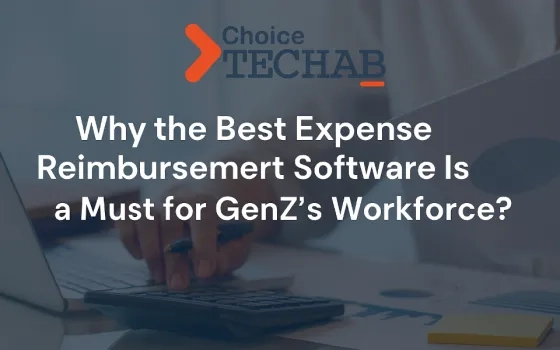

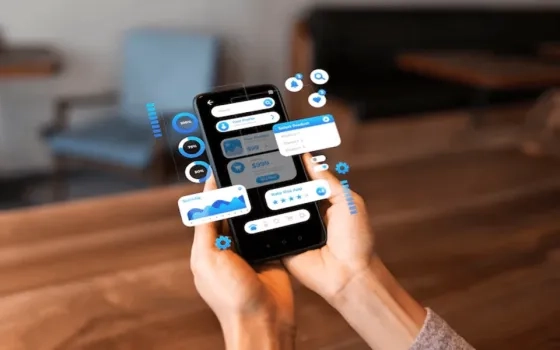





Comment
Hello Jovie, The content you provide on the topic is high-class it's very easy to understand for every one. I have question webload application is related to Oracle, If yes can please justify me how it is related. Once Thanks for the Article.
Regards
Sarahjoh