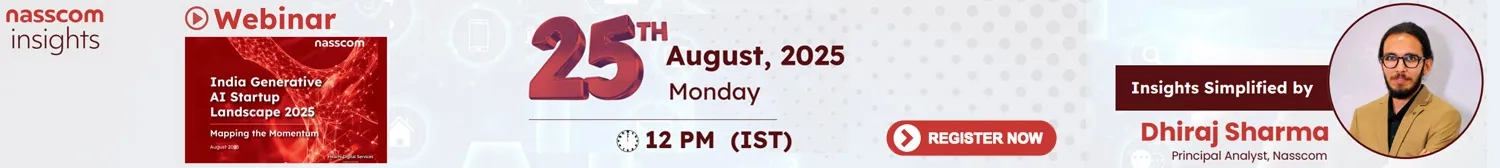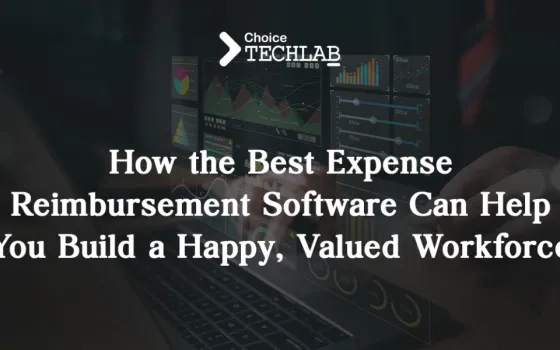The success of any product hinges upon its ability to captivate users and deliver seamless interactions. This is where the dynamic duo of User Experience (UX) and User Interface (UI) Design steps into the limelight. These two pillars form the bedrock of exceptional product development, ensuring that users engage effortlessly and delight in their digital experiences.
UX Design enhances user satisfaction by addressing their needs, desires, and pain points while interacting with a product. It focuses on understanding user behavior, conducting thorough research, and mapping intuitive user journeys to create user-centric designs.
On the other hand, UI Design focuses on visually crafting the interface to make it visually appealing, coherent, and intuitive. It involves strategically placing elements, colors, and typography to evoke positive emotions and seamlessly guide users through the product.
The importance of UX UI Design cannot be overstated. An outstanding UX UI design attracts and retains users, cultivates brand loyalty, drives customer satisfaction, and boosts overall business success. It lays the foundation for intuitive navigation, streamlined functionality, and an immersive visual experience.
The art of UX UI Design has become a critical component of product development, transcending mere aesthetics to focus on user satisfaction. By deeply understanding user needs, designing with empathy, and crafting visually enticing interfaces, businesses can unlock the true potential of their products and forge lasting connections with their audiences.
The Need for User-Centered Design Principles
A. Knowing Your Target Audience:
Understanding the target audience is paramount. Employ data-driven methods like analytics, user surveys, and usability testing to gain in-depth insights into user behaviors, preferences, and pain points. Conduct user interviews and focus groups to empathize with users and discover their motivations. By grasping their needs and expectations, designers can create tailored UX UI designs that resonate with the audience, fostering greater engagement and loyalty.
B. Empathy and User Research:
The empathy-driven Design fosters meaningful connections with users. Engage in ethnographic research, observe user interactions, and conduct contextual inquiries to comprehend their real-life experiences. Empathize with their emotions, goals, and challenges. This user-centric approach allows designers to identify unmet needs and design solutions that genuinely address user pain points, resulting in more intuitive and user-friendly interfaces.
C. Creating User Personas and User Stories:
User personas personify target audience segments, providing a holistic view of user characteristics. Develop personas based on research findings and demographic data. Complement this with user stories, which narrate specific user scenarios and their goals. These tools help keep the user at the forefront of the design process, ensuring that the final product aligns with their motivations, desires, and workflows.
D. Design Thinking Approach in UX UI Design:
Design thinking is a problem-solving methodology centered around user needs. It involves five iterative stages: empathize, define, ideate, prototype, and test. Embrace a collaborative approach involving cross-functional teams to generate diverse ideas. Rapid prototyping and testing with real users enable designers to refine their concepts based on actual feedback. This human-centric approach fosters innovation, minimizes risks, and ultimately leads to exceptional UX UI designs that meet user expectations.
What does the UX Design Process entail?
A. Information Architecture and Wireframing:
To create a user-friendly digital experience, designers organize the content and features logically through Information Architecture (IA). It ensures smooth navigation and easy access to information. Then, they create wireframes, like sketches of the product’s layout, to visualize its structure and interactions early on, making it easier to make changes.
B. Prototyping and Iterative Design:
Designers bring the product to life by building prototypes. These interactive mockups allow users to test the product’s functionality and provide valuable feedback. With iterative Design, designers continuously improve the product based on user input, making small changes to enhance the overall user experience.
C. Conducting Usability Testing and Gathering Feedback:
Usability testing involves observing real users as they interact with the product. By collecting user feedback and insights, designers identify pain points and areas for improvement, ensuring the product aligns with user expectations and needs.
D. Refining and Enhancing User Experiences:
Designers carefully review user feedback throughout the design process and fine-tune the product to deliver an exceptional user experience. They make necessary adjustments to optimize usability, making the product more enjoyable and effective for its intended audience.
What do the UI Design Fundamentals encompass?
A. Typography and Visual Hierarchy in UX UI Design:
Typography is critical to UX UI design, shaping how users perceive and interact with digital products. Well-chosen fonts and a thoughtful visual hierarchy improve content readability and user engagement. Present trends emphasize using clear and legible fonts for body text, while bold and expressive fonts draw attention to essential elements. Striking the right balance between font size, spacing, and alignment enhances the overall user experience and reinforces brand identity.
B. Color Theory and Color Schemes for UX UI Design:
Color is a powerful tool in UX UI design, influencing emotions, perceptions, and user behavior. Understanding color theory enables designers to create harmonious color schemes that resonate with the target audience. Present trends highlight using vibrant and contrasting colors to evoke specific feelings and create visual interest. A well-crafted color palette contributes to a visually pleasing interface, enhances usability, and fosters positive user interactions.
C. Iconography and Imagery in UX UI Design:
Icons and imagery are vital in UX UI design, providing intuitive visual cues and enhancing overall usability. Present trends focus on using simple and universally recognizable icons that facilitate seamless navigation and convey meaning without ambiguity. Additionally, authentic and relevant imagery helps establish an emotional connection with users, instills trust, and enriches the user experience. Striking a balance between functionality and aesthetics ensures that icons and images effectively support the product’s purpose and user journey.
D. Layout and Grid Systems in UX UI Design:
A well-structured layout and grid system are fundamental in UX UI design to create an organized and intuitive user interface. Present trends explore asymmetrical layouts, offering a dynamic and engaging visual experience while maintaining balance and consistency. Grid systems aid in responsive Design, enabling seamless adaptation to various devices. By aligning content and elements strategically, designers optimize the user experience and foster a sense of familiarity, making the product more accessible and user-friendly.
How can you craft a responsive design for different screen sizes?
With users accessing websites and applications on various devices, crafting a responsive design has become essential. Responsive Design ensures that the user interface adapts seamlessly to different screen sizes, from desktops to smartphones and tablets. By prioritizing user experience across devices, businesses can engage their audience effectively and boost user satisfaction. This approach requires fluid layouts, flexible images, and optimized touch-friendly elements, resulting in a consistent and user-friendly experience across the digital landscape.
What is Mobile First Design Approach?
In the mobile-dominated era, adopting a mobile-first design approach has gained popularity. This strategy involves creating the user experience primarily for mobile devices before scaling to larger screens. Businesses can ensure faster load times, streamlined interactions, and improved overall user experience by focusing on essential features and content for smaller screens. With mobile usage on the rise, embracing this approach enhances a product’s chances of success, capturing the attention of the ever-expanding mobile user base.
What do you need to know about Interaction Design?
A. Designing Intuitive User Interactions:
Interaction Design aims to create seamless and intuitive interactions between users and digital products. It involves understanding user behavior and needs to develop interfaces that are easy to navigate, guiding users effortlessly towards their goals. By incorporating clear navigation, logical layouts, and user-friendly feedback mechanisms, designers can ensure a delightful user experience.
B. Animation and Microinteractions:
Incorporating subtle animations and micro-interactions can significantly enhance the user experience. Thoughtful animations provide visual cues, indicating system responses and creating a more engaging interface. Microinteractions, such as button animations or loading indicators, add a sense of polish and interactivity, leaving a lasting positive impression on users.
C. UI Elements and Components:
UI elements and components serve as the building blocks of an interface. Designers create a cohesive and recognizable user interface by selecting consistent and visually appealing elements like buttons, forms, and cards. A well-organized library of UI components streamlines the design process, fosters consistency, and ensures a smoother user experience across different product sections.
What makes accessibility important in UX UI Design?
A. Importance of Inclusive Design:
Inclusive Design is pivotal in creating products that cater to a diverse audience. By considering the needs of users with disabilities, such as visual, auditory, or motor impairments, designers can enhance overall usability and user satisfaction. Inclusive designs not only ensure compliance with accessibility standards but also promote empathy, equality, and a positive brand image.
B. Designing for Users with Disabilities:
Designing for users with disabilities involves thoughtful consideration of various impairments. Implementing features like screen readers, keyboard navigation, and color contrast adjustments accommodates those with visual or motor challenges. By prioritizing accessibility, designers can empower individuals with disabilities to seamlessly engage with digital products and participate fully in the digital world.
C. Web Content Accessibility Guidelines (WCAG):
The Web Content Accessibility Guidelines (WCAG) provide a comprehensive set of principles, guidelines, and success criteria for creating accessible digital content. It offers a globally recognized standard to ensure that websites and applications are usable by people with disabilities. Adhering to WCAG guidelines fosters inclusivity and legal compliance while improving the overall user experience for all users, regardless of their abilities.
Few UI Design Tools and Software:
A. Overview of Popular Design Tools:
Designers today have a plethora of user-friendly and feature-rich tools at their disposal. Adobe XD, Sketch, and Figma are widely favored for their versatility, ease of use, and collaborative capabilities. Affinity Designer is gaining popularity for its cost-effectiveness and vector-based design capabilities. These tools empower designers to create stunning UIs, streamline workflows, and facilitate seamless collaboration among team members.
B. Prototyping Tools and their Features:
Prototyping plays a vital role in UX UI design. Tools like InVision and Proto.io offer interactive prototyping with animations and gestures, enabling designers to simulate realistic user experiences. Framer X and Principle allow for advanced interactions and micro-interactions, adding depth to prototypes. Rapid prototyping tools like Marvel and Balsamiq expedite the design process and gather valuable user feedback early on.
What constitutes a great Collaboration in UX UI Design?
A. Working with Developers and Stakeholders:
Collaboration between designers, developers, and stakeholders is crucial for successful projects. Regular communication, design handoffs using tools like Zeplin or Avocode, and involving developers early in the design process fosters a cohesive understanding of design intent. Emphasizing a user-centered approach and actively seeking stakeholder feedback ensure the final product aligns with both design vision and business objectives.
B. Agile Design Methodology:
Adopting Agile in UX UI design promotes flexibility and iterative improvements. Designers work in sprints, delivering incremental updates. This methodology embraces change and encourages constant collaboration, empowering teams to respond quickly to user needs and market trends. Regular stand-up meetings, sprint reviews, and retrospectives foster a culture of continuous improvement.
UX UI Trends and Innovations:
A. Emerging Design Trends:
Designers are exploring futuristic elements like 3D and augmented reality (AR) in UI design to create immersive experiences. Dark mode continues to gain popularity for its visual appeal and battery-saving benefits. Neomorphism, a blend of skeuomorphism and flat Design, makes waves for its tactile and elegant aesthetics. Minimalism with generous white spaces remains timeless and enhances content focus.
B. The Future of UX UI Design:
The future promises exciting advancements in AI-driven design automation, easing repetitive tasks and freeing up designers for creative thinking. Voice user interfaces (VUI) and natural language processing will continue revolutionizing interactions and enhancing accessibility. Ethical design considerations will play a more significant role, ensuring inclusivity, data privacy, and sustainability are integral to UX UI design practices.