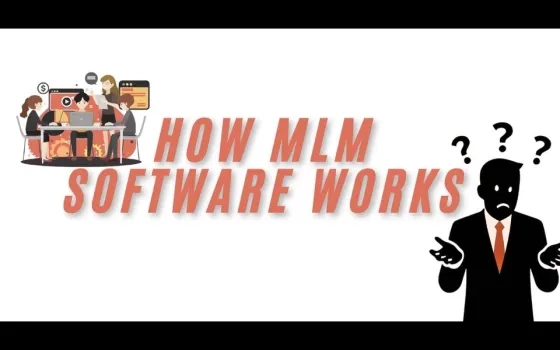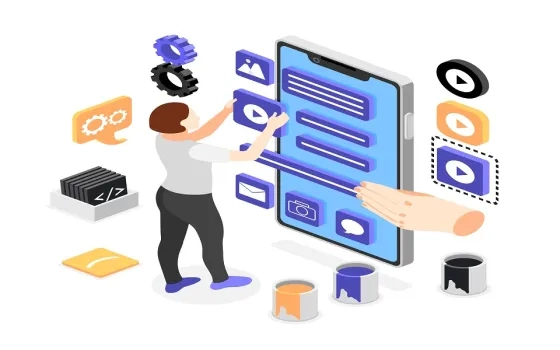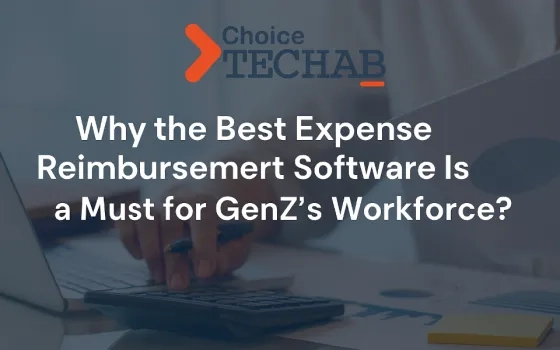Do you know the number of apps in the App Store and Play Store for users to download and engage? Well, surprisingly, you might not, but if this is an open question asked from the podium, then you ought to get answers like FB, Instagram, and X. Why do these apps have so much user engagement and attraction? It is nothing but Activity Feeds.
Activity feeds allow users to share, chat, and connect with others through a series of instant notifications. And its presence makes the app magical, thus boosting retention and engagement. Plus, because of these benefits, businesses use activity feeds as part of their process.
So in this blog post, we will see how you can quickly integrate activity feeds into your apps using best activity feed APIs and SDKs. After doing this, you can get your feature up and running quickly. Shall we start?
What is an activity feed?
Activity feeds, or simply feeds, or called a newsfeed, are attributes that display a list of real-time actions performed by users within the app or website, such as likes, comments, shares, summaries, or even updates.
And it is these feeds that come as an effective way for several businesses to keep users engaged with each other, boost apps' key performance indicators like retention rates, session length, user satisfaction, and other factors.
Some examples of activity feeds are listed below:
1. Maria liked your post
2. Hithvi suggested a product
3. Jeeva shared a photo
What are the types of activity feeds?
Activity feeds can come in several types and forms that help an app generate value through real-time experiences. And so, in the section below, we will see some of the top feed types commonly used by businesses.
1. Flat Feeds - Also called a community activity feed, is an easy-to-use and generalized feed type that lists posts from the user community. Some of the common examples of this type are Instagram and Twitter social media sites.
2. Aggregated Feeds - In simple words, it means to club the user actions on a particular post and present them to you. Say three users reacted to your post, then the aggregated feed may be like Nish, Ash, and Hith liked your post. Doing it this way helps the app not to be flooded with nearly the same type of updates.
3. Notification Feeds - As the name suggests, this type of feed notifies users of the actions completed by their community members. So that they might know when their friend follows their feed, reads a message, or mentions them in a comment. Also, some notification feeds are synced with emails to receive updates.
4. Chronological Feeds - Chronological feeds are the best low-volume feed types that list the actions and updates from a user's group in reverse chronological order, like who likes, follows, comments, and posts.
5. Custom-Ranked Feeds - This type of feed helps developers custom-create their feed model for their business so that their content can skyrocket quickly. It may include pinning, promoting certain posts, and more, which allows the user's community to see the posts and comment on them immediately.
6. Personalized Feeds - It uses a machine learning algorithm to present the most relevant content on top of the user's feed section based on their historical actions, the type of content they liked, commented, and even pinned. For example, if users show interest in hiking, then content related to that genre will be presented on their feeds.
Activity feeds - what are it's advantages?
By now, you would have gotten the idea that activity feeds are a significant feature to make an app successful by boosting user engagement and keeping the community connected. We will see the top perks in detail in the section below.
1. Longer session times - Usually, having activity feeds within the app helps users to keep themselves glued to it as it gives them something to look for that they are pretty interested in. Whether it can be updates, posts, or even comments from their friends, thus making them use the app longer.
2. Higher user engagement - We know that your app can be healthy only if your users come back regularly and not show up once a week or a month. And when this happens, your income flows and the app gets recognized in the market, and an activity feed acts as a cornerstone that helps users view live feeds or receive social updates round-the-clock.
3. Feeds generate virality - When a user comments or likes a post, this update is spread in seconds, making the content go viral and telling other users that the content is popular and they might want to check it too. Along with this, if a user shares this update outside the app on their social media sites, then they can attract new users as well. Likewise, on the business level, activity feeds help by highlighting the wins of a product to others, thus allowing users to come on the same page.
4. Lesser churning or deleting - We can say that most of the people in the USA are deleting the app within a week of their usage, and why they do it is quite obvious. Because they find it hard to learn what's useful in it, and to boost their interest, an activity feed can be helpful, which can guide the users on what's going on in posts, and hence can reduce the chance of deleting the app.
What best practices to follow for activity feeds?
Most of the time, it is the UI/UX that plays a prominent role in the success of the app's activity feed, and along with this, users must also know how to use it, how to post updates, add comments, like, and reply to the posts. Therefore, while you function the feed, have its design practices too in hand, like:
1. Keeping it simple
The feeds should be simple so that users can easily understand their work without requiring product knowledge. Also, ensure to keep its design aesthetic and clutter-free so that users can engage with feeds without any hassles. Other attributes to consider include choosing a clear typography, removing repetitions, avoiding abbreviations, improving engagement controls, and more.
2. Add feeds immediately
Try to populate the user feed section as and when the user enters your app, instead of showing them an empty screen. You can populate feed by displaying them the whom to follow board that would allow them to see the users and their posts. And if your app supports social media integration, then try to populate the feed based on their friends' feed.
3. Reduce the number of feed changes
If your user has settled with the UI and is engaging well with their audiences or friends, then a slight change in the design can upset them, sparking confusion and leading to app deletion. So, before you do that, send them an update regarding the same and advise them that their data will not be lost and they will not feel any hindrance while using the app's feed feature.
Some of the common use cases of activity feeds
Here are the best examples of how integrating activity feeds benefits several sectors and boosts apps' engagement.
Social networking - Activity feeds are essential for social media apps, and we know of one such app - Instagram. Insta's personalized feeds make it easy for users to view content relevant to their likes, comment on it, and even share it with their peers. Also, this site keeps users glued to their screens, which keeps them scrolling.
Health sector - Most social fitness apps now have activity feeds because users have started to stay healthy and eat better with their community's posts and support. Also, users can post their workout sessions, eating habits, diet tips, and more through the feeds, which motivates users positively.
Fintech - Venomo is one such fintech app that guides users on making payments safely through feeds and helps them make payments. And because of this, the app has seen a large user base.
Wrapping Up!
We cannot deny that activity feeds are a dynamic feature that, when integrated into any app, can significantly boost user engagement and retention. Plus, feeds give personalized updates that help users get to know their community and build lasting relationships. And from a business standpoint, it dramatically improves the platform's interactivity levels.
Additionally, some of the feeds provide monetization options to generate revenue through the posts and build a larger and more engaged user base. So, without a doubt, use activity feed APIs and SDKs to integrate them to make them part of their marketing strategy