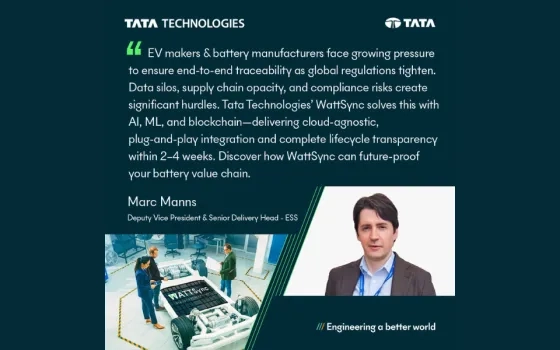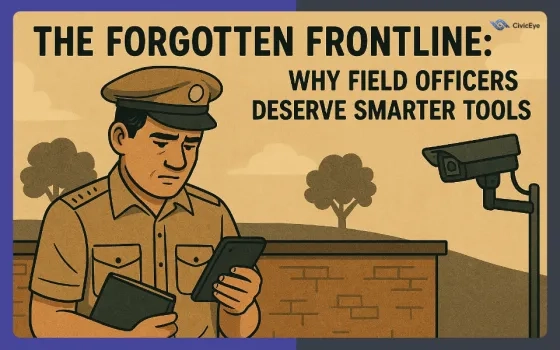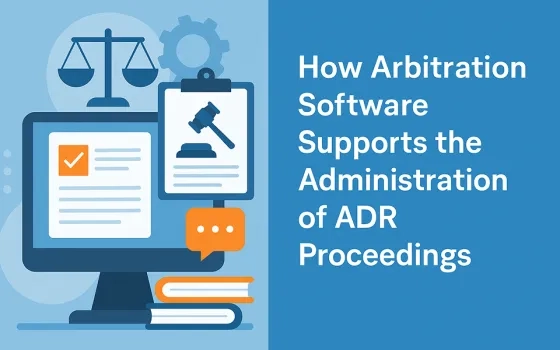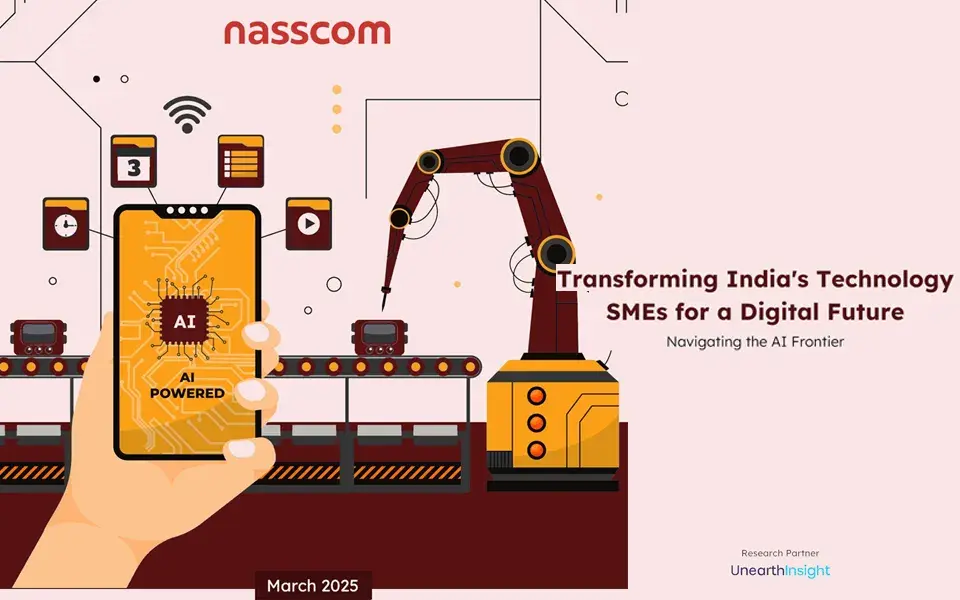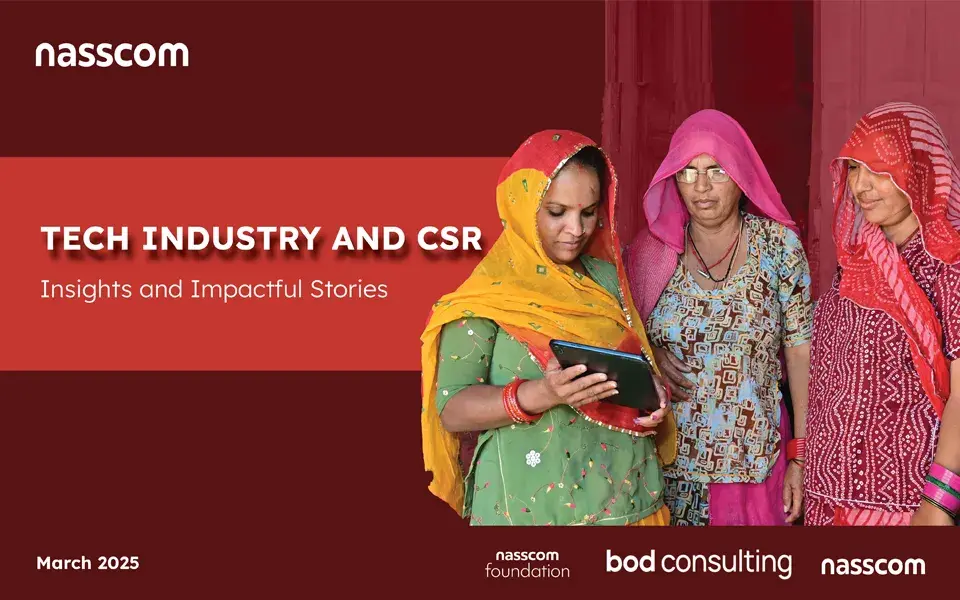Remote work is no longer a temporary shift—it’s a permanent evolution in how modern teams operate. But with this freedom comes a new challenge: staying productive without losing clarity or motivation. Remote employees often juggle multiple apps, asynchronous communication, and a constant flow of notifications. What they need isn't just more tools—it’s a centralized, personalized view of their day-to-day world.
Enter the concept of a productivity dashboard—built without code and powered by artificial intelligence. These dashboards act as a command center, combining everything a remote employee needs to stay focused, aligned, and in control of their workday. And thanks to advances in no-code platforms and AI, building one has never been easier—or more powerful.
Let’s explore how remote teams can create personalized dashboards tailored to their unique goals, workloads, and rhythms—without writing a single line of code.
Why Remote Employees Need Personalized Dashboards
In a physical office, productivity can be guided by structured routines, face-to-face interactions, and visual cues. In a remote environment, those cues are often missing. Employees might struggle to distinguish urgent work from busywork, track progress across tools, or stay motivated without real-time feedback.
A personalized productivity dashboard helps solve this by:
- Providing clarity on priorities and deadlines.
- Visualizing progress across tasks and projects.
- Highlighting important communications and meetings.
- Tracking wellness and breaks to avoid burnout.
- Offering insights based on work patterns to improve efficiency.
Unlike generic dashboards, personalized ones adapt to individual workflows, preferences, and job roles. They reduce the noise and spotlight what truly matters.
Why No-Code + AI Is a Perfect Match
The combination of no-code and AI is redefining what's possible for remote teams. Here's why this duo makes building a productivity dashboard so impactful:
1. No-Code = Accessible Creation
No-code platforms allow anyone—regardless of technical skill—to design and launch applications or dashboards using visual interfaces. With drag-and-drop components, pre-built templates, and flexible logic builders, non-developers can bring their ideas to life in minutes.
2. AI = Intelligent Assistance
AI adds context, automation, and insight. From analyzing work habits to summarizing meeting notes, AI enhances dashboards with real-time recommendations and proactive nudges that help remote employees stay one step ahead.
Together, no-code and AI democratize productivity optimization—putting the power to build, refine, and personalize right into the hands of the people who use it.
Key Elements of a Remote Productivity Dashboard
Before diving into creation, it’s essential to know what to include. Here are the core elements that make up an effective remote productivity dashboard:
1. Task & Project Overview
Centralize your to-do list and current projects. Color-coded status indicators, due dates, and priority levels provide clarity at a glance. You can segment tasks by projects, teams, or time blocks.
2. Calendar & Meeting Sync
Integrate your calendar to show upcoming meetings, deadlines, and focus blocks. AI can offer suggestions for scheduling breaks or flag overlapping commitments.
3. Communication Highlights
Pull in relevant messages, emails, or updates across channels. Use AI to summarize conversations, flag action items, or highlight urgent threads.
4. Performance Metrics
Track your own KPIs—tasks completed, hours worked, or project progress. Visual indicators like charts or trend lines help you stay accountable and spot bottlenecks.
5. Time Tracking & Focus Sessions
Log hours automatically or manually. Incorporate Pomodoro timers or AI-powered focus suggestions based on when you're most productive.
6. Wellness Tracker
Encourage healthy habits. Include mood check-ins, hydration reminders, or break suggestions. AI can detect signs of fatigue based on user behavior and suggest wellness interventions.
7. Personal Goals & Wins
Keep motivation high by tracking personal goals and celebrating achievements. Whether it’s hitting a milestone or learning something new, this space keeps morale up.
Building Your Dashboard: Step-by-Step Process
Creating a no-code, AI-powered productivity dashboard may sound complex, but with the right approach, it’s remarkably achievable. Here’s how:
Step 1: Define the Purpose
Ask yourself:
- What does “productive” mean for your role or team?
- What kind of information do you need daily?
- What metrics or tasks help track progress?
Clarifying these will help shape the dashboard’s layout and features.
Step 2: Map the Components
Sketch or outline:
- The sections you want (tasks, calendar, wellness, etc.)
- The data sources (manual input, synced apps, AI-generated insights)
- How you'd like the layout (columns, cards, tabs, etc.)
Step 3: Choose Data Inputs
Decide what information your dashboard will collect or display:
- Manual entries (like daily goals or mood)
- Synced calendars or project timelines
- AI-generated summaries or suggestions Make sure each data input connects to a clear output—like a visual chart or status bar.
Step 4: Use AI Thoughtfully
Integrate AI where it adds value:
- Use it to analyze patterns (e.g., “You’re most focused between 10–12 AM”)
- Summarize updates (e.g., “Here are key takeaways from today’s meetings”)
- Provide smart nudges (e.g., “Take a break—you’ve been active for 3 hours”)
Avoid over-automation. Keep the human in control while AI handles repetitive or analytical tasks.
Step 5: Personalize Layout and Flow
Design the interface based on how you work. For example:
- Do you like visual dashboards or minimalist lists?
- Do you work in sprints or flowing timelines?
- Should updates be daily, weekly, or real-time?
A well-designed dashboard should reduce friction, not add to it.
Step 6: Iterate Based on Feedback
After using it for a week or two, reflect on what’s working and what isn’t. Refine sections, remove clutter, and add enhancements based on evolving needs.
If you’re building this for a team, collect feedback and customize dashboards by role—what works for a developer might not suit a designer or project manager.
Benefits Beyond Productivity
A personalized dashboard is more than just a digital workspace—it’s a reflection of how employees operate and thrive. When done right, it can lead to:
- Better time management: Employees focus on what matters without wasting time toggling between tools.
- Increased autonomy: Individuals take charge of their own productivity, setting and tracking personal goals.
- Improved well-being: Visual cues and AI-powered suggestions promote healthier work patterns.
- Stronger alignment: Teams stay connected through shared insights while respecting each member’s workflow.
Addressing Common Concerns
Here are some common hesitations—and how to address them:
“I’m not technical.”
No-code & Low-code development eliminate the need for coding. If you can design a slide deck, you can build a dashboard.
“AI makes me nervous.”
AI doesn’t replace you—it assists you. You remain in control, while AI handles patterns, reminders, and routine tasks.
“One-size dashboards don’t fit our team.”
Exactly! That’s why personalization matters. Dashboards should evolve with each person’s work style and team goals.
Final Thoughts
In the remote work era, employees need more than to-do lists and meeting links. They need a centralized, intelligent space that empowers them to make better decisions, manage energy, and achieve more with less stress.
By combining the accessibility of no-code creation with the intelligence of AI, it’s now possible to build productivity dashboards that adapt to individuals—not the other way around. And the best part? You don’t need IT approval, a development team, or weeks of training to get started.
The future of remote productivity is flexible, personal, and powered by everyday innovators like you. So go ahead—create a dashboard that works for you, not against you.